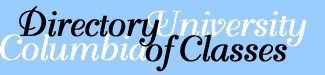
For Instructors:
Bulkloading
Changes to the Directory of Classes
Overview
If you have to make a lot of changes it might be easier to write a program to create the inbox entries instead of using the web forms to make your changes. These instructions will help you create the necessary inbox entries. Put them into a file called dirclasses in your home directory (or some other directory). After you have created the dirclasses file send mail to radish asking that the file be appended to the inbox. Be sure to tell us in the mail message where you put your dirclasses file.
Each inbox entry consists of a series of lines of the form "fieldname=value". Leave the value blank to keep the current data. Use the word "erase" if you want to remove the current contents. Each field can contain up to 1800 characters and must be on a single line (no line continuation allowed).
The first line is the begindata line, which indicates the start of a new entry. The current date and time is included on the begindata line.
The second line is the username line which identifies who made the change. You should put your username or your UNI on this line.
The third line must be one of the following: department, instructor, coursekey, or sectionkey. This indicates what type of entry you are making.
The rest of the lines in this entry depend on the entry type. Each entry type is described in more detail below
Changing Department Information
Use the department entry type to change information about your department. For example:
begindata=Fri Sep 04 13:50:09 1998 ---------------------------------------- username=apc5 department=ASTR dhomepage=http://www.astro.columbia.edu/
Changing Instructor Information
Use the instructor entry type to change information about an instructor. You must know the instructor's PID (person ID). The list of known instructors is maintained by the Office of the Registrar. You can change the instructor's name, home page, email address, office hours, and office location. You can also add or remove an instructor from a section using the installsec and instremsec fields. Use Last, First format when entering instructor names, e.g.: "Smith, William C". Here is an example:
begindata=Fri Sep 01 15:19:32 2000 ---------------------------------------- username=hb24 instructor=C000408406 instname=Boneau, Cristof insthomepage=/~cris/ instemail=cris@columbia.edu instofftim=MTWR 3:00pm-5:00pm instoffloc=1234 Schapiro Lab instaddsec=20003ECBM4060E001 instremsec=
Changing Course Information
Use the course entry type to change information about all sections of a course. The is usually not what you want: the section info is normally changed instead of the course info.
begindata=Fri Jan 26 13:59:22 2001 ---------------------------------------- username=bas52 coursekey=20011FREN1101F ctitle=Basic French chomepage=http://www.columbia.edu/itc/french/1101/ csyllabus=http://www.columbia.edu/itc/french/1101/syllabus/ cboard= cdescription=Experience the French language using reading materials, in-class exercises, and videos. Instructor will not speak English in class.
Changing Section Information
Use the section entry type to change information about a particular section. For example:
begindata=Tue Jan 16 10:00:00 2001 ---------------------------------------- username=hb24 sectionkey=20003AFAS1001C001 stitle= prereq= points= minpoints= maxpoints= notes= shomepage=http://www.columbia.edu/itc/history/marable/c1001/home.html sintroduc=http://www.columbia.edu/itc/history/marable/c1001/ ssyllabus=http://www.columbia.edu/itc/history/marable/c1001/syllabus.html srequirements=http://www.columbia.edu/itc/history/marable/c1001/requirements.html sbibliography=http://www.columbia.edu/itc/history/marable/c1001/biblio.html sassignments=http://www.columbia.edu/itc/history/marable/c1001/assignments.html sboard=https://www1.columbia.edu/sec/bboard/003/afas1001-001/ swebresources=http://www.columbia.edu/itc/history/marable/c1001/resources.html sassistants=http://www.columbia.edu/itc/history/marable/c1001/assistants.html searchurl=http://www.columbia.edu/itc/history/marable/c1001/ sectionw=http://www.columbia.edu/itc/history/marable/c1001/ sdescription=This introductory course in the African American experience is largely constructed around the voices and language used by black people themselves. The course is organized chronologically, with an emphasis on the ideas of black social thought, political protest and efforts to create social change.
Notes
Leave the value blank to keep the current data. Use the word "erase" if you want to remove the current contents. For example, if you want to erase the notes field:
begindata=Tue Jan 16 10:00:00 2001 ---------------------------------------- username=hb24 sectionkey=20003AFAS1001C001 notes=erase
Variable names that end in "targ" can be set to 0 or 1, indicating whether the associated web page should be opened in a separate window: 0 means same window, 1 means open a new window. For example the shomepage field contains the URL of the section home page, and the shomepagtarg field indicates whether the home page should be opened in a new window. 0 is the default (same window).
begindata=Tue Jan 16 10:00:00 2001 ---------------------------------------- username=hb24 sectionkey=20003AFAS1001C001 shomepage=http://www.columbia.edu/itc/history/marable/c1001/home.html shompagtarg=1
List of Fields
The complete list of fields is available here.
Sample File
All the entries should be concatenated together in one file. Here is a sample dirclasses file.
Home Online Bulletins ColumbiaWeb