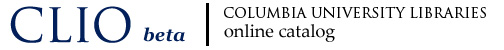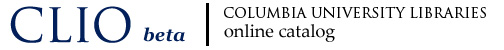Keyword Boolean Search
Boolean searching is based on an algebraic system of logic formulated by George Boole, a 19th century English mathematician.
In a Boolean keyword search, the terms are combined by the operators AND, OR and NOT to narrow or broaden the search (you do not have to enter them in capitals).
AND
The operator AND narrows the search by instructing the search engine to search for all the records containing the first keyword, then for all the records containing the second keyword, and show only those records that contain both.
OR
The operator OR broadens the search to include records containing either keyword, or both.
The OR search is useful when there are several common synonyms for a concept, or variant spellings of a word. However, if you use the OR search in combination with other searches, you must enclose it in parentheses (see below).
Examples:
adolescent or teen?
medieval or "middle ages"
vergil or virgil
It is also useful if you have a complex search that you wish to run with several options (for example, for various geographical areas), and you wish to run it once rather than repeat it.
Example:
puritan? AND women AND (massachusetts OR connecticut OR "rhode island" OR "new hampshire")
NOT
Combining search terms with the NOT operator narrows the search by excluding unwanted terms.
These Venn diagrams help to visualize the meaning of AND, OR and NOT; the colored area indicates the items that will be retrieved in each case.
AND
moths AND butterflies
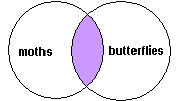
You want to find
books that are about
both moths AND butterflies;
that is, you are only interested in books that discuss both.
|
OR
moths OR butterflies
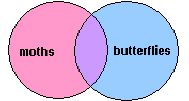
You want to find
books that are only about moths,
books that are only about butterflies,
and books that discuss both:
OR MEANS MORE |
NOT
moths NOT butterflies
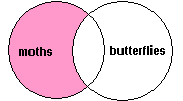
You want to find
books that are about moths,
but EXCLUDE those
that discuss butterflies.
|
Field Codes
In the Keyword Boolean search, you also have the option to use a field code to search a specific field in the CLIO catalog record. To restrict the search to a specific field, enter the appropriate code for the field (see list below), followed by a space, and then your search terms.
Example:
nkey shakespeare and tkey hamlet finds records with Shakespeare in the author field and Hamlet in the title field
|
Field Codes
To search for a keyword in the:
|
Use: |
| Keyword Anywhere |
gkey |
| Author name keyword |
nkey |
| Title keyword |
tkey |
| Subject heading keyword |
skey |
| Journal title keyword |
jkey |
| Music opus or thematic index number |
opus |
| Publisher number (music score, sound, video) |
npub |
| Place (city) of publication |
pubp |
| Publisher name keyword |
publ |
| Series title keyword |
seri |
| Contents note keyword |
note |
| ISBN international standard book number |
isbn |
| ISSN international standard serial number |
issn |
For more field codes, click here.
If you would like further
assistance, Ask a
Librarian for help.
|