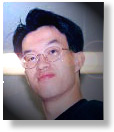
The Netscape Conspiracy
... the Five Worst Byproducts by Christopher Tse (a.k.a. Topher)
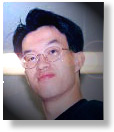 |
The Netscape Conspiracy... the Five Worst Byproducts by Christopher Tse (a.k.a. Topher) |
|
The Web was intrinsically good. Netscape made it bad. By introducing several corrosive agents termed 'Netscape Extensions,' the once respected company started a world wide trend of 'HTML extensions' abuse, promoting mindless application of its proprietary tags, which eventually led to the demise of the sense of style and design in cyberspace. The above argument could well be presented in a CC class (Computer Civilization?) sometime during the next millennium, when some bored being look back and philosophize over the whole Web-volution phenomenon in the late 1990s. It will be immediate obvious to that someone (or something if it is a Microsoft Artificially Intelligent Being), that good intentions of giving Web authors cool tools to create dynamic pages could backfire and give rise to incredibly disgusting and dysfunctional ones.
Perhaps the worst thing about the Netscape extensions and advanced HTML stuff is that they are dangerously easy to use. You want to have lime green text, bright red link, a magenta background? No problem, just memorize the hexadecimal RGB code for all the colors you desire. You want to use your high school yearbook picture as your tiling background graphic? Go ahead, if you don't mind being called a moron by your fellow cybersurfer. You want to have 25 horizontal rules of different size, length and alignment scattered all over the screen? Sure, why not. | |
 
|
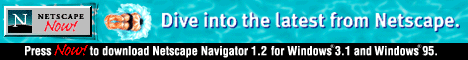
|
|
Why not? These extensions are built into Netscape, and there are so straightforward that even a Dog can use it. (Well, I mean those who use Hot Dog as their HTML editor.) Believe it or not, using these extensions extensively might land you a job writing Web pages, paying you $30 an hour for your talent. Companies that are desperate for Web presence may hire someone purely on the basis of how many FONT SIZE or REFRESH tricks he/she can do, as they equate knowledge of the latest 'Net gadgets to some metaphysical ability. The real disaster comes when 80% of all Web page authors see themselves as obligated to show off their advanced HTML knowledge to please their clueless boss, and as a way to compensate for their other inadequacies too. I am glad that some kind folks realized this trend and created the popular Netscape Enhanced Hall of Shame site so that fellow Net authors can learn from worst. That's right. Learn from the worst. My response is: "I don't believe in negative learning that doesn't teach how not to do certain things..." If you cannot comprehend my previous sentence, then visiting any of the Hall of Shame sites would not help you find that home page magic. Negative learning, in my definition, is an oxymoron. As hapless as the situation seems to be, hope does exist. After months of intensive research, mostly as a by-product of my recreational Web browsing, I have identified five of the most common problems in home page design. Listed below are the top five wrong, false, and bad rules of thumbs that all sane human being should avoid at all cost. (For the impatient readers who just skim through this article, they may get the idea that I am actually promoting those rules. Good. Let them make those horrid home pages. That's the fun part. That's the revenge.)
Problem: The Hexadecimal primary colors are in fact very easy to remember. Netscape uses RGB code to define their color, which R stands for Red, G stands for Green, and B stands for Blue. To make a primary red, we just have to type #FF0000, where FF stands for use every bit of red, and the subsequent 0000 means no green or blue added. Since most Web codies usually start putting together their page on a text editor (rather than a graphics layout program), they have to make up some color code off their heads, and it is natural for them to fall and settle for a simple, hassle-free #FF0000 bright red. Bright red may not necessarily be a bad color unless it is used as the background or the main text color. In which case, the text becomes annoying and extensive viewing may even burn holes on your retina. To make matter worse, when people start putting bright yellow text on a blood red background, then the "annoying index" skyrockets to the cube of its own factorial. Remedy: If the reason for such poor color choice traces down to the author's color blindness, there is no remedy as far as I know. Otherwise, there is a simple solution. Scale down the FF to a CC and scale up the 0000 to a 1022. Is it better? Now be honest. How do you know a color from its hexadecimal representation? The real solution is to find a graphics program such as Paint Shop Pro and try out different color scheme visually before the actual typing begins. An important concept of any design process is the idea of scheme. One should conceive of an overall color scheme which should only consist of at most three or four distinguishable colors. By keeping the numbers of colors down, the whole page somehow fits together better and with a better sense of coherence. Go and visit your favorite professionally designed site and carefully examine its color scheme. You will be surprise as how boring but pleasing and effective the choice of color appears. I recently read a FAQ about some graphics program, and the author offered one pretty helpful advice to graphic designers in general: "Having 16 million colors doesn't mean that you have to use them all."
Problem: When NCSA Mosaic first came out, the browser did not handle any alignment tags. As a result, every element in every Web page was left justified. Then came Netscape, and it offered for the first time, an option to center text and graphics. As a result, every element in every Web page was centered.
certainly more flexibility for text alignment, but there are still lots of pages that got stuck in the "center stage" of the Web-volution. I believe it is appropriate to center a title or a master graphics, but not much else. Back in the times when Broderbund's Print Shop was the prominent home printing program, every notice you see in offices and schools a vertical an array of centered text of different size and different font printed on the fading ribbon of a dot matrix printer. That is what I am reminded when I visit a "centrist's" page. Considering the Web is supposedly a hi-tech environment, we know something is wrong when it is associated with the archaic words such as dot matrix and Print Shop." Remedy: Most people use CENTER to create a margin around the text or graphic they are trying to layout. A good way to add those desired margins without centering is with the BLOCKQUOTE tags. For every level of "blockquoting," an inch is added to both the left and right margins. The text or graphic encased will still be left aligned; and this property makes it a very good format for extended text. The more elaborate solution is to use borderless tables to create a virtual grid to which accurate placement of elements can be made without worry about shifting and wrapping (as in this page. View source for info.) More information can be found on sites that attempt to provide tutorial to table making.
Problem: It is a weird phenomenon that only amateur pages use client pull. I do not understand why people love to force their Web visitors from one page to another page. That is the ultimate in user inactivity, instead of the favored interactivity. Once, I entered an innocent looking page, proceeded to read the contents and find the info, then suddenly, I was pulled into this text warping, color flipping, pseudo-animation sequence that lasts for almost 30 seconds. Then, I discover myself against a wall of darkness, a page of nothingness. I tried clicking on the "back" button. No can't do. The code that tells for browser to immediate advance to the next page pulls you right back to where you are. It was a trap. The only way to get out is to load a bookmark or to type in a new URL. Most other uses of client pull are not usually pranks like the one I just mentioned. Yet giving your viewer no choice is the last thing a decent Web designer should do. If I want animation, I will rather watch "Toy Story" or "The Simpsons." Remedy: If you want to present a slide show type presentation, create a NEXT and BACK button bar so that user can advance at their own pace. Example: People Magazine Photo Gallery. If for some strange applications that client pull is absolutely necessary, set the delay time to at least 5 seconds, and specify in your page that the user will be transported somewhere far away, and give the viewer the buffer of time necessary to leave the page before the actual "pull."
Problem: Netscape 2.0 is here and it ain't pretty. I am starting to see more and more frame enabled sites popping up all over the place. While most designers use frame to space out for a static button bar, some people decided that they are going to have a frame for everything on their page. That results in the biggest mess I have seen since my room during finals week. This time my example of the worst offender is surprisingly a corporate site. Atlantic Records, which brought us Hootie, Tori Amos and All-4-One, went out of their minds and tried to split the already small Netscape window into five parts. I think splitting a melody into a 5-part harmony may be good in music, but that ain't so for frames. Maybe if they would buy me a 17 inch monitor to fit in a bigger browser window then I will give their site a favorable review. Otherwise, I think Atlantic flopped this time and should head for the "Hall of Shame." Remedy: People who like to be pioneers should not get discourage by Atlantic's failure. They should try and explore new and cool things you can do with frames and advise the rest of us with their findings four months from now. Before then, I would say that frames should be used only sparingly given their problems with basic navigation and viewability.
Problem: There are simply not enough contents in most pages. My impression is that 75 percent of all valuable resources on the Web are from either commercial and educational providers. Most amateur home pages are usually, in a word, pointless. Even the better ones are usually nothing more than a vast assortments of poorly implemented Netscape extensions, big flamboyant icons, and pirated photos. Remedy: Before you plunge into the cool graphics design and the challenging HTML coding process, take the time to write an outline and how the site should be organized. Then, proceed to compose all the writing that is involved. Bear in mind that as information providers, Web page author like us should "serve" the Web with our wisdom, experience, and specialized knowledge, share our interests to those who might be interested, and make a page that is pronounced as both cool and useful after the viewer finish browsing through it and save it as a bookmark. That should be the Holy Grail for all Web authors.
* * *
The future of the Web looks promising given the support it is receiving from technology and media companies. To accommodate all these new entrants to the market, Netscape has create the plug-ins platform where user can selectively downloads those additional features he/she need.On one hand, the plug-in architecture provides flexibility and choice; on the other hand, it creates a temporary compatibility problem whenever a server offers info in a particular file format that the client has yet to installed the specific plug-in application necessary to view the file. The cure-all solution seems to be to install every plug-in offered and leave nothing to chance. Remember though such installation may take a lot of disk space. While you may think Microsoft Windows is bloated, a "perfect" Netscape installation, one with all the plug-ins and modules, is only going to be worse. It has become exceedingly clear that the Web really does not need all the extensions and plug-ins and will still an extremely valuable resource to most of us. But can most of us live with a non-Netscape enhanced browser nowadays? Probably not. It is because every cyber-destination we visit has Netscape specific code written all over it. "You have no choice but..." seems to be the motto of Netscape Communications Corporation. Here is a thought: If Netscape really thinks so highly of its extensions and gadgets, then why doesn't it use more of the extended feature sets on their own corporate home page? Well, maybe they realize that their home page have to look nice. As dignified members of the World Wide Web, we should not let Netscape trick us into making our Web pages a virtual gallery of all available extensions, only to provide them with another trophy for the far reaching influence of the greatest conspiracy of the Internet era. Netscape has just announced that its revenue has grown 83% in the fourth quarter of 1995. To extend its reign as the King of the Net, the Mountain View company soon plans to unveil the first beta version of the new Ultra Netscape Navigator 3.0 Pro Gold Personal Edition, a super application that aside from its regular function of a Web browser, will also help you do your taxes, schedule your Net appointments, maintain your sanity, edit your paper, read and write your email, run your life, cook your dinner, eat your food, take your finals, and sleep for you. And yeah, it will even
All that is just a click away on the Netscape Logo.
| |
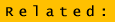
|
Netscape Enhanced Hall of Shame The Hexademical RGB Chart More Web Tips from Topher (December 95) |
 |
| Moment Home Page |
Current Article Index |
Search |
Back Issues |