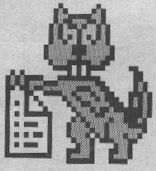
By Brian Leibowitz
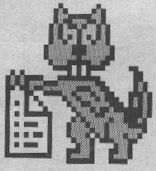
Gopher is character-based Internet application that has been revolutionized by the graphical user interface. The primary feature of connecting to a remote computer via gopher is the fact that it is menu driven. The remote computer provides a list of choices for the user to choose from, which can be links to another menu, a file, a remote database, etc. To experience character-based gopher, type "gopher" at the UNIX prompt or "man gopher" for help. Although gopher has been becoming less popular in favor of graphical hypertext WWW browsers, such as Mosaic and Netscape, its new graphical interface and the ability to run it on a local machine make it a useful program once again.
To use WinSock Gopher, you must have an ethernet connection and be using a Windows packet driver or Microsoft's beta release of TCP/IP for Windows. Installing WinSock Gopher for Windows is very straightforward. First, find the file WINGOPH.ZIP, which is available via anonymous ftp from many internet sites. Then create a new directory on your hard drive to put the program in, and unzip WINGOPH.ZIP into that directory using PKunzip version 2.04g or later. Now you can simply run the program from Windows.
When you run the program, no connection is made initially, and it doesn't prompt you for information the way WinSock FTP does. There are two ways to open a gopher connection. From the File menu, select New Gopher and enter any title you wish and the address of the gopher server. Do not worry about the selector and item type fields yet (item type should be "Directory"). The other way is to choose Edit Bookmarks from the Bookmark menu. This will open a dialog box with a list of some gopher servers you can connect to. It also allows you to add and delete items from the list.
When you connect, a window containing the gopher session will open within the main gopher window. To make a selection, double click on the item of interest. If the item is a file, it will prompt you for a name to save it as and transfer it directly to your machine. If the item is another menu, a new window with that menu opens up. The windows never close, so you always have immediate access to any menu you have visited. As the desktop can become cluttered, it is a good idea to close windows you are done with or minimize ones you want to hold on to for later. Putting everything (including individual file transfers) in its own window provides some major advantages over character-based gopher. For example, while one file transfer is going, you can go to any window and start another file transfer at the same time. In fact there is no limit to how many file transfers can occur simultaneously! The only thing to watch out for is if they are moderately fast transfers and you try to perform several at the same time, it can slow your computer down drastically.
Gopherspace was originally intended to allow character based terminals to connect to information servers. This anachronistic medium has been revitalized by programs like WinSock Gopher which give the user orders of magnitude more speed, power, and flexibility to navigate through these servers.
