
First Look at Kermit 95
by Scott Dubler


|
First Look at Kermit 95
by Scott Dubler
|
|
Following the release of Windows 95, The Kermit Project at Columbia University has released
Kermit 95 (K-95). K-95 a commercial terminal emulation program that can be used to connect to remote machines through serial or TCP/IP connections. Columbia students using Windows 95 or Windows NT 3.51 can use it to access CUNIX with a ROLM phone, or to Telnet to remote machines directly with an Ethernet connection. K95 can also be used for off-campus modem connections. The first noticeable difference between K95 and other versions of Kermit is the price. For many years, Kermit has been freely distributed for numerous computing environments. In order to fund the project, users of Kermit were encouraged to purchase manuals. K95 is a commercial program that includes manuals.
| |||||||||||||||
 
|
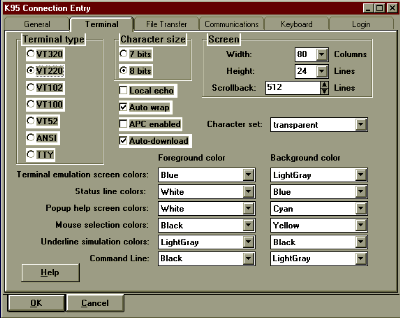
| ||||||||||||||
|
The next big change to K95 is the addition of the graphical dialer. The dialer consists of a
window with a list of a sites and a button bar. The dialer can be used to provide customized
settings for each site. For example, a user can configure the terminal type, colors, download directory, login script, and numerous other settings with the dialer's graphical interface. This is a tremendous improvement over other versions of Kermit which require a user to edit a somewhat cryptic text file to alter the behavior of Kermit. The only disadvantage to the dialer is that it must be loaded to connect to a site without using a command line. It would be convenient if a user could drag site names to the desktop to create icons for opening connections. Once a user selects a site to connect to, K95 loads a DOS window to be used as a terminal window. This window can be resized by adjusting settings in the dialer. Although the terminal window shares the attributes of a DOS window, K95 is actually a 32 bit Windows console program that cannot be run from DOS. Some other notable new features include integrated XMODEM, YMODEM , ZMODEM, and Kermit protocols. This is convenient for modem or ROLM phone file transfers. Another new feature is the ability to mark text with the left mouse button and to paste it by double clicking on the right mouse button. In addition to the manuals, the graphical dialer includes online help. The online help did not use the standard Windows 95 help system, however it was still easy to retrieve information about all of the dialer's features. The biggest drawback to K95 is the DOS based installation routine. The K95 installation directory must be in the root directory, and the directory name must conform to the DOS FAT naming convention. Another drawback is that the long filename support is not complete. When using the command line interface, a user can see all the long filenames, however, long filenames with spaces can only be accessed by using their respective short filenames. The final significant shortcoming is that the dialer cannot connect to the same site multiple times simultaneously. More information about K95 can be found at The Kermit Homepage http://www.columbia.edu/kermit/. K95 will be sold through major retail chains. Columbia students will be able to purchase it at a heavily discounted price, estimated to be about ten dollars. MS-DOS Kermit, C-Kermit, and Macintosh Kermit can be downloaded from the Kermit homepage.
Plus and Minus.
Kermit 95 provides the same reliable terminal emulation as other versions of Kermit, with a nice new graphical dialer for an interface.
| |||||||||||||||
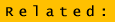
|
Kermit Communication Software Kermit 95 Home Page |
 |
| Moment Home Page |
Current Article Index |
Search |
Back Issues |