Abbey Hsu Is Columbia's First Women’s Basketball Player Drafted to WBNA
Transcripts
Service Advisory: Processing May Take Up to 3-5 Days for Transcript Requests Ordered via SSOL.
Due to a high volume of transcript requests, you may experience longer processing times than normal. Please allow 3-5 days to process email and paper transcript request(s) ordered via SSOL. Actual processing times may be considerably shorter. We are providing this advisory so that you can plan accordingly. If any urgent requests are needed, please email us at one of the following locations: Morningside Campus [email protected] or Medical Campus [email protected] with the attached transcript request document. We appreciate your patience. Please refrain from submitting duplicate transcript orders if you are experiencing a delay. Duplicate orders are contributing to the volume backlog.
Current and former students who attended after 2001 must request transcripts online using SSOL. If you know your UNI, but have forgotten your password, please reset your password. A transcript is an official record of a student's entire tenure at Columbia. It reflects all coursework and grades per term for each school attended within the University. Other information on the transcript includes:
-
Name as it appears in the Columbia University records
-
School and departmental affiliation
-
Degree/certificate program (if applicable)
-
Degree/certificate conferral date (if applicable)
-
Honors earned (if applicable)
-
G.P.A. is printed only on transcripts of students from CC, GS, SPS, and SEAS. Note: G.P.A. will not be printed on transcripts of students who attended prior to 1982.
There is no fee for this service. Transcripts may not be produced for anyone whose record has been put on hold for an outstanding University obligation.
Current students and recent alumni with a UNI should request transcripts and certification online using SSOL. The Student Service Center is unable to print transcripts at the counter during the first three weeks of each semester in order to focus on the provision of quality service to all students and their families.
Take “Ctrl” of Your Transcript – Secure PDF Ordering in SSOL
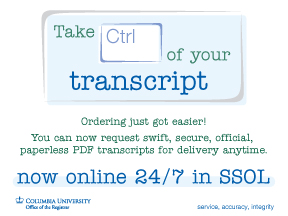 The Office of the Registrar's eTranscript service is available in SSOL to both current students and alumni. We’ve partnered with a premier electronic transcript vendor to provide a new application that allows you to electronically send secure, official PDF transcripts to the destination of your choice within minutes, in addition to standard services including online ordering and fulfillment of traditional paper transcripts.
The Office of the Registrar's eTranscript service is available in SSOL to both current students and alumni. We’ve partnered with a premier electronic transcript vendor to provide a new application that allows you to electronically send secure, official PDF transcripts to the destination of your choice within minutes, in addition to standard services including online ordering and fulfillment of traditional paper transcripts.
When you order a transcript through this service, you can track your request online and receive email notifications when the transcript is generated and delivered electronically (or mailed, based on the delivery preference). The tracking mechanism also allows you to monitor when an electronic transcript is actually opened by the intended recipient.
Additional benefits of this service include:
- Accurate and speedy service for ordering and receiving transcripts
- The ability to deliver to any recipient with a valid email address worldwide
- Improved service and convenience to students and alumni
- Email confirmation of order receipt, processing, and delivery
- Available to students and alumni for placing transcript requests online 24 hours a day, 7 days a week
To order, follow the instructions below. If you have any questions, please write to us at [email protected].
Ordering a Transcript
Currently enrolled students and former students with access to Student Services Online (SSOL) should order secure electronic or paper transcripts using SSOL.
Recent alumni: you can reset your UNI password for SSOL access by visiting http://uni.columbia.edu/. Transcript requests that can be completed using SSOL will not be printed or mailed by the Office of the University Registrar.
If you cannot gain access to SSOL, fill out, sign, and email the Request for Transcript form to us at one of the following locations: Morningside Campus [email protected] or Medical Center campus at [email protected]. Do not mail transcript requests.
For information regarding Library fines, please see the Butler Library Circulation website.
Any requests for Columbia to send transcripts by express, next-day service to other parties must be accompanied by a prepaid electronic FedEx shipping bill.
To create the prepaid shipping bill (Fedex only):
- Go to http://www.fedex.com/us/
- Under Quick Access, click on Create a Shipment.
- Registered fedex.com users should log in with their password and login (on the left side of page);
New fedex.com users should use one of the options on the right side of page to create the shipping bill. - Once label is created, user should scan and email label to us for overnight shipping along with the transcript request form.
Please note that this is for overnight shipping and should be processed the same day in order for the transcript/certification to get to the intended destination by next day.


