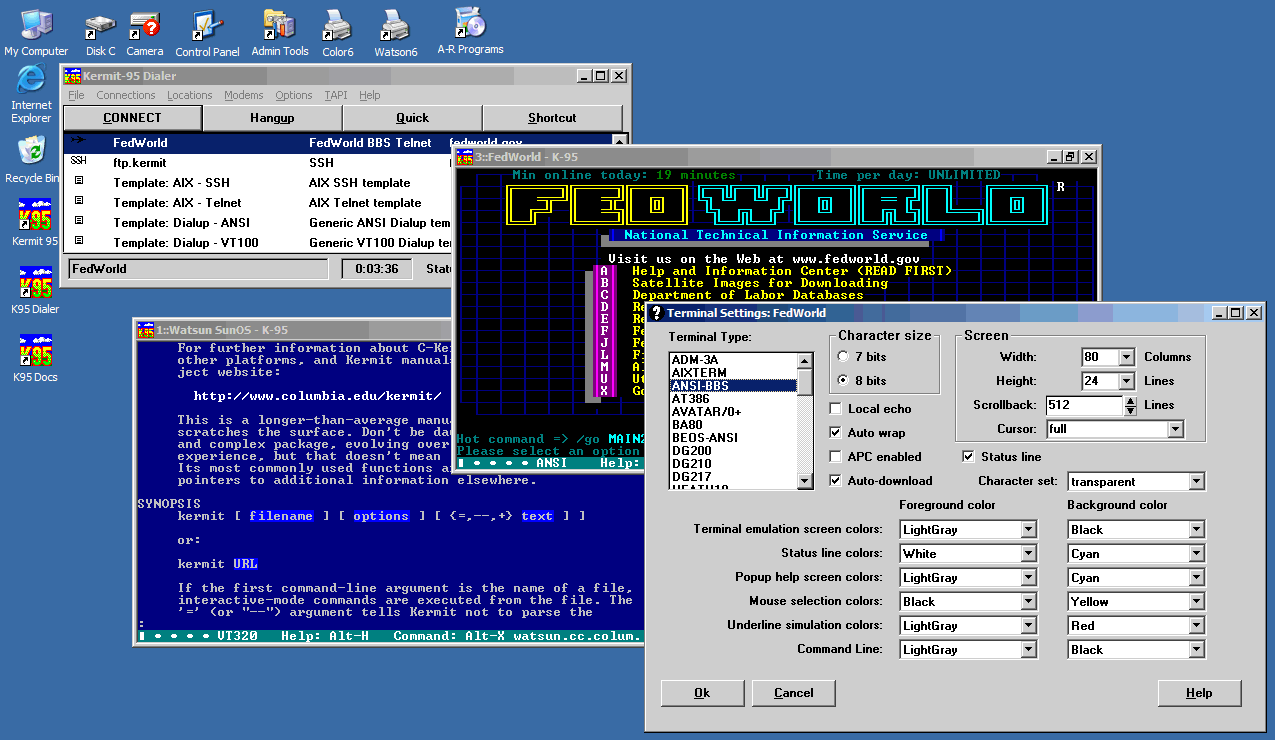
A portion of a typical Windows desktop showing the Kermit 95 1.1.21 Dialer and one of its Settings pages, along with some active K95 terminal sessions. Operating system: Windows XP.
Upper left is the Dialer, with the connections database in its main (black on white) panel, menu and tool bars above, status bar below. The highlighted connection is to the colorful "FedWorld" BBS that partially overlays the Dialer.
Below the Dialer is a terminal screen in which the user is viewing a "man" page in Unix; note the automatic highlighting of the URL; Ctrl-clicking on it brings up the page it points to in your Web browser.
Lower right is the Dailer Terminal Settings page for the FedWorld BBS connection.
The Dialer can invoke as many simultaneous sessions as you wish.
[ Kermit 95 Home ] [ Kermit Home ]