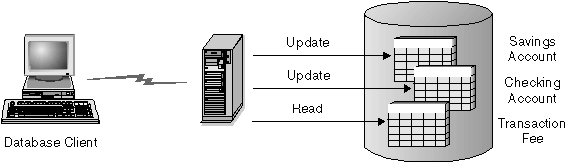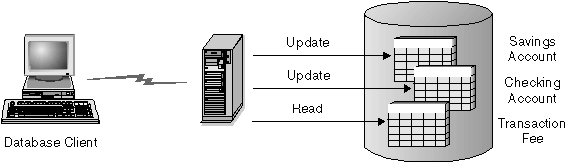Administration Guide
The simplest form of database usage is to read and write to
only one database within a single transaction (unit of work). This type
of database access is called remote unit of work.
Figure 36. Using a Single Database in a Transaction
Figure 36 shows an example of a database client running a funds transfer application
that accesses a database containing checking and savings account tables, as
well as a banking fee schedule. The application performing the transfer
includes the following steps:
- Accept the amount to transfer from the user interface
- Subtract the amount from the savings account and determine the new balance
- Read the fee schedule to determine the transaction fee for a savings
account with the given balance
- Subtract the transaction fee from the savings account
- Add the amount of the transfer to the checking account
- Commit the transaction (unit of work).
To set up this funds transfer application, you must:
- Create the tables for the savings account, checking account and banking
fee schedule in the same database (Chapter 3. "Implementing Your Design")
- (If physically remote...) Set up the database server
to use the appropriate communications protocol, as described in the Quick Beginnings manuals
- (If physically remote...) Catalog the node and
database to identify the database on the above database server, as described
in the Quick Beginnings manuals
- Pre-compile your application program to specify a type 1 connection, that
is, specify CONNECT(1) on the PREP command, as described in the Embedded SQL Programming Guide manual.
[ Top of Page | Previous Page | Next Page | Table of Contents | Index ]
[ DB2 List of Books |
Search the DB2 Books ]