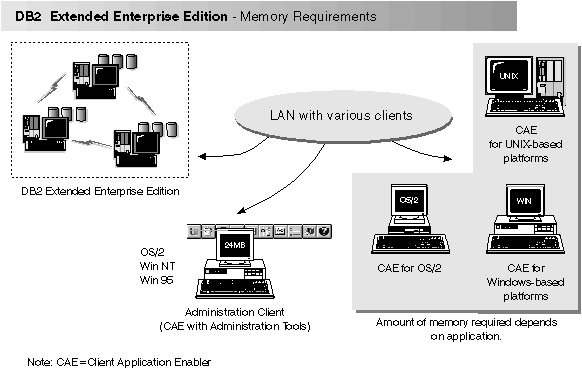

Before you install DB2 Extended Enterprise Edition, decide what system configuration you need.
This section shows diagrams of the most common configurations that use DB2. Each diagram shows the products or components that are required for each system in the network (excluding operating system and communication requirements), and the approximate amount of memory required for such a configuration.
If you want to access data across a LAN from a remote database server, use the configuration shown in Figure 10. This diagram shows DB2 Universal Database Extended Enterprise Edition installed on the server machine and various clients connected to this server to access data. You must install the appropriate DB2 Client Application Enabler on each client.
Clients connect to a DB2 Universal Database Extended Enterprise Edition server using one of the supported protocols: APPC, IPX/SPX, or TCP/IP.
Figure 10. Configuration for Accessing DB2 Servers on the LAN
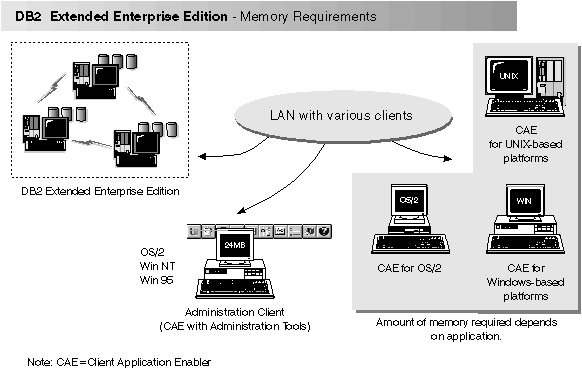 |
The amount of virtual memory (RAM) you need depends on the configuration that you want. Typically, you will require at least 256 MB of RAM per machine. If you have more than 32 database partition servers in the instance, or more than 30 clients, you will require at least 512 MB of RAM per machine. If your system contains more database partition servers, more users, or you have specific performance requirements, you may require more memory. Use these guidelines to determine the amount of memory necessary in your environment.
An administration client is shown in the diagram. This client can be an OS/2, Windows 95, or Windows NT workstation and can be used to manage DB2 servers on your network. Typically, 30 MB of memory is required to run all the graphical tools that you will need for an administration client.
For the DB2 clients in your environment, the amount of memory required depends on the database applications you are running.
If you want to access databases on both your local LAN and on host systems such as OS/390, OS/400, MVS, VM, or VSE, use the configuration shown in Figure 11. You will need to install the DB2 Connect Support option of DB2 Extended Enterprise Edition.
Connect clients to DB2 Extended Enterprise Edition using one of the supported protocols: APPC, IPX/SPX, or TCP/IP. DB2 then connects to the appropriate host database management system using DRDA and either APPC or TCP/IP. (TCP/IP is supported on DB2 for OS/390 Version 5.1 or later.)
Figure 11. Configuration for Accessing LAN and Host Data
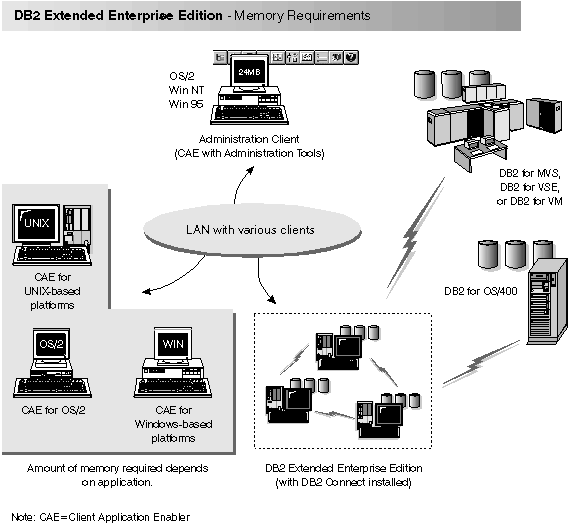 |
The amount of virtual memory (RAM) you need depends on the configuration that you want. Typically, you will require at least 256 MB of RAM per machine. If you have more than 32 database partition servers in the instance, or more than 30 clients, you will require at least 512 MB of RAM per machine. If your system contains more database partition servers, more users, or you have specific performance requirements, you may require more memory. Use these guidelines to determine the amount of memory necessary in your environment.
An administration client is shown in the diagram. This client can be on an OS/2, Windows 95, or Windows NT workstation and can be used to manage DB2 servers on your network. Typically, 30 MB of memory is required to run all the graphical tools you will need for an administration client.
For the DB2 clients in your environment, the amount of memory required depends on the database applications you are running.
If you want Internet clients to use Web browsers to access data in databases on both LAN and host-based DB2 servers, use the configuration shown in Figure 5 or Figure 6.
Follow the guidelines in "Configuration for Accessing DB2 Servers on the LAN" and "Configuration for Accessing LAN and Host Data" to determine the memory required on your DB2 server and administration client.