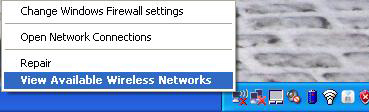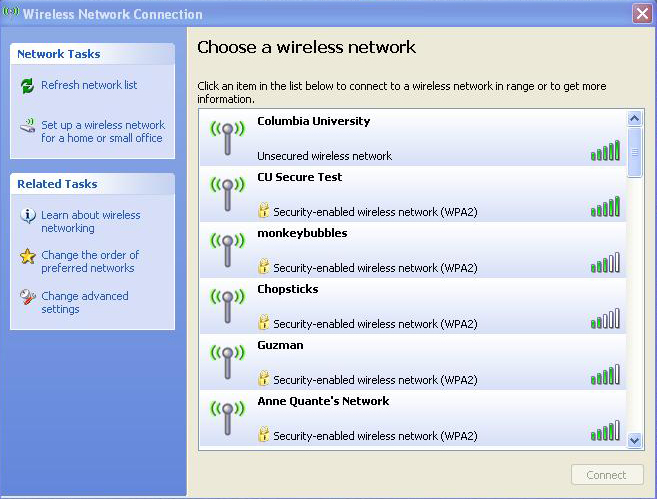|
|
|
Networking >
Wireless Connection Setup
Connecting to Wireless Using Windows XP:
- Right click on the wireless network connection icon on the Windows task bar.

- Left click on "View Available Wireless Networks".
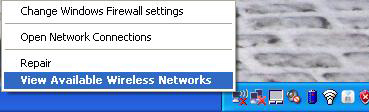
- Click on the wireless network you want to connect to. If this is your home network just setup, look for the name you chose for your SSID and click Connect. You will be prompted for a password for any secure networks; enter the password and you will conntect to the wireless network. Windows is automatically set to remember any wireless networks you connect to, so this connection sould start automatically whenever your computer is in range of the router.
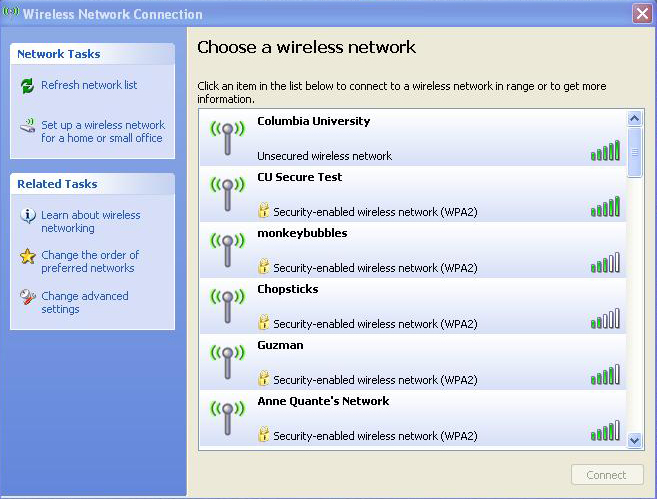
Connecting using another Operating System:
Connecting to wireless using Windows Vista
Connecting to wireless using Mac OS
|
 |
|
 |