Building our DJA project¶
Start a new project with a blank slate¶
Development project teams generally have a starter template which avoids a lot of these steps; they are provided here just as an illustration of what’s happening.
Create initial project¶
src$ mkdir django-jsonapi-training
src$ cd django-jsonapi-training
django-jsonapi-training$ git init
Initialized empty Git repository in /Users/alan/src/django-jsonapi-training/.git/
Set up virtualenv¶
django-jsonapi-training$ python3 -m venv env
django-jsonapi-training$ source env/bin/activate
Install required packages¶
We are going to use a few Python packages for Django and various add-ons. This mostly-complete list of requirements is here, but, in practice, you would build up this list over time as you develop your project.
- Django is the core Django framework.
- Django Debug Toolbar adds an in-browser debugger for the Django UI.
- Django REST Framework (DRF) makes it easy to write RESTful APIs.
- Django REST Framework JSON API (DJA) extends DRF to use the {json:api} format.
- Django OAuth Toolkit (DOT) adds an OAuth 2.0-based security layer.
- Django CORS Middleware is needed for OAuth Cross-Origin Resource Sharing.
- Django REST condition allows for boolean composition of DRF view permissions.
- Django Filter for filtering results using the {json:api}
filterquery parameter. - PyYAML for YAML file utilities.
- tox for automated unit tests, etc.
- tox-pip-extensions makes tox work better with
pip.
For the complete list of required packages and any version constraints, see requirements.txt.
Following is an example of “manually” adding the packages, one at a time, but you
would more likely use pip install -r requirements.txt as shown below.
(env) django-jsonapi-training$ pip install django
Collecting django
Using cached https://files.pythonhosted.org/packages/32/ab/22530cc1b2114e6067eece94a333d6c749fa1c56a009f0721e51c181ea53/Django-2.1.2-py3-none-any.whl
Collecting pytz (from django)
Using cached https://files.pythonhosted.org/packages/52/8b/876c5745f617630be90cfb8fafe363c6d7204b176dc707d1805d1e9a0a35/pytz-2018.6-py2.py3-none-any.whl
Installing collected packages: pytz, django
Successfully installed django-2.1.2 pytz-2018.6
You are using pip version 10.0.1, however version 18.1 is available.
You should consider upgrading via the 'pip install --upgrade pip' command.
(env) django-jsonapi-training$ pip install --upgrade pip
Collecting pip
Using cached https://files.pythonhosted.org/packages/c2/d7/90f34cb0d83a6c5631cf71dfe64cc1054598c843a92b400e55675cc2ac37/pip-18.1-py2.py3-none-any.whl
Installing collected packages: pip
Found existing installation: pip 10.0.1
Uninstalling pip-10.0.1:
Successfully uninstalled pip-10.0.1
Successfully installed pip-18.1
(env) django-jsonapi-training$ pip install django-debug-toolbar
Collecting django-debug-toolbar
Downloading https://files.pythonhosted.org/packages/97/c6/523fc2ca98119d21c709bbc47217b1d5fd17c6f9449ef32490889363d97d/django_debug_toolbar-1.10.1-py2.py3-none-any.whl (207kB)
100% |████████████████████████████████| 215kB 3.6MB/s
Collecting sqlparse>=0.2.0 (from django-debug-toolbar)
Downloading https://files.pythonhosted.org/packages/65/85/20bdd72f4537cf2c4d5d005368d502b2f464ede22982e724a82c86268eda/sqlparse-0.2.4-py2.py3-none-any.whl
Requirement already satisfied: Django>=1.11 in ./env/lib/python3.6/site-packages (from django-debug-toolbar) (2.1.2)
Requirement already satisfied: pytz in ./env/lib/python3.6/site-packages (from Django>=1.11->django-debug-toolbar) (2018.6)
Installing collected packages: sqlparse, django-debug-toolbar
Successfully installed django-debug-toolbar-1.10.1 sqlparse-0.2.4
(env) django-jsonapi-training$ pip install djangorestframework
Collecting djangorestframework
Downloading https://files.pythonhosted.org/packages/99/0b/d37a5a96c5d301e23adcabcc2f3fa659fb34e6308590f95ebb50cdbe98a1/djangorestframework-3.9.0-py2.py3-none-any.whl (924kB)
100% |████████████████████████████████| 931kB 4.8MB/s
Installing collected packages: djangorestframework
Successfully installed djangorestframework-3.9.0
(env) django-jsonapi-training$ pip install djangorestframework-jsonapi
Collecting djangorestframework-jsonapi
Downloading https://files.pythonhosted.org/packages/a8/cc/82bc28e584f38354eb0b803d683d8caf51161986baf70f1bb65c55cdcd24/djangorestframework_jsonapi-2.6.0-py2.py3-none-any.whl (195kB)
100% |████████████████████████████████| 204kB 3.8MB/s
Requirement already satisfied: djangorestframework>=3.6.3 in ./env/lib/python3.6/site-packages (from djangorestframework-jsonapi) (3.9.0)
Requirement already satisfied: django>=1.11 in ./env/lib/python3.6/site-packages (from djangorestframework-jsonapi) (2.1.2)
Collecting six (from djangorestframework-jsonapi)
Downloading https://files.pythonhosted.org/packages/67/4b/141a581104b1f6397bfa78ac9d43d8ad29a7ca43ea90a2d863fe3056e86a/six-1.11.0-py2.py3-none-any.whl
Collecting inflection>=0.3.0 (from djangorestframework-jsonapi)
Downloading https://files.pythonhosted.org/packages/d5/35/a6eb45b4e2356fe688b21570864d4aa0d0a880ce387defe9c589112077f8/inflection-0.3.1.tar.gz
Requirement already satisfied: pytz in ./env/lib/python3.6/site-packages (from django>=1.11->djangorestframework-jsonapi) (2018.6)
Installing collected packages: six, inflection, djangorestframework-jsonapi
Running setup.py install for inflection ... done
Successfully installed djangorestframework-jsonapi-2.6.0 inflection-0.3.1 six-1.11.0
(env) django-jsonapi-training$ pip install tox tox-pip-extensions
Collecting tox
Downloading https://files.pythonhosted.org/packages/8f/c3/64bade66e6188a0dc02689392d5c782a9eb6648b54ddc2db034aa495b6a2/tox-3.5.2-py2.py3-none-any.whl (52kB)
100% |████████████████████████████████| 61kB 4.7MB/s
Collecting tox-pip-extensions
Downloading https://files.pythonhosted.org/packages/c5/51/7ccde9fb69a49d5e850fd98c80b9d57806abd148cab70697870988347325/tox_pip_extensions-1.4.1-py2.py3-none-any.whl
Collecting py<2,>=1.4.17 (from tox)
Downloading https://files.pythonhosted.org/packages/3e/c7/3da685ef117d42ac8d71af525208759742dd235f8094221fdaafcd3dba8f/py-1.7.0-py2.py3-none-any.whl (83kB)
100% |████████████████████████████████| 92kB 5.8MB/s
Collecting virtualenv>=1.11.2 (from tox)
Downloading https://files.pythonhosted.org/packages/b6/30/96a02b2287098b23b875bc8c2f58071c35d2efe84f747b64d523721dc2b5/virtualenv-16.0.0-py2.py3-none-any.whl (1.9MB)
100% |████████████████████████████████| 1.9MB 5.8MB/s
Collecting pluggy<1,>=0.3.0 (from tox)
Downloading https://files.pythonhosted.org/packages/1c/e7/017c262070af41fe251401cb0d0e1b7c38f656da634cd0c15604f1f30864/pluggy-0.8.0-py2.py3-none-any.whl
Collecting toml>=0.9.4 (from tox)
Downloading https://files.pythonhosted.org/packages/a2/12/ced7105d2de62fa7c8fb5fce92cc4ce66b57c95fb875e9318dba7f8c5db0/toml-0.10.0-py2.py3-none-any.whl
Collecting filelock<4,>=3.0.0 (from tox)
Downloading https://files.pythonhosted.org/packages/b4/fe/5ca16d167849b980925d3bd706cda266c7435dcf21675c546374da207654/filelock-3.0.9-py3-none-any.whl
Requirement already satisfied: setuptools>=30.0.0 in ./env/lib/python3.6/site-packages (from tox) (39.0.1)
Requirement already satisfied: six<2,>=1.0.0 in ./env/lib/python3.6/site-packages (from tox) (1.11.0)
Installing collected packages: py, virtualenv, pluggy, toml, filelock, tox, tox-pip-extensions
Successfully installed filelock-3.0.9 pluggy-0.8.0 py-1.7.0 toml-0.10.0 tox-3.5.2 tox-pip-extensions-1.4.1 virtualenv-16.0.0
(env) django-jsonapi-training$ pip install django-filter
Collecting django-filter
Downloading https://files.pythonhosted.org/packages/6a/8b/8517167a0adc45ce94d0873efb9487dd4cdeff7e10f96e837ad3d58f5837/django_filter-2.0.0-py3-none-any.whl (69kB)
100% |████████████████████████████████| 71kB 3.9MB/s
Requirement already satisfied: Django>=1.11 in ./env/lib/python3.6/site-packages (from django-filter) (2.1.2)
Requirement already satisfied: pytz in ./env/lib/python3.6/site-packages (from Django>=1.11->django-filter) (2018.6)
Installing collected packages: django-filter
Successfully installed django-filter-2.0.0
(env) django-jsonapi-training$ pip install django-oauth-toolkit
Collecting django-oauth-toolkit
Downloading https://files.pythonhosted.org/packages/57/6a/42c5c2ac5bcae09559f29ab0ff8afb2ee94ca9a0816eae0b475944f86684/django_oauth_toolkit-1.2.0-py2.py3-none-any.whl (46kB)
100% |████████████████████████████████| 51kB 4.7MB/s
Collecting oauthlib>=2.0.3 (from django-oauth-toolkit)
Downloading https://files.pythonhosted.org/packages/e6/d1/ddd9cfea3e736399b97ded5c2dd62d1322adef4a72d816f1ed1049d6a179/oauthlib-2.1.0-py2.py3-none-any.whl (121kB)
100% |████████████████████████████████| 122kB 7.1MB/s
Collecting requests>=2.13.0 (from django-oauth-toolkit)
Downloading https://files.pythonhosted.org/packages/f1/ca/10332a30cb25b627192b4ea272c351bce3ca1091e541245cccbace6051d8/requests-2.20.0-py2.py3-none-any.whl (60kB)
100% |████████████████████████████████| 61kB 6.6MB/s
Requirement already satisfied: django>=2.0 in ./env/lib/python3.6/site-packages (from django-oauth-toolkit) (2.1.2)
Collecting urllib3<1.25,>=1.21.1 (from requests>=2.13.0->django-oauth-toolkit)
Downloading https://files.pythonhosted.org/packages/8c/4b/5cbc4cb46095f369117dcb751821e1bef9dd86a07c968d8757e9204c324c/urllib3-1.24-py2.py3-none-any.whl (117kB)
100% |████████████████████████████████| 122kB 8.8MB/s
Collecting chardet<3.1.0,>=3.0.2 (from requests>=2.13.0->django-oauth-toolkit)
Downloading https://files.pythonhosted.org/packages/bc/a9/01ffebfb562e4274b6487b4bb1ddec7ca55ec7510b22e4c51f14098443b8/chardet-3.0.4-py2.py3-none-any.whl (133kB)
100% |████████████████████████████████| 143kB 7.3MB/s
Collecting idna<2.8,>=2.5 (from requests>=2.13.0->django-oauth-toolkit)
Downloading https://files.pythonhosted.org/packages/4b/2a/0276479a4b3caeb8a8c1af2f8e4355746a97fab05a372e4a2c6a6b876165/idna-2.7-py2.py3-none-any.whl (58kB)
100% |████████████████████████████████| 61kB 9.3MB/s
Collecting certifi>=2017.4.17 (from requests>=2.13.0->django-oauth-toolkit)
Downloading https://files.pythonhosted.org/packages/56/9d/1d02dd80bc4cd955f98980f28c5ee2200e1209292d5f9e9cc8d030d18655/certifi-2018.10.15-py2.py3-none-any.whl (146kB)
100% |████████████████████████████████| 153kB 9.0MB/s
Requirement already satisfied: pytz in ./env/lib/python3.6/site-packages (from django>=2.0->django-oauth-toolkit) (2018.6)
Installing collected packages: oauthlib, urllib3, chardet, idna, certifi, requests, django-oauth-toolkit
Successfully installed certifi-2018.10.15 chardet-3.0.4 django-oauth-toolkit-1.2.0 idna-2.7 oauthlib-2.1.0 requests-2.20.0 urllib3-1.24
(env) django-jsonapi-training$ pip install rest-condition
Collecting rest-condition
Downloading https://files.pythonhosted.org/packages/f2/e8/9f46207275f33df32a36d3755d5da8b551de053c61ec4cad8f71fe6e411f/rest_condition-1.0.3.tar.gz
Requirement already satisfied: django>=1.3 in ./env/lib/python3.6/site-packages (from rest-condition) (2.1.2)
Requirement already satisfied: djangorestframework in ./env/lib/python3.6/site-packages (from rest-condition) (3.9.0)
Requirement already satisfied: pytz in ./env/lib/python3.6/site-packages (from django>=1.3->rest-condition) (2018.6)
Installing collected packages: rest-condition
Running setup.py install for rest-condition ... done
Successfully installed rest-condition-1.0.3
(env) django-jsonapi-training$ pip install django-cors-middleware
Collecting django-cors-middleware
Downloading https://files.pythonhosted.org/packages/33/d8/23f4b1249021f0192a3d6f263c29b46637c1f03ab41608ed8477d992550d/django-cors-middleware-1.3.1.tar.gz
Installing collected packages: django-cors-middleware
Running setup.py install for django-cors-middleware ... done
Successfully installed django-cors-middleware-1.3.1
(env) django-jsonapi-training$ pip install Pyyaml
Collecting Pyyaml
Downloading https://files.pythonhosted.org/packages/9e/a3/1d13970c3f36777c583f136c136f804d70f500168edc1edea6daa7200769/PyYAML-3.13.tar.gz (270kB)
100% |████████████████████████████████| 276kB 6.1MB/s
Installing collected packages: Pyyaml
Running setup.py install for Pyyaml ... done
Successfully installed Pyyaml-3.13
Freeze Python package requirements¶
To make sure your code is working against a consistent known set of package versions, it’s sometimes a good
idea to “pin” or “freeze” your installed package versions. You will want to upgrade these from time to time though.
Next time you or someone else works on a clone of your project, all the preceding steps can be replaced by
pip install -r requirements.txt.
(env) django-jsonapi-training$ pip freeze >requirements.txt
(env) django-jsonapi-training$ cat requirements.txt
certifi==2018.10.15
chardet==3.0.4
Django==2.1.2
django-cors-middleware==1.3.1
django-debug-toolbar==1.10.1
django-filter==2.0.0
django-oauth-toolkit==1.2.0
djangorestframework==3.9.0
djangorestframework-jsonapi==2.6.0
filelock==3.0.9
idna==2.7
inflection==0.3.1
oauthlib==2.1.0
pluggy==0.8.0
py==1.7.0
pytz==2018.6
PyYAML==3.13
requests==2.20.0
rest-condition==1.0.3
six==1.11.0
sqlparse==0.2.4
toml==0.10.0
tox==3.5.2
tox-pip-extensions==1.4.1
urllib3==1.24
virtualenv==16.0.0
See below for an example of a more sophisticated requirements.txt that uses
specific version ranges and pre-released package versions to work around some bugs or use new features.
Make sure git ignores irrelevant (non-source) files¶
We want to ignore our virtualenv directory, and various output files created by IDEs, editors, tox, compiled python and so on.
(env) django-jsonapi-training$ <b>cat >.gitignore
env/
*.pyc
db.sqlite3
.idea/
.tox/
.coverage
htmlcov/
*~
*.egg-info/
Do initial migration and superuser account setup¶
Now that all the prerequisite Python packages are installed we can start:
- Start a new Django project.
- Start a new app within that project.
- Perform initial database setup (migrations).
- Create the Django superuser account.
(env) django-jsonapi-training$ django-admin startproject training .
(env) django-jsonapi-training$ django-admin startapp myapp
(env) django-jsonapi-training$ ./manage.py migrate
Operations to perform:
Apply all migrations: admin, auth, contenttypes, sessions
Running migrations:
Applying contenttypes.0001_initial... OK
Applying auth.0001_initial... OK
Applying admin.0001_initial... OK
Applying admin.0002_logentry_remove_auto_add... OK
Applying admin.0003_logentry_add_action_flag_choices... OK
Applying contenttypes.0002_remove_content_type_name... OK
Applying auth.0002_alter_permission_name_max_length... OK
Applying auth.0003_alter_user_email_max_length... OK
Applying auth.0004_alter_user_username_opts... OK
Applying auth.0005_alter_user_last_login_null... OK
Applying auth.0006_require_contenttypes_0002... OK
Applying auth.0007_alter_validators_add_error_messages... OK
Applying auth.0008_alter_user_username_max_length... OK
Applying auth.0009_alter_user_last_name_max_length... OK
Applying sessions.0001_initial... OK
(env) django-jsonapi-training$ ./manage.py createsuperuser
Username (leave blank to use 'ac45'): admin
Email address:
Password: admin123
Password (again): admin123
This password is too common.
Bypass password validation and create user anyway? [y/N]: y
Superuser created successfully.
Initial git checkin¶
Let’s look at what’s been created. We’ll ignore the env directory as that’s where the virtualenv stuff
lives, including all the Python packages in env/lib/python3.6/site-packages/.
(env) django-jsonapi-training$ ls
db.sqlite3 env/ manage.py* myapp/ requirements.txt training/
(env) django-jsonapi-training$ tree myapp training
myapp
├── __init__.py
├── admin.py
├── apps.py
├── migrations
│ └── __init__.py
├── models.py
├── tests.py
└── views.py
training
├── __init__.py
├── __pycache__
│ ├── __init__.cpython-36.pyc
│ ├── settings.cpython-36.pyc
│ └── urls.cpython-36.pyc
├── settings.py
├── urls.py
└── wsgi.py
2 directories, 14 files
(env) django-jsonapi-training$ git status
On branch master
No commits yet
Untracked files:
(use "git add <file>..." to include in what will be committed)
.gitignore
manage.py
myapp/
requirements.txt
training/
nothing added to commit but untracked files present (use "git add" to track)
(env) django-jsonapi-training$ git add .
(env) django-jsonapi-training$ git status
On branch master
No commits yet
Changes to be committed:
(use "git rm --cached <file>..." to unstage)
new file: .gitignore
new file: manage.py
new file: myapp/__init__.py
new file: myapp/admin.py
new file: myapp/apps.py
new file: myapp/migrations/__init__.py
new file: myapp/models.py
new file: myapp/tests.py
new file: myapp/views.py
new file: requirements.txt
new file: training/__init__.py
new file: training/settings.py
new file: training/urls.py
new file: training/wsgi.py
(env) django-jsonapi-training$ git commit -m "initial project"
[master (root-commit) f6c154d] initial project
14 files changed, 221 insertions(+)
create mode 100644 .gitignore
create mode 100755 manage.py
create mode 100644 myapp/__init__.py
create mode 100644 myapp/admin.py
create mode 100644 myapp/apps.py
create mode 100644 myapp/migrations/__init__.py
create mode 100644 myapp/models.py
create mode 100644 myapp/tests.py
create mode 100644 myapp/views.py
create mode 100644 requirements.txt
create mode 100644 training/__init__.py
create mode 100644 training/settings.py
create mode 100644 training/urls.py
create mode 100644 training/wsgi.py
(env) django-jsonapi-training$ git log
commit f6c154d15771c01e3034a75024b308d0db36ae8d (HEAD -> master)
Author: Alan Crosswell <alan@columbia.edu>
Date: Fri Oct 26 16:36:49 2018 -0400
initial project
(env) django-jsonapi-training$ git tag initial
You can now use the above commit as a template to start future projects if you like.
Browse the source code for this project or clone it. Most of the code is reproduced below as well, but is likely not completely up to date. Here’s a summary of cloning, assuming you’ve already setup your git SSH keys:
src$ git clone git@github.com:columbia-it/django-jsonapi-training.git
src$ cd django-jsonapi-training
django-jsonapi-training$ git checkout initial
If you want to follow along, you can uses the various git tags to check out pieces of the project. We’ll indicate them like this:
GIT TAG: initial
Edit Settings to add DRF, DJA, OAuth, Debug, etc.¶
GIT TAG: settings
An initial version of training/settings.py is created by
django-admin startproject and django-admin startapp. It’s full of comments suggesting changes.
We will make the following additions to the default settings.py:
- Weaken security (allowed hosts) for CORS.
- Identify when to show the debug toolkit (internal IPs)
- Add installed apps
- Add middleware
- Configure admin view permissions
- Configure DRF and DJA
- Configure DOT
- Enable debug logging so we can see what’s happening
- Parametrize various credentials and options using environment variables
- Configure an optional external Microsoft SQLServer database
You can just take a look at the latest version of settings.py. Following is the
diff between the initial boilerplate code and our edits.
diff --git a/training/settings.py b/training/settings.py
index 52940b5..a8dcdb6 100644
--- a/training/settings.py
+++ b/training/settings.py
@@ -11,22 +11,23 @@ https://docs.djangoproject.com/en/2.1/ref/settings/
"""
import os
+from distutils.util import strtobool
# Build paths inside the project like this: os.path.join(BASE_DIR, ...)
BASE_DIR = os.path.dirname(os.path.dirname(os.path.abspath(__file__)))
-
# Quick-start development settings - unsuitable for production
# See https://docs.djangoproject.com/en/2.1/howto/deployment/checklist/
# SECURITY WARNING: keep the secret key used in production secret!
-SECRET_KEY = 'qjsj20h)-^8418dp)jf)(v&+84jfv%!pc6&pm1lo(nxp-t7c$x'
+SECRET_KEY = os.environ.get('DJANGO_SECRET_KEY', 'c3pz+#@g%crl=bihc347a5)+l@cp==cs=d!3@p7*+_3!fd!yzu')
# SECURITY WARNING: don't run with debug turned on in production!
-DEBUG = True
-
-ALLOWED_HOSTS = []
+DEBUG = strtobool(os.environ.get('DJANGO_DEBUG', 'true'))
+SQLSERVER = strtobool(os.environ.get('DJANGO_SQLSERVER', 'false'))
+ALLOWED_HOSTS = ['*']
+INTERNAL_IPS = ['127.0.0.1']
# Application definition
@@ -37,6 +38,12 @@ INSTALLED_APPS = [
'django.contrib.sessions',
'django.contrib.messages',
'django.contrib.staticfiles',
+ 'rest_framework',
+ 'debug_toolbar',
+ 'corsheaders',
+ 'oauth2_provider',
+ 'django_filters',
+ 'myapp',
]
MIDDLEWARE = [
@@ -47,6 +54,8 @@ MIDDLEWARE = [
'django.contrib.auth.middleware.AuthenticationMiddleware',
'django.contrib.messages.middleware.MessageMiddleware',
'django.middleware.clickjacking.XFrameOptionsMiddleware',
+ 'debug_toolbar.middleware.DebugToolbarMiddleware',
+ 'corsheaders.middleware.CorsMiddleware',
]
ROOT_URLCONF = 'training.urls'
@@ -73,12 +82,33 @@ WSGI_APPLICATION = 'training.wsgi.application'
# Database
# https://docs.djangoproject.com/en/2.1/ref/settings/#databases
-DATABASES = {
- 'default': {
- 'ENGINE': 'django.db.backends.sqlite3',
- 'NAME': os.path.join(BASE_DIR, 'db.sqlite3'),
+if SQLSERVER:
+ # Use the following if testing with MS SQL:
+ DATABASES = {
+ 'default': {
+ 'ENGINE': 'sql_server.pyodbc',
+ 'NAME': os.environ['DJANGO_SQLSERVER_DB'],
+ 'USER': os.environ['DJANGO_SQLSERVER_USER'],
+ 'PASSWORD': os.environ['DJANGO_SQLSERVER_PASS'],
+ 'HOST': os.environ['DJANGO_SQLSERVER_HOST'],
+ 'PORT': '1433',
+ 'OPTIONS': {
+ 'driver': 'ODBC Driver 17 for SQL Server',
+ },
+ },
}
-}
+else:
+ DATABASES = {
+ 'default': {
+ 'ENGINE': 'django.db.backends.sqlite3',
+ 'NAME': os.path.join(BASE_DIR, 'db.sqlite3'),
+ 'OPTIONS': {
+ 'timeout': 20,
+ }
+ }
+ }
+
# Password validation
@@ -118,3 +148,94 @@ USE_TZ = True
# https://docs.djangoproject.com/en/2.1/howto/static-files/
STATIC_URL = '/static/'
+
+# DRF and DJA settings
+REST_FRAMEWORK = {
+ 'PAGE_SIZE': 10,
+ 'EXCEPTION_HANDLER': 'rest_framework_json_api.exceptions.exception_handler',
+ 'DEFAULT_PAGINATION_CLASS': 'rest_framework_json_api.pagination.JsonApiPageNumberPagination',
+ # 'DEFAULT_PAGINATION_CLASS': 'rest_framework_json_api.pagination.JsonApiLimitOffsetPagination',
+ 'DEFAULT_PARSER_CLASSES': (
+ 'rest_framework_json_api.parsers.JSONParser',
+ 'rest_framework.parsers.FormParser',
+ 'rest_framework.parsers.MultiPartParser',
+ ),
+ 'DEFAULT_RENDERER_CLASSES': (
+ 'rest_framework_json_api.renderers.JSONRenderer', # application/vnd.api+json
+ 'rest_framework.renderers.BrowsableAPIRenderer', # text/html: ?format=api
+ ),
+ 'DEFAULT_FILTER_BACKENDS': (
+ 'rest_framework_json_api.filters.QueryParameterValidationFilter', # for query parameter validation
+ 'rest_framework_json_api.filters.OrderingFilter', # for sort
+ 'rest_framework_json_api.django_filters.DjangoFilterBackend', # for `filter[field]` filtering
+ 'rest_framework.filters.SearchFilter', # for keyword filtering across multiple fields
+ ),
+ 'SEARCH_PARAM': 'filter[search]',
+ 'DEFAULT_METADATA_CLASS': 'rest_framework_json_api.metadata.JSONAPIMetadata',
+ 'TEST_REQUEST_DEFAULT_FORMAT': 'vnd.api+json',
+ 'TEST_REQUEST_RENDERER_CLASSES': (
+ 'rest_framework_json_api.renderers.JSONRenderer',
+ ),
+}
+
+JSON_API_FORMAT_TYPES = 'underscore'
+# JSON_API_FORMAT_FIELD_NAMES = 'camelize'
+JSON_API_PLURALIZE_TYPES = True
+
+# django-oauth-toolkit settings
+CORS_ORIGIN_ALLOW_ALL = True
+
+OAUTH2_PROVIDER = {
+ # here's where we add the external introspection endpoint:
+ 'RESOURCE_SERVER_INTROSPECTION_URL': os.environ.get('OAUTH2_SERVER','https://oauth-test.cc.columbia.edu')
+ + '/as/introspect.oauth2',
+ 'RESOURCE_SERVER_INTROSPECTION_CREDENTIALS': (
+ os.environ.get('RESOURCE_SERVER_ID','demo_resource_server'),
+ os.environ.get('RESOURCE_SERVER_SECRET','wL0pgS5RcNOgdOSSmejzZNA605d3MtkoXMVSDaJxmaTU70XnYQPOabBAYtfkWXay')
+ ),
+}
+
+# debug logging
+LOGGING = {
+ 'version': 1,
+ 'disable_existing_loggers': False,
+ 'filters': {
+ 'require_debug_true': {
+ '()': 'django.utils.log.RequireDebugTrue',
+ }
+ },
+ 'formatters': {
+ 'verbose': {
+ 'format': '%(asctime)s %(message)s'
+ },
+ 'simple': {
+ 'format': '%(levelname)s %(message)s'
+ },
+ },
+ 'handlers': {
+ 'console': {
+ 'level': 'DEBUG',
+ 'filters': ['require_debug_true'],
+ 'class': 'logging.StreamHandler',
+ 'formatter': 'verbose'
+ }
+ },
+ 'loggers': {
+ 'django.db.backends': {
+ 'level': 'DEBUG',
+ 'handlers': ['console'],
+ },
+ 'oauth2_provider': {
+ 'level': 'DEBUG',
+ 'handlers': ['console'],
+ },
+ 'myapp': {
+ 'level': 'INFO',
+ 'handlers': ['console'],
+ },
+ 'cuit_enterprise_scope_shim': {
+ 'level': 'DEBUG',
+ 'handlers': ['console'],
+ },
+ }
+}
Define Models¶
GIT TAG: models
django-admin startapp created a starter myapp/models.py. Now add some actual model definitions to it.
These are just like in “vanilla” Django.
We’re going to:
- Make a
CommonModelabstract class that adds some common fields that we want all our models to include. These are things like various dates, modifying users, etc. We also choose to make ourida UUID4 as recommended in the {json:api} spec. - Create a
Course“parent” model and aCourseTerm“child model” that references eachCourseinstance via aForeignKey. - Each model has a default parameter to order by. These will come in handy when we get to pagination and want consistent paginated results.
import uuid
from django.db import models
class CommonModel(models.Model):
"""
Abstract model with common fields for all "real" Models:
- id: globally unique UUID version 4
- effective dates
- last modified dates
"""
id = models.UUIDField(primary_key=True, default=uuid.uuid4, editable=False)
effective_start_date = models.DateField(default=None, blank=True, null=True)
effective_end_date = models.DateField(default=None, blank=True, null=True)
last_mod_user_name = models.CharField(default=None, null=True, max_length=80)
last_mod_date = models.DateField(auto_now=True)
class Meta:
abstract = True
class Course(CommonModel):
"""
A course of instruction. e.g. COMSW1002 Computing in Context
"""
school_bulletin_prefix_code = models.CharField(max_length=10)
suffix_two = models.CharField(max_length=2)
subject_area_code = models.CharField(max_length=10)
course_number = models.CharField(max_length=10)
course_identifier = models.CharField(max_length=10, unique=True)
course_name = models.CharField(max_length=80)
course_description = models.TextField()
class Meta:
ordering = ["course_number"]
def __str__(self):
return '%s,%s,%s,%s' % (
self.id,
self.course_number,
self.course_identifier,
self.course_name
)
class CourseTerm(CommonModel):
"""
A specific course term (year+semester) instance.
e.g. 20183COMSW1002
"""
term_identifier = models.TextField(max_length=10)
audit_permitted_code = models.PositiveIntegerField(blank=True, default=0)
exam_credit_flag = models.BooleanField(default=True)
course = models.ForeignKey('myapp.Course', related_name='course_terms', on_delete=models.CASCADE, null=True,
default=None)
class Meta:
ordering = ["term_identifier"]
def __str__(self):
return '%s,%s,%s' % (self.id, self.term_identifier, self.course.course_identifier)
Define Serializers¶
GIT TAG: serializers
Serializers render the Models in the “wire” format, which is JSON, and specifically {json:api},
so we import our serializers from rest_framework_json_api.serializers.
We will:
- Use a
HyperlinkedModelSerializerwhich gives us the HATEOAS links. - For each Model, choose which model fields to serialize.
- Define the
ResourceRelatedFieldlinkage between the models and the {json:api} representation. This is where the {json:api}relationshipsandrelatedattributes get created. - Add
included_serializerswhich are needed to serialize theincludedcompound document data.
See myapp/serializers.py for the final code.
from rest_framework_json_api.relations import ResourceRelatedField
from rest_framework_json_api.serializers import HyperlinkedModelSerializer
from myapp.models import Course, CourseTerm
class CourseSerializer(HyperlinkedModelSerializer):
"""
(de-)serialize the Course.
"""
class Meta:
model = Course
fields = (
'url',
'school_bulletin_prefix_code', 'suffix_two', 'subject_area_code',
'course_number', 'course_identifier', 'course_name', 'course_description',
'effective_start_date', 'effective_end_date',
'last_mod_user_name', 'last_mod_date',
'course_terms')
course_terms = ResourceRelatedField(
model=CourseTerm,
many=True,
read_only=False,
allow_null=True,
required=False,
queryset=CourseTerm.objects.all(),
self_link_view_name='course-relationships',
related_link_view_name='course-related',
)
# {json:api} 'included' support (also used for `related_serializers` for DJA 2.6.0)
included_serializers = {
'course_terms': 'myapp.serializers.CourseTermSerializer',
}
# Uncomment this and the course_terms will be included by default,
# otherwise '?include=course_terms' must be added to the URL.
# class JSONAPIMeta:
# included_resources = ['course_terms']
class CourseTermSerializer(HyperlinkedModelSerializer):
class Meta:
model = CourseTerm
fields = (
'url',
'term_identifier', 'audit_permitted_code',
'exam_credit_flag',
'effective_start_date', 'effective_end_date',
'last_mod_user_name', 'last_mod_date',
'course')
course = ResourceRelatedField(
model=Course,
many=False, # this breaks new 2.6.0 related support. Only works when True.
read_only=False,
allow_null=True,
required=False,
queryset=Course.objects.all(),
self_link_view_name='course_term-relationships',
related_link_view_name='course_term-related',
)
# {json:api} 'included' support
included_serializers = {
'course': 'myapp.serializers.CourseSerializer',
}
Note the Django style of forward-referencing classes that have not yet been defined: In the included_serializers
you can either provide a reference to the serializer (e.g. {'course': CourseSerializer}) or a string containing
the full Python path name of the serializer ({'course': 'myapp.serializers.CourseSerializer'}). In a case like
the one shown here, where the first serializer references the second and vice-versa, there will always be one
that is referenced before being defined, so we just consistently use the string reference style. (We also saw this
in settings.py for INSTALLED_APPS and so on.)
Keep it DRY¶
I could have made life easier for myself by using fields = "__all__"" which tells the ModelSerializer to
just include all the fields of the model plus the additional fields defined in this class (and, for the
HyperlinkedModelSerializer, also the url field). Also, to keep things DRY (Don’t Repeat Yourself) I’ve tried to
minimize repetive code:
diff --git a/myapp/serializers.py b/myapp/serializers.py
index 32604cb..beb962c 100644
--- a/myapp/serializers.py
+++ b/myapp/serializers.py
@@ -8,11 +8,24 @@ from myapp.models import Course, CourseTerm, Instructor, Person
class HyperlinkedModelSerializer(HyperlinkedModelSerializer):
"""
+ Common serializer class for all model serializers.
Extends :py:class:`.models.CommonModel` to set `last_mod_user_name` and `...date` from auth.user on a
POST/PATCH, not from the client app.
+ This silently *ignores* anything CREATEd or PATCHed for these fields.
"""
- #: these are read-only fields
- read_only_fields = ('last_mod_user_name', 'last_mod_date')
+ class Meta:
+ """
+ In order for this Meta inner class to be inherited by the various serializers,
+ one must explicitly inherit it as in this example::
+
+ class MySerializer(HyperlinkedModelSerializer):
+ class Meta(HyperlinkedModelSerializer.Meta):
+ model = MyModel
+ """
+ #: serialize all model fields unless otherwise overridden
+ fields = "__all__"
+ #: mark these fields as read-only
+ read_only_fields = ('last_mod_user_name', 'last_mod_date')
def _last_mod(self, validated_data):
"""
@@ -40,18 +53,12 @@ class HyperlinkedModelSerializer(HyperlinkedModelSerializer):
class CourseSerializer(HyperlinkedModelSerializer):
"""
- (de-)serialize the Course.
+ (de-)serialize the Course model.
"""
- class Meta:
+ class Meta(HyperlinkedModelSerializer.Meta):
model = Course
- fields = (
- 'url',
- 'school_bulletin_prefix_code', 'suffix_two', 'subject_area_code',
- 'course_number', 'course_identifier', 'course_name', 'course_description',
- 'effective_start_date', 'effective_end_date',
- 'last_mod_user_name', 'last_mod_date',
- 'course_terms')
+ #: a course has zero or more course_term instances
course_terms = ResourceRelatedField(
model=CourseTerm,
many=True,
@@ -63,7 +70,8 @@ class CourseSerializer(HyperlinkedModelSerializer):
related_link_view_name='course-related',
)
- #: json api 'included' support (also used for `related_serializers` for DJA 2.6.0)
+ #: `{json:api} compound document <https://jsonapi.org/format/#document-compound-documents>`_
+ #: (also used for `related_serializers` for DJA 2.6.0)
included_serializers = {
'course_terms': 'myapp.serializers.CourseTermSerializer',
}
@@ -74,16 +82,13 @@ class CourseSerializer(HyperlinkedModelSerializer):
class CourseTermSerializer(HyperlinkedModelSerializer):
- class Meta:
+ """
+ (de-)serialize the CourseTerm model.
+ """
+ class Meta(HyperlinkedModelSerializer.Meta):
model = CourseTerm
- fields = (
- 'url',
- 'term_identifier', 'audit_permitted_code',
- 'exam_credit_flag',
- 'effective_start_date', 'effective_end_date',
- 'last_mod_user_name', 'last_mod_date',
- 'course', 'instructors')
+ #: a course_term has zero or one parent courses
course = ResourceRelatedField(
model=Course,
many=False,
@@ -94,6 +99,7 @@ class CourseTermSerializer(HyperlinkedModelSerializer):
self_link_view_name='course_term-relationships',
related_link_view_name='course_term-related',
)
+ #: a course_term can have many instructors
instructors = ResourceRelatedField(
model=Instructor,
many=True,
@@ -105,7 +111,8 @@ class CourseTermSerializer(HyperlinkedModelSerializer):
related_link_view_name='course_term-related',
)
- #: json api 'included' support
+ #: ``?include=course`` or ``?include=instructors``
+ #: `{json:api} compound document <https://jsonapi.org/format/#document-compound-documents>`_
included_serializers = {
'course': 'myapp.serializers.CourseSerializer',
'instructors': 'myapp.serializers.InstructorSerializer',
@@ -113,10 +120,13 @@ class CourseTermSerializer(HyperlinkedModelSerializer):
class PersonSerializer(HyperlinkedModelSerializer):
- class Meta:
+ """
+ (de-)serialize the Person model.
+ """
+ class Meta(HyperlinkedModelSerializer.Meta):
model = Person
- fields = ('url', 'name', 'instructor')
+ #: a person is an instructor
instructor = ResourceRelatedField(
model=Instructor,
many=False,
@@ -128,16 +138,21 @@ class PersonSerializer(HyperlinkedModelSerializer):
related_link_view_name='person-related',
)
+ #: `{json:api} compound document <https://jsonapi.org/format/#document-compound-documents>`_
included_serializers = {
'instructor': 'myapp.serializers.InstructorSerializer',
}
class InstructorSerializer(HyperlinkedModelSerializer):
- class Meta:
+ """
+ (de-)serialize the Instructor model.
+ """
+ class Meta(HyperlinkedModelSerializer.Meta):
model = Instructor
- fields = ('person', 'course_terms', 'url')
+ fields = "__all__"
+ #: an instructor teaches zero or more course instances
course_terms = ResourceRelatedField(
model=CourseTerm,
many=True,
@@ -149,6 +164,7 @@ class InstructorSerializer(HyperlinkedModelSerializer):
related_link_view_name='instructor-related',
)
+ #: an instructor is a person
person = ResourceRelatedField(
model=Person,
many=False,
@@ -160,6 +176,7 @@ class InstructorSerializer(HyperlinkedModelSerializer):
related_link_view_name='instructor-related'
)
+ #: `{json:api} compound document <https://jsonapi.org/format/#document-compound-documents>`_
included_serializers = {
'course_terms': 'myapp.serializers.CourseTermSerializer',
'person': 'myapp.serializers.PersonSerializer',
Note that I’ve followed a somewhat common pattern of extending a class using the same name as the base class (HyperlinkedModelSerialzer). This can be somewhat confusing at first glance but also makes it easy to add functionality without changing a lot of source code.
Define URL routing and Views¶
GIT TAG: views
A view function is defined for each HTTP endpoint in the app. DRF uses Class-based views (CBV) in which
the ViewSet class has an as_view() function that returns a view function. The HTTP endpoints are
defined in the urlpatterns list in urls.py and reference the CBV’s in views.py.
See training/urls.py.
Let’s start with the URL routing:
- Version our API by prepending
/v1in front of our resources. - Redirect from
/to/v1(the current version). - Use the DRF
DefaultRouterto generate “the usual” URL routes to our ViewSets (CourseViewSetandCourseTermViewSet) - Because DJA doesn’t (yet) have a
DefaultRouter, we then have to explicitly add routes for each resource’srelationshipsandrelatedattributes.
We’ll explain the kwargs that are set with <arg> in each path() when we get to the views.
"""training URL Configuration
The `urlpatterns` list routes URLs to views. For more information please see:
https://docs.djangoproject.com/en/2.1/topics/http/urls/
Examples:
Function views
1. Add an import: from my_app import views
2. Add a URL to urlpatterns: path('', views.home, name='home')
Class-based views
1. Add an import: from other_app.views import Home
2. Add a URL to urlpatterns: path('', Home.as_view(), name='home')
Including another URLconf
1. Import the include() function: from django.urls import include, path
2. Add a URL to urlpatterns: path('blog/', include('blog.urls'))
"""
from django.conf import settings
from django.contrib import admin
from django.contrib.auth import views as auth_views
from django.contrib.staticfiles.urls import staticfiles_urlpatterns
from django.urls import include, path
from django.views.generic.base import RedirectView
from rest_framework import routers
from myapp import views
API_TITLE = 'Demo API'
admin.autodiscover()
router = routers.DefaultRouter()
router.register(r'courses', views.CourseViewSet)
router.register(r'course_terms', views.CourseTermViewSet)
urlpatterns = [
path('', RedirectView.as_view(url='/v1', permanent=False)),
path('v1/', include(router.urls)),
# TODO: Is there a Router than can generate these for me? If not, create one.
# course relationships:
path('v1/courses/<pk>/relationships/<related_field>/',
views.CourseRelationshipView.as_view(),
name='course-relationships'),
# use new `retrieve_related` functionality in DJA 2.6.0 which hangs all the related serializers off the parent.
# (we only have one relationship in the current model so this doesn't really demonstrate the power).
path('v1/courses/<pk>/<related_field>/',
views.CourseViewSet.as_view({'get': 'retrieve_related'}),
name='course-related'),
# course_terms relationships
path('v1/course_terms/<pk>/relationships/<related_field>/',
views.CourseTermRelationshipView.as_view(),
name='course_term-relationships'),
# use new `retrieve_related` functionality in DJA 2.6.0:
path('v1/course_terms/<pk>/<related_field>/',
views.CourseTermViewSet.as_view({'get': 'retrieve_related'}), # a toOne relationship
name='course_term-related'),
# browseable API and admin stuff. TODO: Consider leaving out except when debugging.
path('api-auth/', include('rest_framework.urls', namespace='rest_framework')),
path('admin/', admin.site.urls),
path('accounts/login/', auth_views.LoginView.as_view()),
path('accounts/logout/', auth_views.LogoutView.as_view(), {'next_page': '/'}, name='logout'),
]
urlpatterns += staticfiles_urlpatterns()
if settings.DEBUG:
import debug_toolbar
urlpatterns = [
path('__debug__/', include(debug_toolbar.urls)),
] + urlpatterns
See myapp/views.py for the views.
The views is where a lot of the work happens regarding authentication and authorization. We’re going to start simple and leave all that out initially so we can focus on our ViewSets.
from rest_framework_json_api.views import ModelViewSet, RelationshipView
from myapp.models import Course, CourseTerm
from myapp.serializers import CourseSerializer, CourseTermSerializer
class CourseViewSet(ModelViewSet):
"""
API endpoint that allows course to be viewed or edited.
"""
queryset = Course.objects.all()
serializer_class = CourseSerializer
class CourseTermViewSet(ModelViewSet):
"""
API endpoint that allows CourseTerm to be viewed or edited.
"""
queryset = CourseTerm.objects.all()
serializer_class = CourseTermSerializer
class CourseRelationshipView(RelationshipView):
"""
view for relationships.course
"""
queryset = Course.objects
self_link_view_name = 'course-relationships'
class CourseTermRelationshipView(RelationshipView):
"""
view for relationships.course_terms
"""
queryset = CourseTerm.objects
self_link_view_name = 'course_term-relationships'
Migrate the newly-installed apps.¶
GIT TAG: migrations
Now we’ll make sure our database is in sync with the newly-defined app models and then apply migrations
that include those for Django core and various add-on packages as well as myapp.
(Because we’ve configured debug logging for the database in settings.py,
let’s override DEBUG for the time being to reduce the noise.
Recall that the DJANGO_DEBUG environment variable is used to customize settings.DEBUG.)
(env) django-jsonapi-training$ export DJANGO_DEBUG=false
(env) django-jsonapi-training$ ./manage.py makemigrations
Migrations for 'myapp':
myapp/migrations/0001_initial.py
- Create model Course
- Create model CourseTerm
(env) django-jsonapi-training$ ./manage.py migrate
Operations to perform:
Apply all migrations: admin, auth, contenttypes, myapp, oauth2_provider, sessions
Running migrations:
Applying contenttypes.0001_initial... OK
Applying auth.0001_initial... OK
Applying admin.0001_initial... OK
Applying admin.0002_logentry_remove_auto_add... OK
Applying admin.0003_logentry_add_action_flag_choices... OK
Applying contenttypes.0002_remove_content_type_name... OK
Applying auth.0002_alter_permission_name_max_length... OK
Applying auth.0003_alter_user_email_max_length... OK
Applying auth.0004_alter_user_username_opts... OK
Applying auth.0005_alter_user_last_login_null... OK
Applying auth.0006_require_contenttypes_0002... OK
Applying auth.0007_alter_validators_add_error_messages... OK
Applying auth.0008_alter_user_username_max_length... OK
Applying auth.0009_alter_user_last_name_max_length... OK
Applying myapp.0001_initial... OK
Applying oauth2_provider.0001_initial... OK
Applying oauth2_provider.0002_08_updates... OK
Applying oauth2_provider.0003_auto_20160316_1503... OK
Applying oauth2_provider.0004_auto_20160525_1623... OK
Applying oauth2_provider.0005_auto_20170514_1141... OK
Applying oauth2_provider.0006_auto_20171214_2232... OK
Applying sessions.0001_initial... OK
Anytime things are feeling confusing, just remove the sqlite3 database and re-migrate.
(env) django-training$ rm db.sqlite3
(env) django-training$ /manage.py makemigrations
(env) django-training$ /manage.py migrate
(env) django-training$ /manage.py createsuperuser
Add some test data¶
GIT TAG: fixtures
See client/loader.py which loads some data found at
opendataservice.columbia.edu.
A small subset of this data is available in a
test fixture
in myapp/fixtures/testcases.yaml which can be
conveniently loaded into the database as follows:
(env) django-jsonapi-training$ ./manage.py loaddata myapp/fixtures/testcases.yaml
Installed 28 object(s) from 1 fixture(s)
A much larger test dataset (best not used with sqlite3) is in myapp/fixtures/courseterm.yaml
Run the server¶
Now let’s run the server and see what happens.
(env) django-jsonapi-training$ ./manage.py runserver
Performing system checks...
System check identified no issues (0 silenced).
October 27, 2018 - 21:16:53
Django version 2.1.2, using settings 'training.settings'
Starting development server at http://127.0.0.1:8000/
Quit the server with CONTROL-C.
[27/Oct/2018 21:34:40] "GET /v1/courses/ HTTP/1.1" 200 8820
[27/Oct/2018 21:43:27] "GET /v1/courses/?page%5Bnumber%5D=2 HTTP/1.1" 200 8902
[27/Oct/2018 21:43:37] "GET /v1/courses/fb223036-ee99-496a-b3c3-34e0accc98a3/ HTTP/1.1" 200 875
[27/Oct/2018 21:45:40] "POST /v1/courses/ HTTP/1.1" 201 814
^C
Experiment with Postman¶
Now do a few experiments with Postman, using it to simulate a client application.
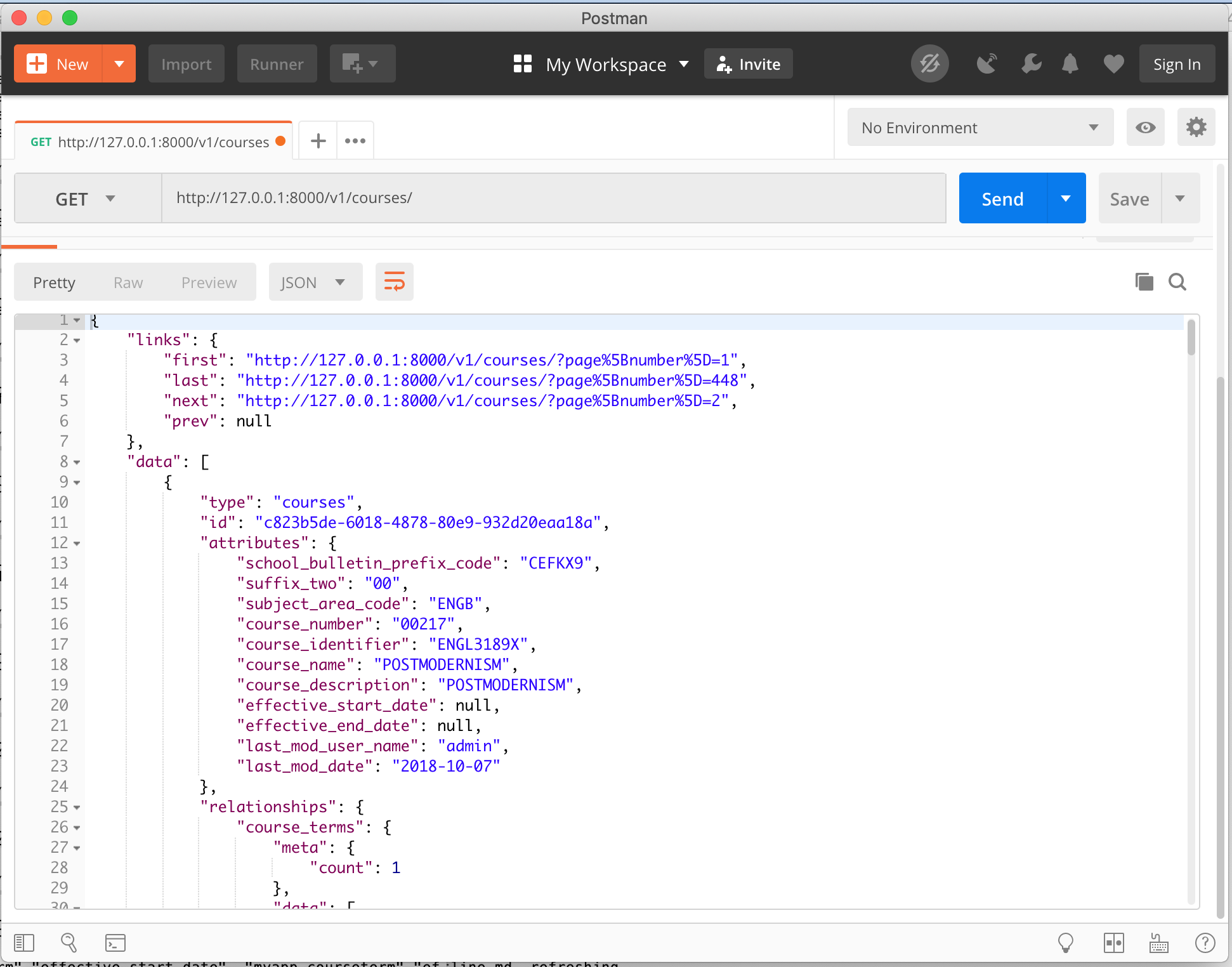
Adding Authentication and Authorization¶
GIT TAG: view-permissions
To make life easy, we started the example above with no
authentication (identifying clients)
or authorization (permission to GET, POST, PATCH, DELETE resources).
Let’s add them in to views.py:
We’ll use OAuth 2.0 to authenticate clients:
- The client app can have a live person using it, using the Authorization Code or Implicit grant type, or,
- it can be a program, using the Client Credentials grant.
These are indicated by the use of a Columbia-specific OAuth 2.0 scope configuration:
auth-columbiaindicates that a Shibboleth/CAS login is required.auth-noneindicates that there is no user login.
OAuth 2.0 clients are (carefully) configured such that the above scopes are only grantable in the “right” cases. (e.g.
auth-nonescope is not generally available unless the client app is a trusted program that has properly secured its OAuth 2 client credentials.)In addition to OAuth 2.0, to make life easy for testing and perhaps using the DRF Browseable API (which is not meant to be used for production clients), we’ll add options for HTTP Basic Auth and Session cookies.
Additional OAuth 2.0 scopes are used to authorize those clients (CRUD:
create,read,update,delete) as well as app-specific scopes such asdemo-netphone-admin. (TODO: change this to a meaningful name!) N.B. These are all Columbia-specific scope configurations.As an alternative to OAuth 2.0 scopes for permissions, using
rest_condition.Or()and.And(), we’ll also take advantage of the Django authorization framework’sDjangoModelPermissionsfor known users. The key thing we do here is disallow blanket GET by just anyone, which is the Django default. Again, for this sample app, DjangoModelPermissions don’t apply; it’s all about OAuth 2.0 scopes. A real app will likely do theOrs andAnds differently.
Lot’s more can be done with Django’s permission system such as adding object and/or field-level permissions.
diff --git a/myapp/views.py b/myapp/views.py
index 3fbc325..57897c8 100644
--- a/myapp/views.py
+++ b/myapp/views.py
@@ -1,9 +1,79 @@
+from oauth2_provider.contrib.rest_framework import (OAuth2Authentication,
+ TokenMatchesOASRequirements)
+from rest_condition import And, Or
+from rest_framework.authentication import (BasicAuthentication,
+ SessionAuthentication)
+from rest_framework.permissions import DjangoModelPermissions, IsAuthenticated
from rest_framework_json_api.views import ModelViewSet, RelationshipView
from myapp.models import Course, CourseTerm
from myapp.serializers import CourseSerializer, CourseTermSerializer
-class CourseViewSet(ModelViewSet):
+# TODO: simplify the following
+REQUIRED_SCOPES_ALTS = {
+ 'GET': [['auth-columbia', 'read'], ['auth-none', 'read']],
+ 'HEAD': [['read']],
+ 'OPTIONS': [['read']],
+ 'POST': [
+ ['auth-columbia', 'demo-netphone-admin', 'create'],
+ ['auth-none', 'demo-netphone-admin', 'create'],
+ ],
+ # 'PUT': [
+ # ['auth-columbia', 'demo-netphone-admin', 'update'],
+ # ['auth-none', 'demo-netphone-admin', 'update'],
+ # ],
+ 'PATCH': [
+ ['auth-columbia', 'demo-netphone-admin', 'update'],
+ ['auth-none', 'demo-netphone-admin', 'update'],
+ ],
+ 'DELETE': [
+ ['auth-columbia', 'demo-netphone-admin', 'delete'],
+ ['auth-none', 'demo-netphone-admin', 'delete'],
+ ],
+}
+
+
+class MyDjangoModelPermissions(DjangoModelPermissions):
+ """
+ Override DjangoModelPermissions to require view permission as well.
+ https://docs.djangoproject.com/en/dev/topics/auth/#permissions
+ """
+ perms_map = {
+ 'GET': ['%(app_label)s.view_%(model_name)s'],
+ 'OPTIONS': ['%(app_label)s.view_%(model_name)s'],
+ 'HEAD': ['%(app_label)s.view_%(model_name)s'],
+ 'POST': ['%(app_label)s.add_%(model_name)s'],
+ # PUT not allowed by JSON:API; use PATCH
+ # 'PUT': ['%(app_label)s.change_%(model_name)s'],
+ 'PATCH': ['%(app_label)s.change_%(model_name)s'],
+ 'DELETE': ['%(app_label)s.delete_%(model_name)s'],
+ }
+
+
+class AuthnAuthzMixIn(object):
+ """
+ Common Authn/Authz stuff for all View and ViewSet-derived classes:
+ - authentication_classes: in production: Oauth2 preferred; Basic and Session for testing purposes.
+ - permission_classes: either use Scope-based OAuth 2.0 token checking
+ OR authenticated user w/Model Permissions.
+ """
+ authentication_classes = (BasicAuthentication, SessionAuthentication, OAuth2Authentication, )
+ permission_classes = [
+ Or(TokenMatchesOASRequirements,
+ And(IsAuthenticated, MyDjangoModelPermissions))
+ ]
+ required_alternate_scopes = REQUIRED_SCOPES_ALTS
+
+
+class CourseBaseViewSet(AuthnAuthzMixIn, ModelViewSet):
+ """
+ Base ViewSet for all our ViewSets:
+ - Adds Authn/Authz
+ """
+ pass
+
+
+class CourseViewSet(CourseBaseViewSet):
"""
API endpoint that allows course to be viewed or edited.
"""
@@ -11,7 +81,7 @@ class CourseViewSet(ModelViewSet):
serializer_class = CourseSerializer
-class CourseTermViewSet(ModelViewSet):
+class CourseTermViewSet(CourseBaseViewSet):
"""
API endpoint that allows CourseTerm to be viewed or edited.
"""
@@ -19,7 +89,7 @@ class CourseTermViewSet(ModelViewSet):
serializer_class = CourseTermSerializer
-class CourseRelationshipView(RelationshipView):
+class CourseRelationshipView(AuthnAuthzMixIn, RelationshipView):
"""
view for relationships.course
"""
@@ -27,7 +97,7 @@ class CourseRelationshipView(RelationshipView):
self_link_view_name = 'course-relationships'
-class CourseTermRelationshipView(RelationshipView):
+class CourseTermRelationshipView(AuthnAuthzMixIn, RelationshipView):
"""
view for relationships.course_terms
"""
Let’s give these changes a try with Postman:
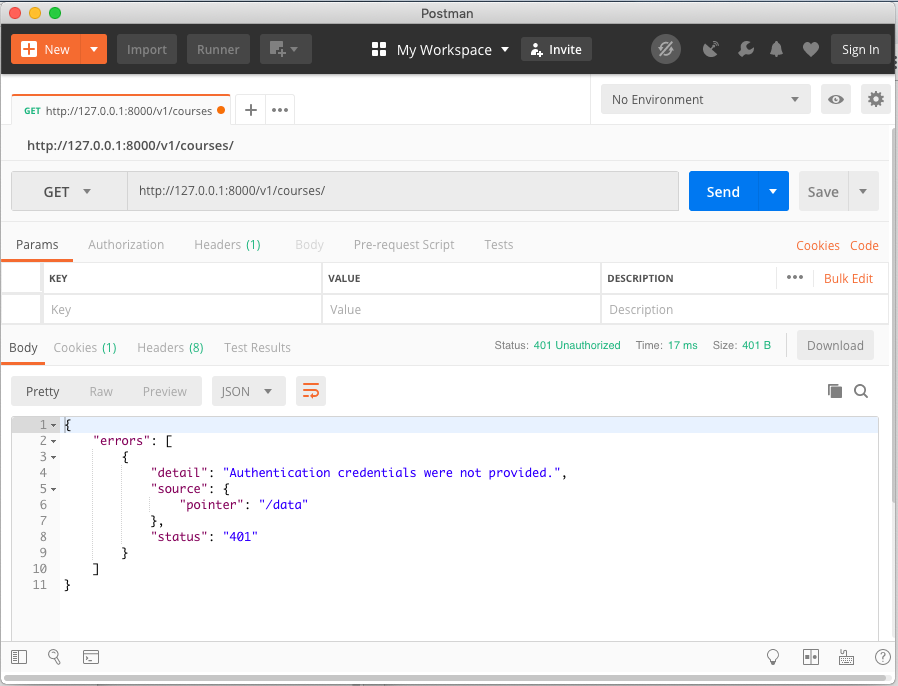
We get denied with a 401 Unauthorized:
{
"errors": [
{
"detail": "Authentication credentials were not provided.",
"source": {
"pointer": "/data"
},
"status": "401"
}
]
}
Since we’re just testing and Oauth 2.0 is pretty complicated, let’s just use Basic Auth with our
previously-added admin superuser:
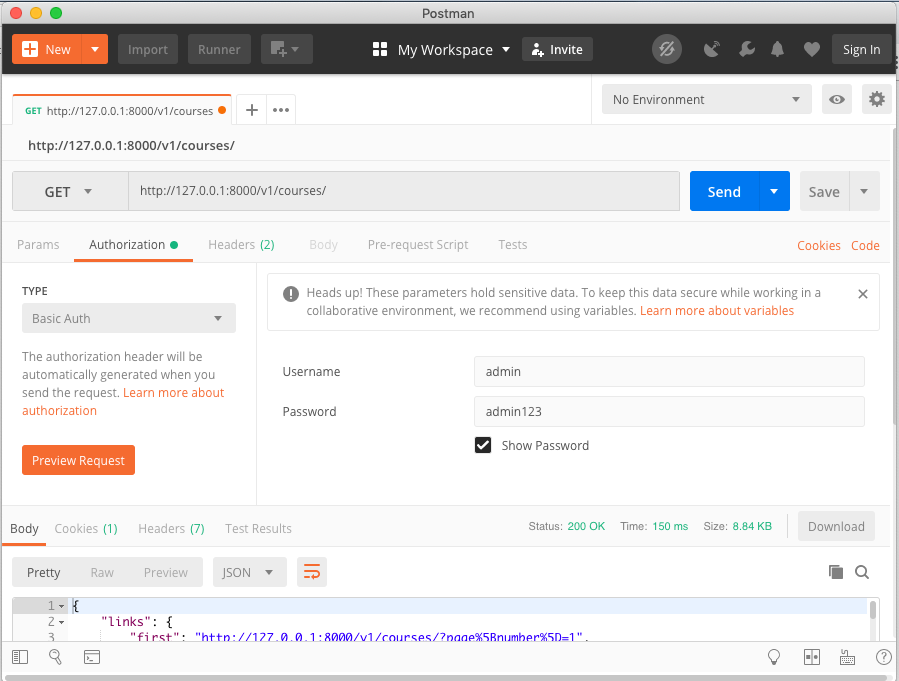
Pagination, Sorting and Sparse Fieldsets¶
For “free” out of the box with DJA are pagination, sorting and sparse fieldsets. For an example, try this GET:
http://127.0.0.1:8000/v1/courses/?page[size]=3&page[number]=42&sort=-course_number&fields[courses]=course_number,course_name
The result should look like this:
{
"links": {
"first": "http://127.0.0.1:8000/v1/courses/?fields%5Bcourses%5D=course_number%2Ccourse_name&page%5Bnumber%5D=1&page%5Bsize%5D=3&sort=-course_number",
"last": "http://127.0.0.1:8000/v1/courses/?fields%5Bcourses%5D=course_number%2Ccourse_name&page%5Bnumber%5D=1491&page%5Bsize%5D=3&sort=-course_number",
"next": "http://127.0.0.1:8000/v1/courses/?fields%5Bcourses%5D=course_number%2Ccourse_name&page%5Bnumber%5D=43&page%5Bsize%5D=3&sort=-course_number",
"prev": "http://127.0.0.1:8000/v1/courses/?fields%5Bcourses%5D=course_number%2Ccourse_name&page%5Bnumber%5D=41&page%5Bsize%5D=3&sort=-course_number"
},
"data": [
{
"type": "courses",
"id": "ad326e70-bc7f-4068-a67e-75e0ca6cbb50",
"attributes": {
"course_number": "93635",
"course_name": "EVID & POLITICS OF HLTH POL"
},
"links": {
"self": "http://127.0.0.1:8000/v1/courses/ad326e70-bc7f-4068-a67e-75e0ca6cbb50/"
}
},
{
"type": "courses",
"id": "09f60887-8e2b-494d-8ff8-d83077488d0e",
"attributes": {
"course_number": "93634",
"course_name": "PHILOSOPHY OF BIOETHICS"
},
"links": {
"self": "http://127.0.0.1:8000/v1/courses/09f60887-8e2b-494d-8ff8-d83077488d0e/"
}
},
{
"type": "courses",
"id": "a903c98a-bd4b-4da4-8470-3058b7dcc94d",
"attributes": {
"course_number": "93633",
"course_name": "BASKETBALL ANALYTICS"
},
"links": {
"self": "http://127.0.0.1:8000/v1/courses/a903c98a-bd4b-4da4-8470-3058b7dcc94d/"
}
}
],
"meta": {
"pagination": {
"page": 42,
"pages": 1491,
"count": 4473
}
}
}
See settings.py for where the REST_FRAMEWORK default classes are configured.
You can also add these classes on a per-view basis using, for example, the .pagination_class attribute.
Configure additional Filter Backends¶
GIT TAG: views-filter
As you may have noticed in settings.py, we’ve added several Filter Backends:
rest_framework_json_api.filters.QueryParameterValidationFiltermakes sure only valid {json:api} query parameters are provided. If you leave this out, a client could misspellsprtand they’d wonder why the results were not properly sorted.rest_framework_json_api.filters.OrderingFilterimplements sorting.rest_framework_json_api.django_filters.DjangoFilterBackendimplements thefilterquery parameter and requires additional configuration to define what filters are allowed.rest_framework.filters.SearchFilterimplements a keyword search across multiple fields.
Both the DjangoFilterBackend and SearchFilter require additional configuration before they’ll work:
diff --git a/myapp/views.py b/myapp/views.py
index 57897c8..7d58129 100644
--- a/myapp/views.py
+++ b/myapp/views.py
@@ -79,6 +79,21 @@ class CourseViewSet(CourseBaseViewSet):
"""
queryset = Course.objects.all()
serializer_class = CourseSerializer
+ usual_rels = ('exact', 'lt', 'gt', 'gte', 'lte', 'in')
+ text_rels = ('icontains', 'iexact', 'contains')
+ # See https://docs.djangoproject.com/en/2.0/ref/models/querysets/#field-lookups for all the possible filters.
+ filterset_fields = {
+ 'id': usual_rels,
+ 'subject_area_code': usual_rels,
+ 'course_name': ('exact', ) + text_rels,
+ 'course_description': text_rels + usual_rels,
+ 'course_identifier': text_rels + usual_rels,
+ 'course_number': ('exact', ),
+ 'course_terms__term_identifier': usual_rels,
+ 'school_bulletin_prefix_code': ('exact', 'regex'),
+ }
+ search_fields = ('course_name', 'course_description', 'course_identifier',
+ 'course_number')
class CourseTermViewSet(CourseBaseViewSet):
@@ -87,6 +102,14 @@ class CourseTermViewSet(CourseBaseViewSet):
"""
queryset = CourseTerm.objects.all()
serializer_class = CourseTermSerializer
+ usual_rels = ('exact', 'lt', 'gt', 'gte', 'lte')
+ filterset_fields = {
+ 'id': usual_rels,
+ 'term_identifier': usual_rels,
+ 'audit_permitted_code': ['exact'],
+ 'exam_credit_flag': ['exact'],
+ }
+ search_fields = ('term_identifier', )
Configuring SearchFilter¶
The search_fields attribute is used by the SearchFilter. Try this GET:
http://127.0.0.1:8000/v1/courses/?filter[search]=data analytics&fields[courses]=course_name,course_description
Expect to see this result:
{
"links": {
"first": "http://127.0.0.1:8000/v1/courses/?fields%5Bcourses%5D=course_name%2Ccourse_description&filter%5Bsearch%5D=data+analytics&page%5Bnumber%5D=1",
"last": "http://127.0.0.1:8000/v1/courses/?fields%5Bcourses%5D=course_name%2Ccourse_description&filter%5Bsearch%5D=data+analytics&page%5Bnumber%5D=1",
"next": null,
"prev": null
},
"data": [
{
"type": "courses",
"id": "0e3f05e6-ab39-4e4c-82d3-10ba329e4cdb",
"attributes": {
"course_name": "TOPICS-INFORMATION PROCESSING",
"course_description": "TPC: ADV BIG DATA ANALYTICS"
},
"links": {
"self": "http://127.0.0.1:8000/v1/courses/0e3f05e6-ab39-4e4c-82d3-10ba329e4cdb/"
}
},
{
"type": "courses",
"id": "4fa73679-aeef-482d-97b2-fab1e9e92cae",
"attributes": {
"course_name": "IoT - SYS &PHY DATA ANALYTICS",
"course_description": "IoT - SYS & PHY DATA ANALYSIS"
},
"links": {
"self": "http://127.0.0.1:8000/v1/courses/4fa73679-aeef-482d-97b2-fab1e9e92cae/"
}
},
{
"type": "courses",
"id": "4fd59f80-4359-4a94-a610-30284a0b5e55",
"attributes": {
"course_name": "DATA ANALYTICS/METRICS IN NONPROF SECTOR",
"course_description": "DATA ANL/MTRC IN NONPROF"
},
"links": {
"self": "http://127.0.0.1:8000/v1/courses/4fd59f80-4359-4a94-a610-30284a0b5e55/"
}
}
],
"meta": {
"pagination": {
"page": 1,
"pages": 1,
"count": 3
}
}
}
Configuring DjangoFilterBackend¶
In our example, we configure filterset_fields with a variety of relational operations. Note that
some of these perform related field path searches, for example: course_terms__term_identifier.
This is configured using the standard Django double-underscore notation but can also use {json:api} dotted
notation: course_terms.term_identifier.
Try this GET:
http://127.0.0.1:8000/v1/courses/?page[size]=2&filter[course_terms.term_identifier.lt]=20182&include=course_terms&filter[search]=psych
And expect this result:
{
"links": {
"first": "http://127.0.0.1:8000/v1/courses/?filter%5Bcourse_terms.term_identifier.lt%5D=20182&filter%5Bsearch%5D=psych&include=course_terms&page%5Bnumber%5D=1&page%5Bsize%5D=2",
"last": "http://127.0.0.1:8000/v1/courses/?filter%5Bcourse_terms.term_identifier.lt%5D=20182&filter%5Bsearch%5D=psych&include=course_terms&page%5Bnumber%5D=29&page%5Bsize%5D=2",
"next": "http://127.0.0.1:8000/v1/courses/?filter%5Bcourse_terms.term_identifier.lt%5D=20182&filter%5Bsearch%5D=psych&include=course_terms&page%5Bnumber%5D=2&page%5Bsize%5D=2",
"prev": null
},
"data": [
{
"type": "courses",
"id": "e92164fc-4d87-4a27-867a-bd05c1a5d108",
"attributes": {
"school_bulletin_prefix_code": "XCEFK9",
"suffix_two": "00",
"subject_area_code": "PSYB",
"course_number": "00241",
"course_identifier": "PSYC1138X",
"course_name": "SOCIAL PSYCHOLOGY-LEC",
"course_description": "SOCIAL PSYCHOLOGY-LEC",
"effective_start_date": null,
"effective_end_date": null,
"last_mod_user_name": "admin",
"last_mod_date": "2018-10-07"
},
"relationships": {
"course_terms": {
"meta": {
"count": 1
},
"data": [
{
"type": "course_terms",
"id": "70034667-3159-4f0d-9158-a7e256d37931"
}
],
"links": {
"self": "http://127.0.0.1:8000/v1/courses/e92164fc-4d87-4a27-867a-bd05c1a5d108/relationships/course_terms/",
"related": "http://127.0.0.1:8000/v1/courses/e92164fc-4d87-4a27-867a-bd05c1a5d108/course_terms/"
}
}
},
"links": {
"self": "http://127.0.0.1:8000/v1/courses/e92164fc-4d87-4a27-867a-bd05c1a5d108/"
}
},
{
"type": "courses",
"id": "3df00e8f-6fd2-4dcb-ab1b-c6480287944c",
"attributes": {
"school_bulletin_prefix_code": "XCEFK9",
"suffix_two": "00",
"subject_area_code": "PSYB",
"course_number": "00721",
"course_identifier": "PSYC3382X",
"course_name": "ADOLESCENT PSYCHOLOGY",
"course_description": "ADOLESCENT PSYCHOLOGY",
"effective_start_date": null,
"effective_end_date": null,
"last_mod_user_name": "admin",
"last_mod_date": "2018-10-07"
},
"relationships": {
"course_terms": {
"meta": {
"count": 1
},
"data": [
{
"type": "course_terms",
"id": "3d45d0bb-2584-4be1-8682-58fbf6f4f779"
}
],
"links": {
"self": "http://127.0.0.1:8000/v1/courses/3df00e8f-6fd2-4dcb-ab1b-c6480287944c/relationships/course_terms/",
"related": "http://127.0.0.1:8000/v1/courses/3df00e8f-6fd2-4dcb-ab1b-c6480287944c/course_terms/"
}
}
},
"links": {
"self": "http://127.0.0.1:8000/v1/courses/3df00e8f-6fd2-4dcb-ab1b-c6480287944c/"
}
}
],
"included": [
{
"type": "course_terms",
"id": "3d45d0bb-2584-4be1-8682-58fbf6f4f779",
"attributes": {
"term_identifier": "20181",
"audit_permitted_code": 0,
"exam_credit_flag": false,
"effective_start_date": null,
"effective_end_date": null,
"last_mod_user_name": "admin",
"last_mod_date": "2018-10-07"
},
"relationships": {
"course": {
"links": {
"self": "http://127.0.0.1:8000/v1/course_terms/3d45d0bb-2584-4be1-8682-58fbf6f4f779/relationships/course/",
"related": "http://127.0.0.1:8000/v1/course_terms/3d45d0bb-2584-4be1-8682-58fbf6f4f779/course/"
},
"data": {
"type": "courses",
"id": "3df00e8f-6fd2-4dcb-ab1b-c6480287944c"
}
}
},
"links": {
"self": "http://127.0.0.1:8000/v1/course_terms/3d45d0bb-2584-4be1-8682-58fbf6f4f779/"
}
},
{
"type": "course_terms",
"id": "70034667-3159-4f0d-9158-a7e256d37931",
"attributes": {
"term_identifier": "20181",
"audit_permitted_code": 0,
"exam_credit_flag": false,
"effective_start_date": null,
"effective_end_date": null,
"last_mod_user_name": "admin",
"last_mod_date": "2018-10-07"
},
"relationships": {
"course": {
"links": {
"self": "http://127.0.0.1:8000/v1/course_terms/70034667-3159-4f0d-9158-a7e256d37931/relationships/course/",
"related": "http://127.0.0.1:8000/v1/course_terms/70034667-3159-4f0d-9158-a7e256d37931/course/"
},
"data": {
"type": "courses",
"id": "e92164fc-4d87-4a27-867a-bd05c1a5d108"
}
}
},
"links": {
"self": "http://127.0.0.1:8000/v1/course_terms/70034667-3159-4f0d-9158-a7e256d37931/"
}
}
],
"meta": {
"pagination": {
"page": 1,
"pages": 29,
"count": 58
}
}
}
Try a few other permutations to convince yourself.
As the developer, you specify exactly which filters are available to your clients.
If a client requests a filter that is not defined, they’ll see a 400 Bad Request response like this:
{
"errors": [
{
"detail": "invalid filter[subject_area_code__neq]",
"source": {
"pointer": "/data"
},
"status": "400"
}
]
}
Note that some conditions are not easily represented, including NOT and empty string (as contrasted with null).
Hint: try a regex:
http://127.0.0.1:8000/v1/courses/?page[size]=2&filter[search]=psych&filter[school_bulletin_prefix_code.regex]=[^M]
Resulting in:
{
"links": {
"first": "http://127.0.0.1:8000/v1/courses/?filter%5Bschool_bulletin_prefix_code.regex%5D=%5B%5EM%5D&filter%5Bsearch%5D=psych&page%5Bnumber%5D=1&page%5Bsize%5D=2",
"last": "http://127.0.0.1:8000/v1/courses/?filter%5Bschool_bulletin_prefix_code.regex%5D=%5B%5EM%5D&filter%5Bsearch%5D=psych&page%5Bnumber%5D=24&page%5Bsize%5D=2",
"next": "http://127.0.0.1:8000/v1/courses/?filter%5Bschool_bulletin_prefix_code.regex%5D=%5B%5EM%5D&filter%5Bsearch%5D=psych&page%5Bnumber%5D=2&page%5Bsize%5D=2",
"prev": null
},
"data": [
{
"type": "courses",
"id": "e92164fc-4d87-4a27-867a-bd05c1a5d108",
"attributes": {
"school_bulletin_prefix_code": "XCEFK9",
"suffix_two": "00",
"subject_area_code": "PSYB",
"course_number": "00241",
"course_identifier": "PSYC1138X",
"course_name": "SOCIAL PSYCHOLOGY-LEC",
"course_description": "SOCIAL PSYCHOLOGY-LEC",
"effective_start_date": null,
"effective_end_date": null,
"last_mod_user_name": "admin",
"last_mod_date": "2018-10-07"
},
"relationships": {
"course_terms": {
"meta": {
"count": 1
},
"data": [
{
"type": "course_terms",
"id": "70034667-3159-4f0d-9158-a7e256d37931"
}
],
"links": {
"self": "http://127.0.0.1:8000/v1/courses/e92164fc-4d87-4a27-867a-bd05c1a5d108/relationships/course_terms/",
"related": "http://127.0.0.1:8000/v1/courses/e92164fc-4d87-4a27-867a-bd05c1a5d108/course_terms/"
}
}
},
"links": {
"self": "http://127.0.0.1:8000/v1/courses/e92164fc-4d87-4a27-867a-bd05c1a5d108/"
}
},
{
"type": "courses",
"id": "3df00e8f-6fd2-4dcb-ab1b-c6480287944c",
"attributes": {
"school_bulletin_prefix_code": "XCEFK9",
"suffix_two": "00",
"subject_area_code": "PSYB",
"course_number": "00721",
"course_identifier": "PSYC3382X",
"course_name": "ADOLESCENT PSYCHOLOGY",
"course_description": "ADOLESCENT PSYCHOLOGY",
"effective_start_date": null,
"effective_end_date": null,
"last_mod_user_name": "admin",
"last_mod_date": "2018-10-07"
},
"relationships": {
"course_terms": {
"meta": {
"count": 1
},
"data": [
{
"type": "course_terms",
"id": "3d45d0bb-2584-4be1-8682-58fbf6f4f779"
}
],
"links": {
"self": "http://127.0.0.1:8000/v1/courses/3df00e8f-6fd2-4dcb-ab1b-c6480287944c/relationships/course_terms/",
"related": "http://127.0.0.1:8000/v1/courses/3df00e8f-6fd2-4dcb-ab1b-c6480287944c/course_terms/"
}
}
},
"links": {
"self": "http://127.0.0.1:8000/v1/courses/3df00e8f-6fd2-4dcb-ab1b-c6480287944c/"
}
}
],
"meta": {
"pagination": {
"page": 1,
"pages": 24,
"count": 48
}
}
}
Advanced topic: Adding the last_mod_user_name to the Model¶
via the Serializer¶
GIT TAG: serializers-lastmod
Say we want to prevent the client from updating who the last_mod_user_name was or when the last_mod_date
happened. This example silently overrides the serializer create and update methods to use the authenticated
user and current date when updating the underlying Model. Let’s mark those fields read-only as well.
diff --git a/myapp/serializers.py b/myapp/serializers.py
index 4075d9c..cabd404 100644
--- a/myapp/serializers.py
+++ b/myapp/serializers.py
@@ -6,6 +6,36 @@ from rest_framework_json_api.serializers import HyperlinkedModelSerializer
from myapp.models import Course, CourseTerm
+class HyperlinkedModelSerializer(HyperlinkedModelSerializer):
+ """
+ .models.CommonModel.last_mod_user_name/date should come from auth.user on a POST/PATCH, not from the client app.
+ """
+ read_only_fields = ('last_mod_user_name', 'last_mod_date')
+
+ def _last_mod(self, validated_data):
+ """
+ override any last_mod_user_name or date with current auth user and current date.
+ """
+ # N.B. if OAuth2 Client Credentials is used, there is no user *and* the `client_id` is not
+ # currently properly tracked for an external AS: https://github.com/jazzband/django-oauth-toolkit/issues/664
+ validated_data['last_mod_user_name'] = str(self.context['request'].user)
+ validated_data['last_mod_date'] = datetime.now().date()
+
+ def create(self, validated_data):
+ """
+ extended ModelSerializer to set last_mod_user/date
+ """
+ self._last_mod(validated_data)
+ return super(HyperlinkedModelSerializer, self).create(validated_data)
+
+ def update(self, instance, validated_data):
+ """
+ extended ModelSerializer to set last_mod_user/date
+ """
+ self._last_mod(validated_data)
+ return super(HyperlinkedModelSerializer, self).update(instance, validated_data)
via the Model¶
The serializer is probably not the right place for “business logic” in general as it allows Model manipulation to bypass that logic. It should probably happen in the Model as that is the closest layer to the data and we want to always enforce the business rules.
The main reason the preceding code is implemented in the serializer is that the Model does not have the
current request context directly available, so it is hard to identify who the user is. In fact, if the Model
is being manipulated by code that runs outside the context of an HTTP request, there is no user! This is an argument
for leaving the user-specific code in the serializer.
If you need to do it in the Model, you’ll want to use
thread local data
and grab the request.user in a Django Middleware
function and store it in thread local storage so it can be retrieved in the Model manager. Also, take a look
at the Django Signals
documentation for some alternative ideas.
Using OAuth 2.0¶
Our example use of OAuth 2.0 uses an external OAuth 2.0 Authorization Server (AS). It’s also possible to
add an AS using Django’s auth models and the django-oauth-toolkit (DOT).
Get an OAuth 2.0 token¶
You’ll need to configure Postman for OAuth 2.0.
N.B. The example Client Credentials below may cease
to work some day. If you are not affiliated with Columbia University, consider running your own
OAuth 2.0 provider using DOT, since the auth-columbia scope will not work for you.
Select the Authorization tab, select OAuth 2.0 and click on Get New Access Token:
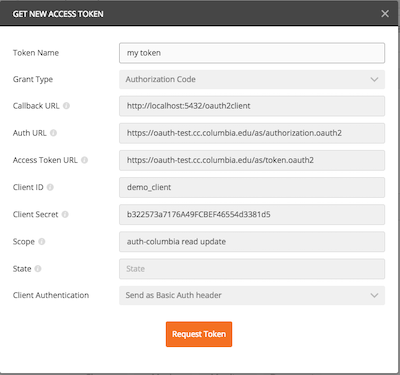
You can cut-n-paste the above from here:
Token Name: *pick a name*
Grant Type: Authorization Code
Callback URL: http://localhost:5432/oauth2client
Auth URL: https://oauth-test.cc.columbia.edu/as/authorization.oauth2
Access Token URL: https://oauth-test.cc.columbia.edu/as/token.oauth2
Client ID: demo_client
Client Secret: b322573a7176A49FCBEF46554d3381d5
Scope: auth-columbia read
Client Authentication: Send as Basic Auth header
and then click Request Token.
You’ll see a Columbia Login screen popup:
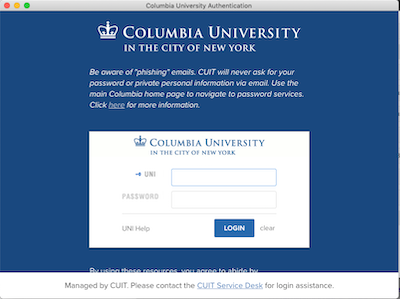
Followed by a multifactor authentication:
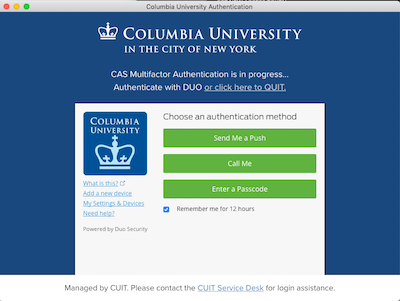
You’ll then see a Request for Approval that looks like this:
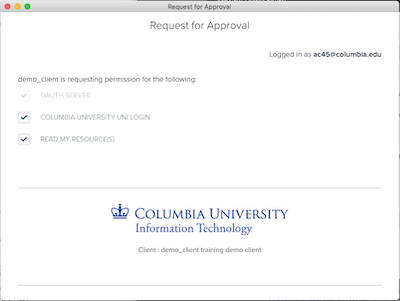
This is an optional user approval popup that is configured as part of registering your client app with the OAuth service. As you can see, the user is allowed to uncheck the scopes, effectively giving your client app less permission than it asked for. You need to scroll it down to click Allow:
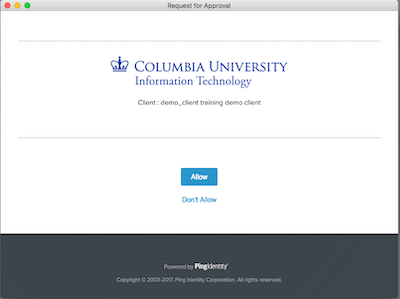
Now you are logged in and have an Access Token which Postman shows you:
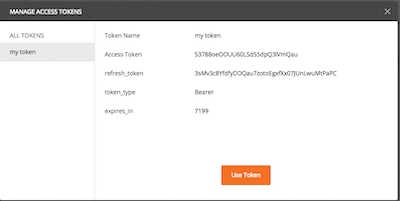
Issue HTTP requests using the token¶
Click on Use Token and then fill in the URL and do the GET by clicking SEND:
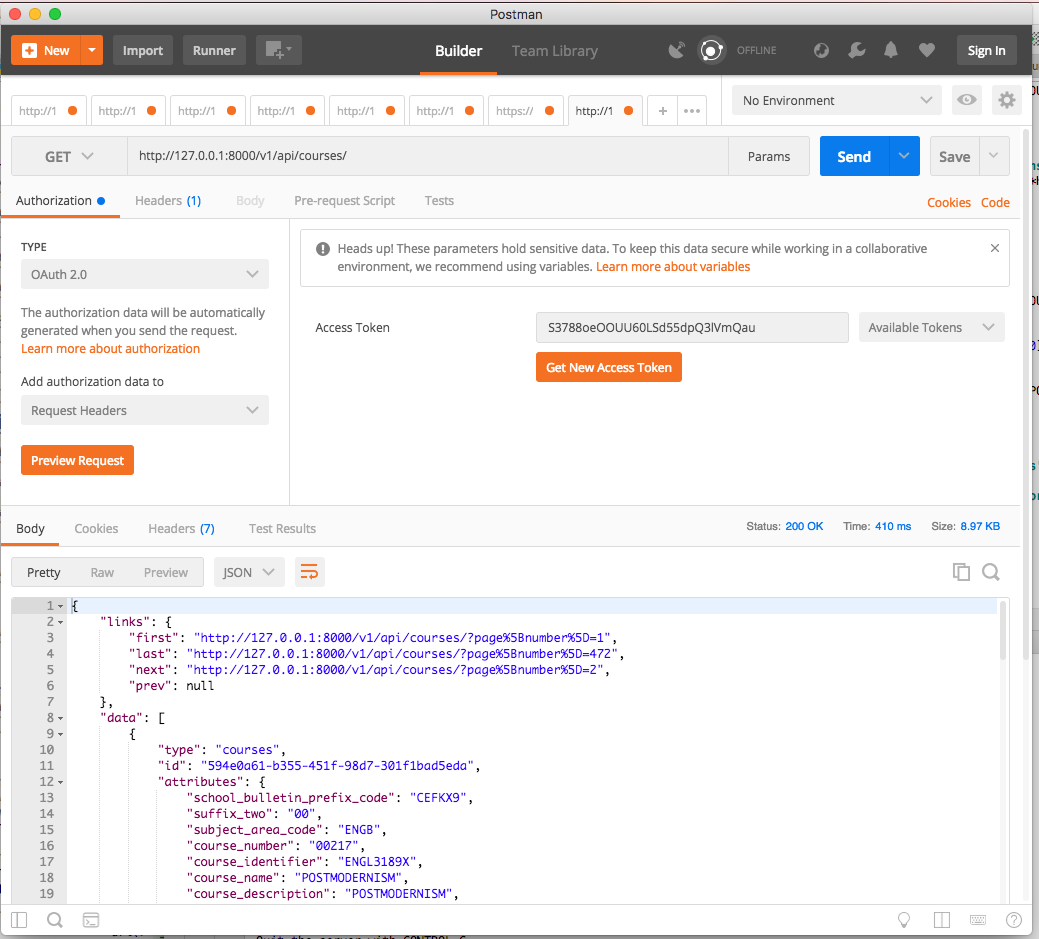
There’s lots more to Postman, but this should get you started. You’ll
want to explore selecting different methods (GET, POST, PATCH, DELETE),
understanding which scopes are required for those methods (see
views.py), and perhaps adding the Accept or Content-Type headers to
contain application/vnd.api+json.
If you don’t set an appropriate header you’ll sometimes see an error like this:
{
"errors": [
{
"detail": "Could not satisfy the request Accept header.",
"source": {
"pointer": "/data"
},
"status": "406"
}
]
}
Tests¶
Always write unit tests¶
It’s imperative that you add unit tests in parallel with (or even before) developing your code.
The following two test suites first test the Models and then the Views. Make sure to add some intentional errors and test for those cases as well.
We’re going to get rid of the starter tests.py that was created by django-admin startapp and
make a test suite module instead.
(env) django-jsonapi-training$ git rm myapp/tests.py
rm 'myapp/tests.py'
(env) django-jsonapi-training$ mkdir myapp/tests
(env) django-jsonapi-training$ touch myapp/tests/__init__.py
Test Models¶
GIT TAG: test-models
Let’s start with the basics and make sure our Models make sense. Django has a nice testing framework that, by default, makes a new in-memory sqlite database each time a test suite is run. This guarantees that the test data is always in a known state.
See myapp/tests/test_models.py
We’ll create a few Course and CourseTerm objects and do some trivial tests to make sure they work.
from datetime import date, datetime
from django.db.utils import IntegrityError
from django.test import TestCase
from myapp.models import Course, CourseTerm
class CourseTestCase(TestCase):
def setUp(self):
c1 = Course.objects.create(
school_bulletin_prefix_code='123',
suffix_two='11',
subject_area_code='A101',
course_number='123',
course_identifier='ABC123',
course_name='Corp. Finance',
course_description='bla bla bla 123',
last_mod_user_name='Fred Gary')
c1.save()
c2 = Course.objects.create(
school_bulletin_prefix_code='888',
suffix_two='22',
subject_area_code='A102',
course_number='456',
course_identifier='XYZ321',
course_name='Data Science III',
course_description='bla bla bla 456',
last_mod_user_name='Tom Smith')
c2.save()
CourseTerm.objects.create(
term_identifier='term_id_1',
audit_permitted_code=123,
exam_credit_flag=True,
last_mod_user_name='Fred Gary',
effective_start_date=datetime.now(),
effective_end_date=date(2019, 1, 31),
course=c1
).save()
CourseTerm.objects.create(
term_identifier='term_id_2',
audit_permitted_code=222,
exam_credit_flag=False,
last_mod_user_name='Tom Frank',
effective_start_date=datetime.now(),
effective_end_date=date(2019, 2, 28),
course=c1
).save()
CourseTerm.objects.create(
term_identifier='term_id_21',
audit_permitted_code=321,
exam_credit_flag=True,
last_mod_user_name='Fred Gary',
effective_start_date=datetime.now(),
effective_end_date=date(2020, 1, 31),
course=c2
).save()
CourseTerm.objects.create(
term_identifier='term_id_22',
audit_permitted_code=422,
exam_credit_flag=False,
last_mod_user_name='Tom Frank',
last_mod_date=datetime.now(),
effective_start_date=datetime.now(),
effective_end_date=date(2020, 12, 28),
course=c2
).save()
def test_str(self):
courses = Course.objects.all()
c = courses.get(course_identifier='ABC123')
self.assertEquals(c.course_identifier, 'ABC123')
def test_date(self):
courses = Course.objects.all()
c = courses.get(course_identifier='ABC123')
self.assertEquals(c.last_mod_date, date.today())
def test_num(self):
cs = Course.objects.all()
self.assertEquals(2, cs.count())
terms = CourseTerm.objects.all()
self.assertEquals(4, terms.count())
# field look up
ts = CourseTerm.objects.filter(course__course_identifier='123ABC')
self.assertEquals(0, ts.count())
ts = CourseTerm.objects.filter(course__course_identifier='ABC123')
self.assertEquals(2, ts.count())
ts = CourseTerm.objects.filter(last_mod_user_name__startswith='Tom')
self.assertEquals(2, ts.count())
cs = Course.objects.filter(course_terms__last_mod_user_name__startswith='Tom')
self.assertEquals(2, cs.count())
def test_dup_fail(self):
c1 = Course.objects.create(
school_bulletin_prefix_code='123',
suffix_two='11',
subject_area_code='A101',
course_number='123',
course_identifier='ABC123',
course_name='Corp. Finance',
course_description='bla bla bla 123',
last_mod_user_name='Fred Gary')
c1.save()
Let’s run those tests:
(env) django-jsonapi-training$ ./manage.py test
Creating test database for alias 'default'...
System check identified no issues (0 silenced).
.E..
======================================================================
ERROR: test_dup_fail (myapp.tests.test_models.CourseTestCase)
----------------------------------------------------------------------
Traceback (most recent call last):
File "/Users/alan/src/django-jsonapi-training/env/lib/python3.6/site-packages/django/db/backends/utils.py", line 85, in _execute
return self.cursor.execute(sql, params)
File "/Users/alan/src/django-jsonapi-training/env/lib/python3.6/site-packages/django/db/backends/sqlite3/base.py", line 296, in execute
return Database.Cursor.execute(self, query, params)
sqlite3.IntegrityError: UNIQUE constraint failed: myapp_course.course_identifier
The above exception was the direct cause of the following exception:
Traceback (most recent call last):
File "/Users/alan/src/django-jsonapi-training/myapp/tests/test_models.py", line 114, in test_dup_fail
last_mod_user_name='Fred Gary')
File "/Users/alan/src/django-jsonapi-training/env/lib/python3.6/site-packages/django/db/models/manager.py", line 82, in manager_method
return getattr(self.get_queryset(), name)(*args, **kwargs)
File "/Users/alan/src/django-jsonapi-training/env/lib/python3.6/site-packages/django/db/models/query.py", line 413, in create
obj.save(force_insert=True, using=self.db)
File "/Users/alan/src/django-jsonapi-training/env/lib/python3.6/site-packages/django/db/models/base.py", line 718, in save
force_update=force_update, update_fields=update_fields)
File "/Users/alan/src/django-jsonapi-training/env/lib/python3.6/site-packages/django/db/models/base.py", line 748, in save_base
updated = self._save_table(raw, cls, force_insert, force_update, using, update_fields)
File "/Users/alan/src/django-jsonapi-training/env/lib/python3.6/site-packages/django/db/models/base.py", line 831, in _save_table
result = self._do_insert(cls._base_manager, using, fields, update_pk, raw)
File "/Users/alan/src/django-jsonapi-training/env/lib/python3.6/site-packages/django/db/models/base.py", line 869, in _do_insert
using=using, raw=raw)
File "/Users/alan/src/django-jsonapi-training/env/lib/python3.6/site-packages/django/db/models/manager.py", line 82, in manager_method
return getattr(self.get_queryset(), name)(*args, **kwargs)
File "/Users/alan/src/django-jsonapi-training/env/lib/python3.6/site-packages/django/db/models/query.py", line 1136, in _insert
return query.get_compiler(using=using).execute_sql(return_id)
File "/Users/alan/src/django-jsonapi-training/env/lib/python3.6/site-packages/django/db/models/sql/compiler.py", line 1289, in execute_sql
cursor.execute(sql, params)
File "/Users/alan/src/django-jsonapi-training/env/lib/python3.6/site-packages/django/db/backends/utils.py", line 68, in execute
return self._execute_with_wrappers(sql, params, many=False, executor=self._execute)
File "/Users/alan/src/django-jsonapi-training/env/lib/python3.6/site-packages/django/db/backends/utils.py", line 77, in _execute_with_wrappers
return executor(sql, params, many, context)
File "/Users/alan/src/django-jsonapi-training/env/lib/python3.6/site-packages/django/db/backends/utils.py", line 85, in _execute
return self.cursor.execute(sql, params)
File "/Users/alan/src/django-jsonapi-training/env/lib/python3.6/site-packages/django/db/utils.py", line 89, in __exit__
raise dj_exc_value.with_traceback(traceback) from exc_value
File "/Users/alan/src/django-jsonapi-training/env/lib/python3.6/site-packages/django/db/backends/utils.py", line 85, in _execute
return self.cursor.execute(sql, params)
File "/Users/alan/src/django-jsonapi-training/env/lib/python3.6/site-packages/django/db/backends/sqlite3/base.py", line 296, in execute
return Database.Cursor.execute(self, query, params)
django.db.utils.IntegrityError: UNIQUE constraint failed: myapp_course.course_identifier
----------------------------------------------------------------------
Ran 4 tests in 0.025s
FAILED (errors=1)
Destroying test database for alias 'default'...
It’s always good to write some negative tests to make sure expected errors actually occur. In
test_dup_fail() we see that it failed on a uniqueness constraint, which is an expected error. So let’s update
the test code to check for the error:
GIT TAG: test-models-IntegrityError
def test_dup_fail(self):
with self.assertRaises(IntegrityError):
c1 = Course.objects.create(
school_bulletin_prefix_code='123',
suffix_two='11',
subject_area_code='A101',
course_number='123',
course_identifier='ABC123',
course_name='Corp. Finance',
course_description='bla bla bla 123',
last_mod_user_name='Fred Gary')
c1.save()
(env) django-jsonapi-training$ ./manage.py test
Creating test database for alias 'default'...
System check identified no issues (0 silenced).
....
----------------------------------------------------------------------
Ran 4 tests in 0.021s
OK
Destroying test database for alias 'default'...
Trying things out with the Django Shell¶
One of the cool things about Python is you can drop into the Python shell and interactively try things:
(env) django-jsonapi-training$ python
Python 3.6.6 (default, Jul 27 2018, 14:31:43)
[GCC 4.2.1 Compatible Apple LLVM 9.1.0 (clang-902.0.39.2)] on darwin
Type "help", "copyright", "credits" or "license" for more information.
>>> a=[1,2,3]
>>> a
[1, 2, 3]
>>> a[2:]
[3]
>>> a[1:]
[2, 3]
>>> a[-1]
3
>>> ^D
You can use the Django shell to do the same, making sure all the “stuff” configured in settings.py
is properly loaded:
(env) django-jsonapi-training$ ./manage.py shell
Python 3.6.6 (default, Jul 27 2018, 14:31:43)
[GCC 4.2.1 Compatible Apple LLVM 9.1.0 (clang-902.0.39.2)] on darwin
Type "help", "copyright", "credits" or "license" for more information.
(InteractiveConsole)
>>> from myapp.models import Course
>>> cs = Course.objects.all()
>>> cs[1]
<Course: e92164fc-4d87-4a27-867a-bd05c1a5d108,00241,PSYC1138X,SOCIAL PSYCHOLOGY-LEC>
>>> cs[1].subject_area_code
'PSYB'
>>> dir(cs[1])
['DoesNotExist', 'Meta', 'MultipleObjectsReturned', '__class__', '__delattr__', '__dict__', '__dir__', '__doc__', '__eq__', '__format__', '__ge__', '__getattribute__', '__getstate__', '__gt__', '__hash__', '__init__', '__init_subclass__', '__le__', '__lt__', '__module__', '__ne__', '__new__', '__reduce__', '__reduce_ex__', '__repr__', '__setattr__', '__setstate__', '__sizeof__', '__str__', '__subclasshook__', '__weakref__', '_check_column_name_clashes', '_check_field_name_clashes', '_check_fields', '_check_id_field', '_check_index_together', '_check_indexes', '_check_local_fields', '_check_long_column_names', '_check_m2m_through_same_relationship', '_check_managers', '_check_model', '_check_model_name_db_lookup_clashes', '_check_ordering', '_check_property_name_related_field_accessor_clashes', '_check_single_primary_key', '_check_swappable', '_check_unique_together', '_do_insert', '_do_update', '_get_FIELD_display', '_get_next_or_previous_by_FIELD', '_get_next_or_previous_in_order', '_get_pk_val', '_get_unique_checks', '_meta', '_perform_date_checks', '_perform_unique_checks', '_save_parents', '_save_table', '_set_pk_val', '_state', 'check', 'clean', 'clean_fields', 'course_description', 'course_identifier', 'course_name', 'course_number', 'course_terms', 'date_error_message', 'delete', 'effective_end_date', 'effective_start_date', 'from_db', 'full_clean', 'get_deferred_fields', 'get_next_by_last_mod_date', 'get_previous_by_last_mod_date', 'id', 'last_mod_date', 'last_mod_user_name', 'objects', 'pk', 'prepare_database_save', 'refresh_from_db', 'save', 'save_base', 'school_bulletin_prefix_code', 'serializable_value', 'subject_area_code', 'suffix_two', 'unique_error_message', 'validate_unique']
>>>
Developing tests in Pycharm.¶
Pycharm is an IDE for Python. There are both licensed and community editions. I’m using the licensed edition which has some Django-specific support, but even Pycharm CE can be used to develop and debug.
(If you are an
old-school CLI purist, I guess you could always use python -m pdb ./manage.py shell;-)
Set up Run/Debug Configurations for Tests¶
Here’s an example of confguring a Pycharm test. This will run all the tests under Pycharm – equivalent
to ./manage.py test. We will:
- Configure run/debug test.
- Set a breakpoint on line 87 of
test_models.pyand start the debugger. - Take a look at values and/or use the expression evaluator to evaluate any expression in the current context.
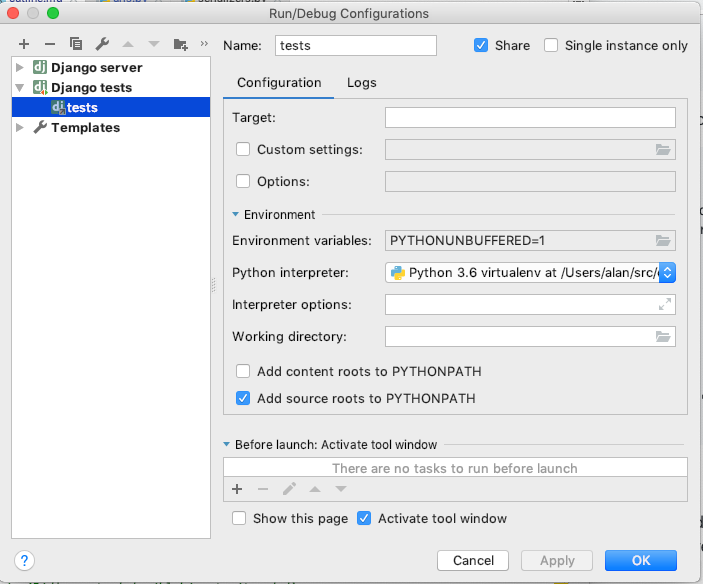
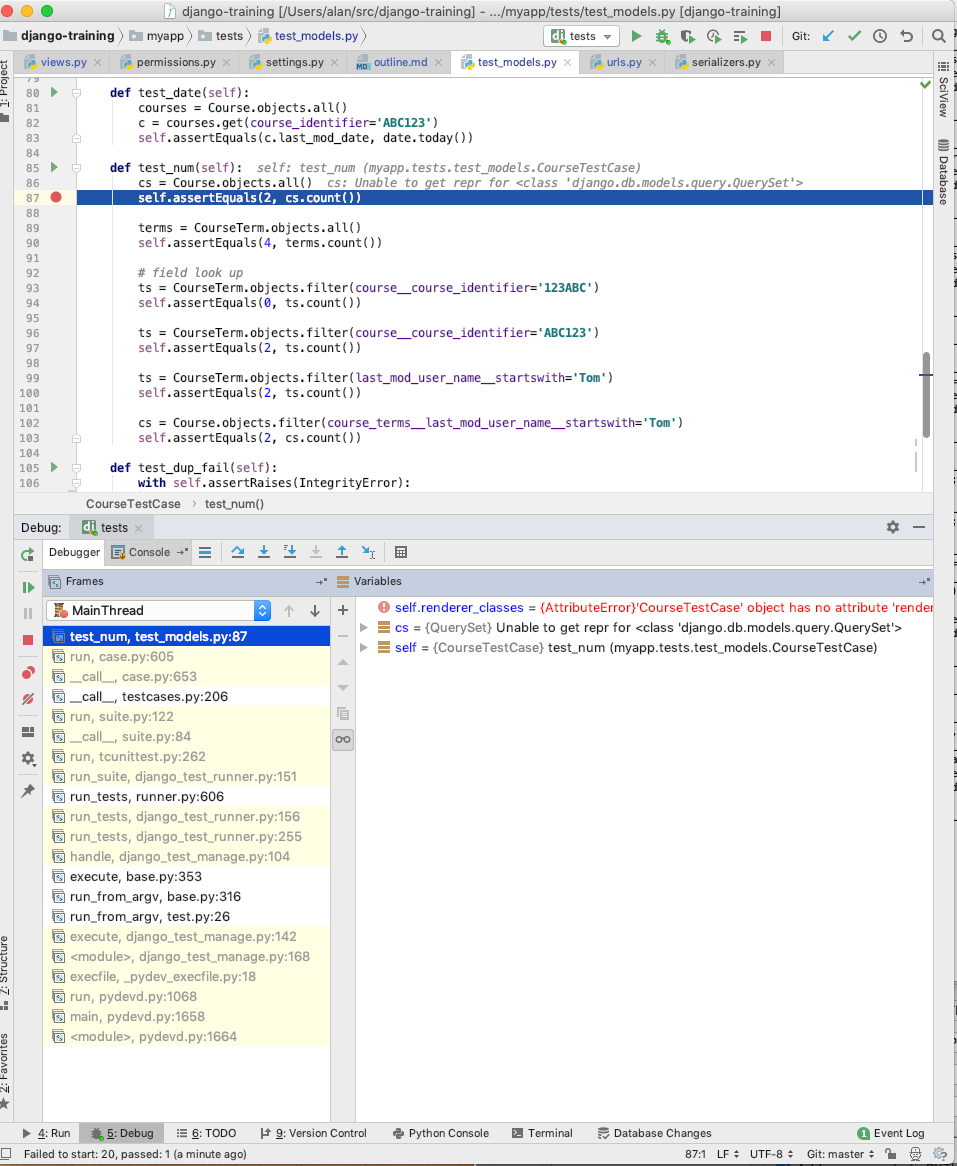
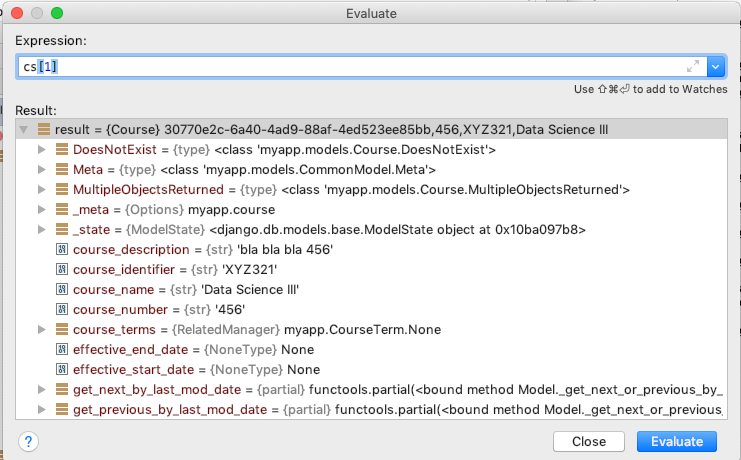
I find this a really powerful way to develop new tests as I can have a look at a result before writing the test assertion code.
Set up Run/Debug Configurations for the Project¶
You can also set up the equivalent of ./manage.py runserver which I’ve found is very
handy for settting various environment variables. For example, I have both a sqlite3 and a sqlserver
“flavor” for running this project.
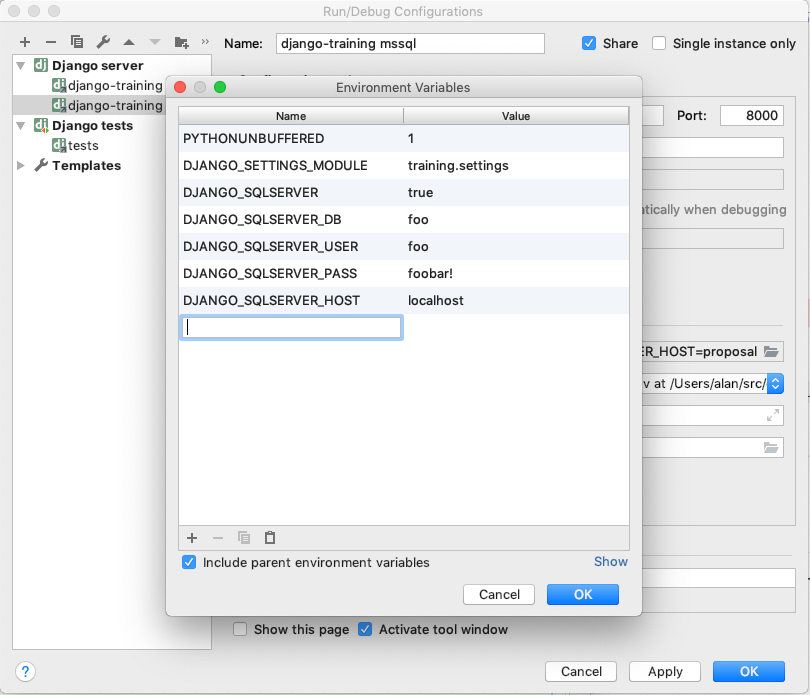
Check for Python Warnings¶
An especially useful enviroment variable to set from time-to-time (either in pycharm or just
in the shell) is:
PYTHONWARNINGS=default since the default value for
PYTHONWARNINGS is ignore.
This helps find all those deprecation warnings that are otherwise not displayed:
Testing started at 3:20 PM ...
/Users/alan/src/django-training/env/bin/python /Applications/PyCharm.app/Contents/helpers/pycharm/django_test_manage.py test /Users/alan/src/django-training
/Users/ac45/.pyenv/versions/3.6.6/lib/python3.6/importlib/_bootstrap_external.py:426: ImportWarning: Not importing directory /Users/alan/src/django-training/env/lib/python3.6/site-packages/aspy: missing __init__
_warnings.warn(msg.format(portions[0]), ImportWarning)
Creating test database for alias 'default'...
System check identified no issues (0 silenced).
/Users/alan/src/django-training/myapp/tests/test_models.py:83: DeprecationWarning: Please use assertEqual instead.
self.assertEquals(c.last_mod_date, date.today())
/Users/alan/src/django-training/myapp/tests/test_models.py:87: DeprecationWarning: Please use assertEqual instead.
self.assertEquals(2, cs.count())
/Users/alan/src/django-training/myapp/tests/test_models.py:90: DeprecationWarning: Please use assertEqual instead.
self.assertEquals(4, terms.count())
/Users/alan/src/django-training/myapp/tests/test_models.py:94: DeprecationWarning: Please use assertEqual instead.
self.assertEquals(0, ts.count())
/Users/alan/src/django-training/myapp/tests/test_models.py:97: DeprecationWarning: Please use assertEqual instead.
self.assertEquals(2, ts.count())
/Users/alan/src/django-training/myapp/tests/test_models.py:100: DeprecationWarning: Please use assertEqual instead.
self.assertEquals(2, ts.count())
/Users/alan/src/django-training/myapp/tests/test_models.py:103: DeprecationWarning: Please use assertEqual instead.
self.assertEquals(2, cs.count())
/Users/alan/src/django-training/myapp/tests/test_models.py:78: DeprecationWarning: Please use assertEqual instead.
self.assertEquals(c.course_identifier, 'ABC123')
test_patch_primary_rel not yet implemented
test_patch_rel not yet implemented
Destroying test database for alias 'default'...
Process finished with exit code 0
Additional testing tips¶
This project has a much more complex set of test cases in
test_views.py.
A few things that happen here are:
- Use
fixturesfor the test case data. Unlike the prior example where we explicitly did a bunch ofCourse.objects.create()calls to create the test data, we instead load the data from a fixture. - Create a bunch of test users with various permissions (in preparation for doing some permission testing).
Class DJATestCase(APITestCase):
"""
test cases using Django REST Framework drf-json-api (DJA)
"""
fixtures = ('testcases',)
def setUp(self):
# define some users
self.superuser = User.objects.create_user('tester', is_superuser=True)
# `somebody` can view course but not anything else
self.someuser = User.objects.create_user('somebody', is_superuser=False)
self.someuser.user_permissions.add(Permission.objects.get(codename='view_course').id)
# `nobody` has no permissions
self.noneuser = User.objects.create_user('nobody', is_superuser=False)
# most tests just use the superuser
self.client.force_authenticate(user=self.superuser)
self.courses = Course.objects.all()
self.courses_url = reverse('course-list')
self.course_terms = CourseTerm.objects.all()
self.course_terms_url = reverse('courseterm-list')
# ...
At this point, two of the tests are skipped and labeled as such with @unittest.skip to remind me to write them.
Also, one test fails, exercising a bug in the current DJA 2.6.0 release. We’ll get to how to deal with that
later.
Use Tox to automate testing¶
GIT TAG: tox
GIT TAG: requirements-bandit-safety
The tox.ini¶
Add a tox.ini to automate testing for coding style standards as well as running the tests you wrote:
- run
flake8for Python (PEP-8) style compliance. - run
isortto sort imports. - run
./manage.py checkto make sure all the Django stuff is correct. - run
banditto check for common static security vulernabilities. - run
safetyto check for that there are no problems with the pinned requirements versions. - wrap
./manage.py testin a test coverage report.
[tox]
envlist =
py36
tox_pip_extensions_ext_venv_update = True
[testenv]
deps =
-rrequirements.txt
flake8
coverage
isort
bandit
safety
setenv =
DJANGO_SETTINGS_MODULE = training.settings
commands =
flake8 --exclude **/migrations myapp
isort -vb -df -c --recursive --skip migrations myapp
python manage.py check
bandit --recursive myapp
safety check --full-report
coverage erase
coverage run --source='{toxinidir}/myapp' manage.py test
coverage html
[testenv:devenv]
envdir = env
basepython = python3.6
usedevelop = True
deps =
-rrequirements.txt
commands =
/usr/bin/printf '\n\033[0;31m dont forget to source env/bin/activate\033[0m\n'
[flake8]
max-line-length = 120
exclude = docs/, myapp/migrations/, .tox/, env/
application-import-names = myapp
builtins = __class__
[isort]
known_first_party = myapp
Note that I’ve included running bandit and safety as part of the default tox test environment, so that
they always get run with tox. Some developers prefer to only run these via, e.g. tox -e bandit
(with a [testenv:bandit] section in the tox.ini). It really
depends on how long they take to run. For this tiny demonstration app, they make little difference and it’s
best to always check this stuff.
Before we can use tox, a couple other things are needed:
Run tox¶
(env) django-jsonapi-training$ tox
GLOB sdist-make: /Users/alan/src/django-jsonapi-training/setup.py
py36 create: /Users/alan/src/django-jsonapi-training/.tox/py36
py36 bootstrap: venv-update>=2.1.3
py36 installdeps: -rrequirements.txt,flake8,coverage,isort
py36 inst: /Users/alan/src/django-jsonapi-training/.tox/.tmp/package/1/myapp-0.1.0.zip
py36 installed: You are using pip version 18.0, however version 18.1 is available.,You should consider upgrading via the 'pip install --upgrade pip' command.,certifi==2018.10.15,chardet==3.0.4,coverage==4.5.1,Django==2.1.2,django-admin==1.3.2,django-cors-middleware==1.3.1,django-debug-toolbar==1.10.1,django-excel-response2==2.0.8,django-filter==2.0.0,django-oauth-toolkit==1.2.0,django-six==1.0.4,djangorestframework==3.9.0,djangorestframework-jsonapi==2.6.0,filelock==3.0.9,flake8==3.6.0,idna==2.7,inflection==0.3.1,isort==4.3.4,mccabe==0.6.1,myapp==0.1.0,oauthlib==2.1.0,pluggy==0.8.0,py==1.7.0,pycodestyle==2.4.0,pyflakes==2.0.0,pytz==2018.6,PyYAML==3.13,requests==2.20.0,rest-condition==1.0.3,screen==1.0.1,six==1.11.0,sqlparse==0.2.4,toml==0.10.0,tox==3.5.2,tox-pip-extensions==1.4.1,urllib3==1.24,venv-update==3.1.1,virtualenv==16.0.0,xlwt==1.3.0
py36 bootstrap: venv-update>=2.1.3
py36 installdeps: -rrequirements.txt,flake8,coverage,isort
py36 installed: You are using pip version 18.0, however version 18.1 is available.,You should consider upgrading via the 'pip install --upgrade pip' command.,certifi==2018.10.15,chardet==3.0.4,coverage==4.5.1,Django==2.1.2,django-admin==1.3.2,django-cors-middleware==1.3.1,django-debug-toolbar==1.10.1,django-excel-response2==2.0.8,django-filter==2.0.0,django-oauth-toolkit==1.2.0,django-six==1.0.4,djangorestframework==3.9.0,djangorestframework-jsonapi==2.6.0,filelock==3.0.9,flake8==3.6.0,idna==2.7,inflection==0.3.1,isort==4.3.4,mccabe==0.6.1,myapp==0.1.0,oauthlib==2.1.0,pluggy==0.8.0,py==1.7.0,pycodestyle==2.4.0,pyflakes==2.0.0,pytz==2018.6,PyYAML==3.13,requests==2.20.0,rest-condition==1.0.3,screen==1.0.1,six==1.11.0,sqlparse==0.2.4,toml==0.10.0,tox==3.5.2,tox-pip-extensions==1.4.1,urllib3==1.24,venv-update==3.1.1,virtualenv==16.0.0,xlwt==1.3.0
py36 run-test-pre: PYTHONHASHSEED='4264747819'
py36 runtests: commands[0] | flake8 --exclude '**/migrations' myapp
myapp/admin.py:1:1: F401 'django.contrib.admin' imported but unused
myapp/tests/test_views.py:3:1: F401 'unittest.expectedFailure' imported but unused
ERROR: InvocationError for command '/Users/alan/src/django-jsonapi-training/.tox/py36/bin/flake8 --exclude **/migrations myapp' (exited with code 1)
_________________________________________________ summary __________________________________________________
ERROR: py36: commands failed
Above we see a couple of flake8 errors that have to be fixed before the tests can be run.
myapp/admin.py(andjango-admin startappauto-generated file that we don’t need) has an unusedimport.myapp/tests/test_views.pyalso has an unusedimport.- Let’s use that
expectedFailureimport and label the failing test so we can move on.
GIT TAG: tox-flake8-expectedFailure
diff --git a/myapp/admin.py b/myapp/admin.py
index 8c38f3f..4185d36 100644
--- a/myapp/admin.py
+++ b/myapp/admin.py
@@ -1,3 +1,3 @@
-from django.contrib import admin
+# from django.contrib import admin
# Register your models here.
diff --git a/myapp/tests/test_views.py b/myapp/tests/test_views.py
index 698538b..c2dc37e 100644
--- a/myapp/tests/test_views.py
+++ b/myapp/tests/test_views.py
@@ -384,6 +384,7 @@ class DJATestCase(APITestCase):
course_terms_data.append(course_term['data'])
self.assertEqual(course_terms_data, related['data'])
+ @expectedFailure
def test_related_course_terms_course(self):
"""
test toOne relationship and related links for course_terms.related.course
After making those changes, the tox succeeds:
GLOB sdist-make: /Users/alan/src/django-jsonapi-training/setup.py
py36 inst-nodeps: /Users/alan/src/django-jsonapi-training/.tox/.tmp/package/1/myapp-0.1.0.zip
py36 installed: You are using pip version 18.0, however version 18.1 is available.,You should consider upgrading via the 'pip install --upgrade pip' command.,certifi==2018.10.15,chardet==3.0.4,coverage==4.5.1,Django==2.1.2,django-admin==1.3.2,django-cors-middleware==1.3.1,django-debug-toolbar==1.10.1,django-excel-response2==2.0.8,django-filter==2.0.0,django-oauth-toolkit==1.2.0,django-six==1.0.4,djangorestframework==3.9.0,djangorestframework-jsonapi==2.6.0,filelock==3.0.9,flake8==3.6.0,idna==2.7,inflection==0.3.1,isort==4.3.4,mccabe==0.6.1,myapp==0.1.0,oauthlib==2.1.0,pluggy==0.8.0,py==1.7.0,pycodestyle==2.4.0,pyflakes==2.0.0,pytz==2018.6,PyYAML==3.13,requests==2.20.0,rest-condition==1.0.3,screen==1.0.1,six==1.11.0,sqlparse==0.2.4,toml==0.10.0,tox==3.5.2,tox-pip-extensions==1.4.1,urllib3==1.24,venv-update==3.1.1,virtualenv==16.0.0,xlwt==1.3.0
py36 bootstrap: venv-update>=2.1.3
py36 installdeps: -rrequirements.txt,flake8,coverage,isort
py36 installed: You are using pip version 18.0, however version 18.1 is available.,You should consider upgrading via the 'pip install --upgrade pip' command.,certifi==2018.10.15,chardet==3.0.4,coverage==4.5.1,Django==2.1.2,django-admin==1.3.2,django-cors-middleware==1.3.1,django-debug-toolbar==1.10.1,django-excel-response2==2.0.8,django-filter==2.0.0,django-oauth-toolkit==1.2.0,django-six==1.0.4,djangorestframework==3.9.0,djangorestframework-jsonapi==2.6.0,filelock==3.0.9,flake8==3.6.0,idna==2.7,inflection==0.3.1,isort==4.3.4,mccabe==0.6.1,myapp==0.1.0,oauthlib==2.1.0,pluggy==0.8.0,py==1.7.0,pycodestyle==2.4.0,pyflakes==2.0.0,pytz==2018.6,PyYAML==3.13,requests==2.20.0,rest-condition==1.0.3,screen==1.0.1,six==1.11.0,sqlparse==0.2.4,toml==0.10.0,tox==3.5.2,tox-pip-extensions==1.4.1,urllib3==1.24,venv-update==3.1.1,virtualenv==16.0.0,xlwt==1.3.0
py36 run-test-pre: PYTHONHASHSEED='4222582931'
py36 runtests: commands[0] | flake8 --exclude '**/migrations' myapp
py36 runtests: commands[1] | isort -vb -df -c --recursive --skip migrations myapp
/#######################################################################\
`sMMy`
.yyyy- `
##soos## ./o.
` ``..-..` ``...`.`` ` ```` ``-ssso```
.s:-y- .+osssssso/. ./ossss+:so+:` :+o-`/osso:+sssssssso/
.s::y- osss+.``.`` -ssss+-.`-ossso` ssssso/::..::+ssss:::.
.s::y- /ssss+//:-.` `ssss+ `ssss+ sssso` :ssss`
.s::y- `-/+oossssso/ `ssss/ sssso ssss/ :ssss`
.y-/y- ````:ssss` ossso. :ssss: ssss/ :ssss.
`/so:` `-//::/osss+ `+ssss+-/ossso: /sso- `osssso/.
\/ `-/oooo++/- .:/++:/++/-` .. `://++/.
isort your Python imports for you so you don't have to
VERSION 4.3.4
\########################################################################/
else-type place_module for uuid returned STDLIB
from-type place_module for django.db returned THIRDPARTY
SUCCESS: /Users/alan/src/django-jsonapi-training/myapp/models.py Everything Looks Good!
from-type place_module for datetime returned STDLIB
from-type place_module for rest_framework_json_api.relations returned THIRDPARTY
from-type place_module for rest_framework_json_api.serializers returned THIRDPARTY
from-type place_module for myapp.models returned FIRSTPARTY
SUCCESS: /Users/alan/src/django-jsonapi-training/myapp/serializers.py Everything Looks Good!
WARNING: /Users/alan/src/django-jsonapi-training/myapp/__init__.py was skipped as it's listed in 'skip' setting or matches a glob in 'skip_glob' setting
from-type place_module for django.apps returned THIRDPARTY
SUCCESS: /Users/alan/src/django-jsonapi-training/myapp/apps.py Everything Looks Good!
SUCCESS: /Users/alan/src/django-jsonapi-training/myapp/admin.py Everything Looks Good!
from-type place_module for oauth2_provider.contrib.rest_framework returned THIRDPARTY
from-type place_module for rest_condition returned THIRDPARTY
from-type place_module for rest_framework.authentication returned THIRDPARTY
from-type place_module for rest_framework.permissions returned THIRDPARTY
from-type place_module for rest_framework_json_api.views returned THIRDPARTY
from-type place_module for myapp.models returned FIRSTPARTY
from-type place_module for myapp.serializers returned FIRSTPARTY
SUCCESS: /Users/alan/src/django-jsonapi-training/myapp/views.py Everything Looks Good!
WARNING: /Users/alan/src/django-jsonapi-training/myapp/tests/__init__.py was skipped as it's listed in 'skip' setting or matches a glob in 'skip_glob' setting
else-type place_module for json returned STDLIB
else-type place_module for math returned STDLIB
from-type place_module for unittest returned STDLIB
from-type place_module for django.contrib.auth.models returned THIRDPARTY
from-type place_module for rest_framework.reverse returned THIRDPARTY
from-type place_module for rest_framework.test returned THIRDPARTY
from-type place_module for myapp.models returned FIRSTPARTY
SUCCESS: /Users/alan/src/django-jsonapi-training/myapp/tests/test_views.py Everything Looks Good!
from-type place_module for datetime returned STDLIB
from-type place_module for django.db.utils returned THIRDPARTY
from-type place_module for django.test returned THIRDPARTY
from-type place_module for myapp.models returned FIRSTPARTY
SUCCESS: /Users/alan/src/django-jsonapi-training/myapp/tests/test_models.py Everything Looks Good!
WARNING: migrations was skipped as it's listed in 'skip' setting or matches a glob in 'skip_glob' setting
Skipped 3 files
py36 runtests: commands[2] | python manage.py check
System check identified no issues (0 silenced).
py36 runtests: commands[3] | bandit --recursive myapp
[main] INFO profile include tests: None
[main] INFO profile exclude tests: None
[main] INFO cli include tests: None
[main] INFO cli exclude tests: None
[main] INFO running on Python 3.6.6
Run started:2018-11-01 19:21:50.055332
Test results:
No issues identified.
Code scanned:
Total lines of code: 728
Total lines skipped (#nosec): 0
Run metrics:
Total issues (by severity):
Undefined: 0.0
Low: 0.0
Medium: 0.0
High: 0.0
Total issues (by confidence):
Undefined: 0.0
Low: 0.0
Medium: 0.0
High: 0.0
Files skipped (0):
py36 runtests: commands[4] | safety check --full-report
╒══════════════════════════════════════════════════════════════════════════════╕
│ │
│ /$$$$$$ /$$ │
│ /$$__ $$ | $$ │
│ /$$$$$$$ /$$$$$$ | $$ \__//$$$$$$ /$$$$$$ /$$ /$$ │
│ /$$_____/ |____ $$| $$$$ /$$__ $$|_ $$_/ | $$ | $$ │
│ | $$$$$$ /$$$$$$$| $$_/ | $$$$$$$$ | $$ | $$ | $$ │
│ \____ $$ /$$__ $$| $$ | $$_____/ | $$ /$$| $$ | $$ │
│ /$$$$$$$/| $$$$$$$| $$ | $$$$$$$ | $$$$/| $$$$$$$ │
│ |_______/ \_______/|__/ \_______/ \___/ \____ $$ │
│ /$$ | $$ │
│ | $$$$$$/ │
│ by pyup.io \______/ │
│ │
╞══════════════════════════════════════════════════════════════════════════════╡
│ REPORT │
│ checked 54 packages, using default DB │
╞══════════════════════════════════════════════════════════════════════════════╡
│ No known security vulnerabilities found. │
╘══════════════════════════════════════════════════════════════════════════════╛
py36 runtests: commands[3] | coverage erase
py36 runtests: commands[4] | coverage run --source=/Users/alan/src/django-jsonapi-training/myapp manage.py test
Creating test database for alias 'default'...
System check identified no issues (0 silenced).
..........ss...x...
----------------------------------------------------------------------
Ran 19 tests in 0.698s
OK (skipped=2, expected failures=1)
Destroying test database for alias 'default'...
py36 runtests: commands[5] | coverage html
_________________________________________________ summary __________________________________________________
py36: commands succeeded
congratulations :)
tox automates more than just testing¶
This particular tox.ini file also includes one additional script to help automate your world:
tox -e devenv sets up your virtual dev environment. You can use this instead of typing
all that junk we did earlier.
If you’re developing modules that get installed in a pypi repo, add something like this to your tox.ini:
[testenv:install]
deps =
twine
setuptools>=39.0
wheel
whitelist_externals=
rm
commands =
rm -rf dist
python setup.py sdist bdist_wheel
twine upload dist/*
Code Coverage¶
One of the steps that ourt tox.ini performs is to generate a code coverage
report. After running tox, open htmlcov/index.html in your browser and
check out the coverage reports on which lines of code that
have been tested by the unit tests and which have been missed:
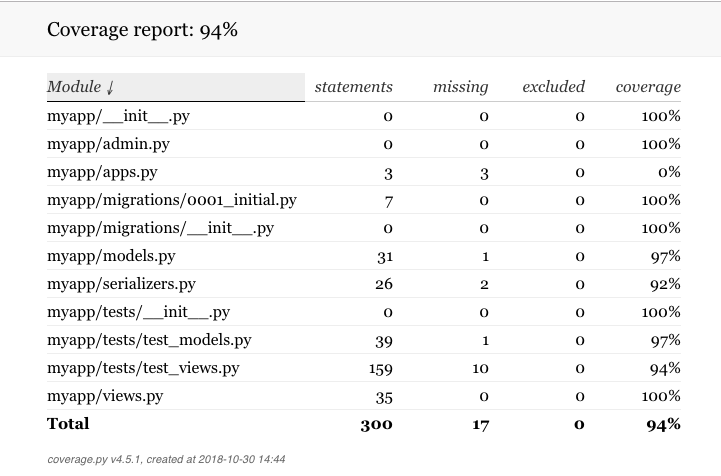
From this report we see that we could perhaps focus on improving
myapp/serializers.py. Let’s take a look:
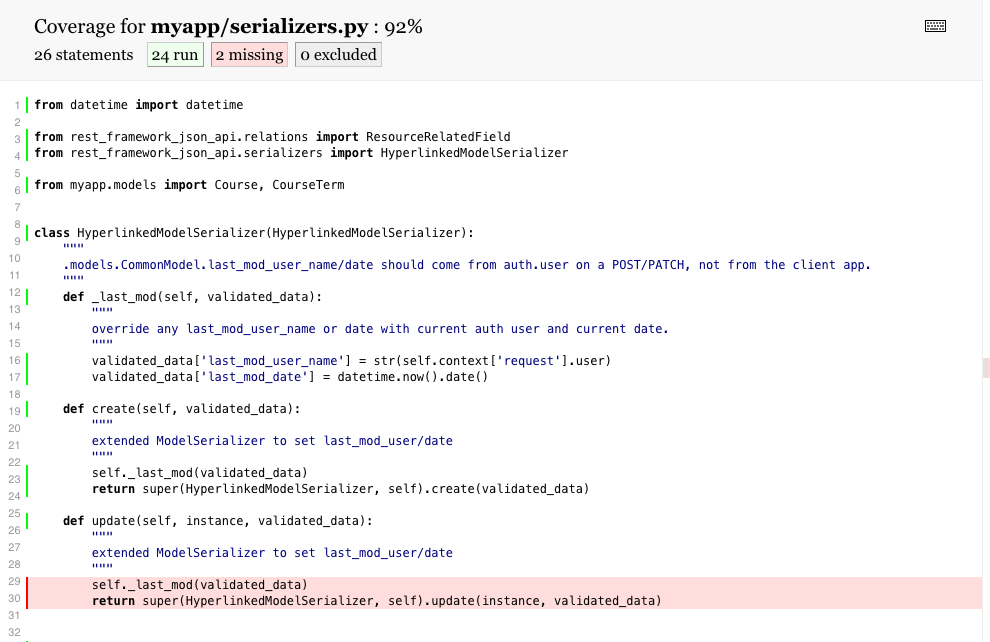
This highlights the fact that our tests are entirely missing any tests
involving the HyperlinkedModelSerializer.update() function, so perhaps
that’s what the next test we write should do. In fact, this is not a surprise since
we have these two incomplete test functions in test_views.py:
from unittest import skip
# ...
@skip("test_patch_primary_rel not yet implemented")
def test_patch_primary_rel(self):
"""
TODO: I should be able to PATCH the primary data and updated relationships.
"""
pass
@skip("test_patch_rel not yet implemented")
def test_patch_rel(self):
"""
TODO: I should be able to PATCH the relationships.
"""
pass
By the way, Pycharm’s TODO view shows me any comments marked “TODO” (except those in .md files:-()
I also found that I have code that is never tested (myapp/apps.py).
This is another auto-generated file from django-admin startapp and is a candidate to
remove from the project.
Using unreleased packages¶
GIT TAG: requirements-pre-release
Sometimes we’ll run into a bug or want to use a new feature in one of the packages we rely on, that
is available but hasn’t been released yet. It’s actually pretty easy to do this via updates to
requirements.txt. Simply replace a package name and version dependency with a git reference.
A couple of real-world examples have to do with a race condition in DOT and a bug in DRF 2.6.0’s
new RelatedMixin. Here’s our modified requirements.txt that has a few changes from our simplistic
earlier version:
- We are OK with any version of Django 2.1.x and matching versions of django-cors-middleware, etc.
- We replace
django-oauth-toolkit’s latest published release (1.2.0) with a newer commit that has been merged into the project but is not yet published. - We replace
djangorestframework-jsonapi2.6.0 with a commit of merged PR that is not yet released. - All the customizations are commented so we know why they are there.
Django>=2.1.0,<2.2
django-filter==2.0.0
django-cors-middleware
django-debug-toolbar
# django-oauth-toolkit==1.2.0
# TODO: fix this when next release comes out
# fix duplicate null key error
git+https://github.com/n2ygk/django-oauth-toolkit.git@issue-663/duplicate_null_key
django-pyodbc-azure
djangorestframework>=3.8,<3.9
# TODO: fix this when next release comes out
# see https://github.com/django-json-api/django-rest-framework-json-api/pull/517
# djangorestframework-jsonapi==2.6.0
git+https://github.com/django-json-api/django-rest-framework-json-api.git@8c075d0
requests
rest-condition
# tox-pip-extensions breaks with tox 3.3+
tox>=3.3.0,<3.4
tox-pip-extensions==1.4.0
PyYAML
Let’s clean up our world and try again:
- Deactivate and remove the current virtualenv.
- Use tox to set up our dev enviroment this time.
- Run the tests and see we now have an unexpected success.
(env) django-jsonapi-training$ deactivate
django-jsonapi-training$ rm -r env
django-jsonapi-training$ tox -e devenv
devenv create: /Users/alan/src/django-jsonapi-training/env
devenv installdeps: -rrequirements.txt
devenv develop-inst: /Users/alan/src/django-jsonapi-training
devenv installed: ----------------------------------------,Error when trying to get requirement for VCS system Command "git config --get-regexp remote\..*\.url" failed with error code 1 in /Users/alan/src/django-jsonapi-training, falling back to uneditable format,Could not determine repository location of /Users/alan/src/django-jsonapi-training,certifi==2018.10.15,chardet==3.0.4,Django==2.1.2,django-admin==1.3.2,django-cors-middleware==1.3.1,django-debug-toolbar==1.10.1,django-excel-response2==2.0.8,django-filter==2.0.0,django-oauth-toolkit==1.2.0,django-pyodbc-azure==2.1.0.0,django-six==1.0.4,djangorestframework==3.8.2,djangorestframework-jsonapi==2.6.0,idna==2.7,inflection==0.3.1,## !! Could not determine repository location,myapp==0.1.0,oauthlib==2.1.0,pluggy==0.8.0,py==1.7.0,pyodbc==4.0.24,pytz==2018.7,PyYAML==3.13,requests==2.20.0,rest-condition==1.0.3,screen==1.0.1,six==1.11.0,sqlparse==0.2.4,toml==0.10.0,tox==3.3.0,tox-pip-extensions==1.4.0,urllib3==1.24,virtualenv==16.1.0,xlwt==1.3.0
devenv runtests: PYTHONHASHSEED='2853687863'
devenv runtests: commands[0] | /usr/bin/printf '\n\033[0;31m dont forget to source env/bin/activate\033[0m\n'
dont forget to source env/bin/activate
_________________________________________________ summary __________________________________________________
devenv: commands succeeded
congratulations :)
django-jsonapi-training$ source env/bin/activate
(env) django-jsonapi-training$ ./manage.py test
Creating test database for alias 'default'...
System check identified no issues (0 silenced).
..........ss...u...
----------------------------------------------------------------------
Ran 19 tests in 0.427s
FAILED (skipped=2, unexpected successes=1)
Destroying test database for alias 'default'...
Alternatively, run tox instead of ./manage.py test and see a little more verbose output
but ultimately the same success.
It’s best to pin versions¶
It’s probably a better practice to pin all package versions (e.g. via pip freeze) to make sure your
production deployment is immutable.
Django==2.1.3
django-filter==2.0.0
django-cors-middleware==1.3.1
django-debug-toolbar==1.9.1
# django-oauth-toolkit==1.2.0
# master has my fix:
git+https://github.com/jazzband/django-oauth-toolkit.git@07f6430b
django-pyodbc-azure==2.1.0.0
djangorestframework==3.9.0
# djangorestframework-jsonapi==2.6.0
# see https://github.com/django-json-api/django-rest-framework-json-api/pull/492
git+https://github.com/n2ygk/django-rest-framework-json-api.git@related_disable_pk_only
requests==2.19.1
rest-condition==1.0.3
# tox-pip-extensions breaks with tox 3.3+
tox>=3.3.0,<3.4
tox-pip-extensions==1.4.0
PyYAML==3.13