 |
AutoFormulaBox Macro |
 |
AutoFormulaBox Macro |
The AutoFormulaBox macro was created by Ola Holmstrom in 2002 and improved by Timir Karia in 2004. The AutoFormulaBox macro greatly simplifies the task of entering comments into cells in an Excel spreadsheet to show formulas in the cells.
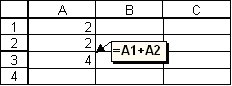
First, search your computer for files that end in “.xla”. These files are add-ins for Microsoft Excel. We are going to be installing the AutoFormulaBox add-in, and we want to put it in the same place as the other add-ins on your computer. There are typically a lot of ".xla" files in the folder C:\Program Files\Microsoft Office ... \Library. So it seems logical to save the new add-in there. (This is not critical. The macro will still work if you save it somewhere else. This step is simply intended to help keep your computer well-organized.)
Now right-click here to download the add-in file. Save it in the folder that contains your other add-in files.
Click the Microsoft Office Button (this is the button in the upper left corner) , and then click Excel Options.
Click the Add-Ins category.
In the Manage box, click Excel Add-ins, and then click Go.
Then, in the Add-Ins Available box, select the check box next to the add-in that you want to load, and then click OK. If the add-in that you want to use is not listed in the Add-Ins available box, click Browse, and then locate the add-in wherever you saved it.
[ David Juran Home Page | About the Instructor ]
email: dj114@columbia.edu