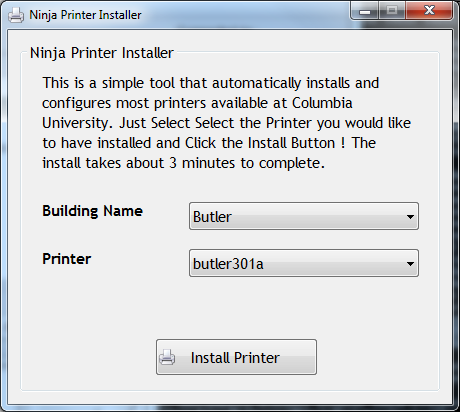Ninja Printer Installer
About
Ninja Printer Installer is a Windows program that will let you install most of the printers that are available to students on Columbia University's campus. While it is possible to manually connect to the CUIT printers, this process is a cumbersome one and often at times some students may not be aware that they can print directly to the lab printers. With this tool, adding new printers to your computer is an easy process and only requires the click of one button !
New Printer Additions
I have added support for installing the following newly added printers in residence halls:
- ruggles100a
- watt100a
- six00w113a
Requirements
Ninja Printer Installer requires the .NET framework 3.0 or higher to be installed and it works with Windows XP, Vista, and 7 only.
Download
Download a copy of Ninja Printer Installer here. To open the application, extract the contents of the zip file and then run NinjaPrinterInstaller.exe
Feedback
If you have any feedback on this application, please let me know by sending your comments to jervisfm at gmail dot com