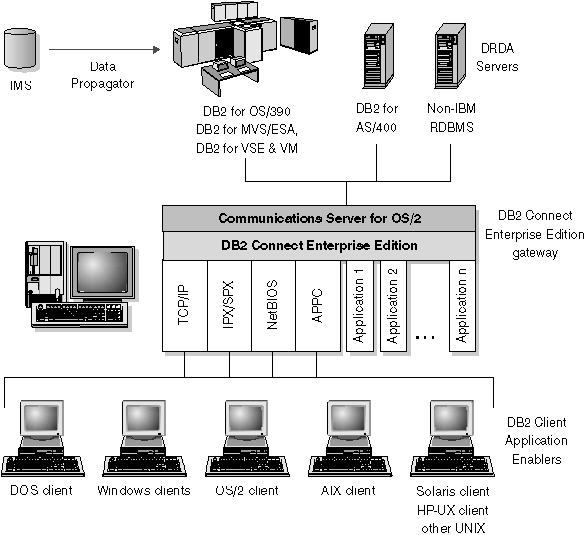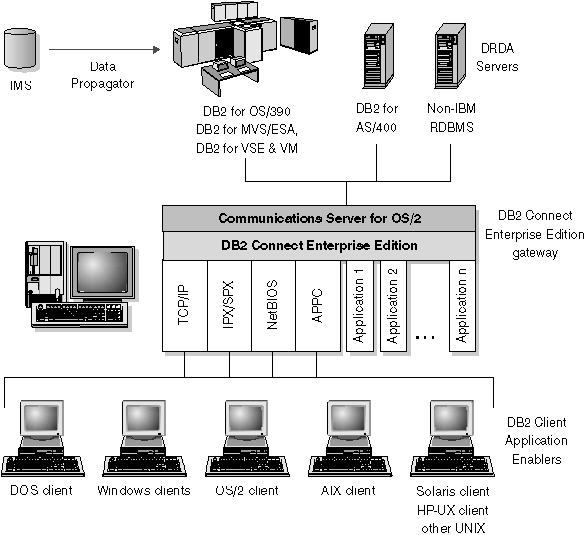DB2 Connect User's Guide
Many organizations now use personal computers and UNIX workstations
extensively, whilst at the same time still keeping much of their most
important data on mainframes or minicomputers. Providing access to
enterprise data for applications running on PC and UNIX applications is a
significant challenge.
IBM DB2 Connect products provide an elegant solution to this
situation. They enable database application programs running on DOS,
Macintosh, OS/2, UNIX and Windows workstations to access data stored in relational databases on MVS, OS/400,
OS/390, VSE and VM hosts. Data stored in certain non-relational
databases such as IMS can also be accessed when DB2 Connect is used in
conjunction with data replication products such as IBM Data Propagator
Non-Relational.
You can also use the DB2 Universal Database Client Application Enabler
which is included in DB2 Connect to access databases stored on OS/2, Windows,
and UNIX systems.
DB2 Connect provides applications with transparent online access to data by
implementing a standard architecture for managing distributed data,
Distributed Relational Database Architecture (DRDA). For example, you
can use DB2 Connect with:
- Spreadsheets, such as Lotus 1-2-3** and Microsoft Excel**, to
analyze real-time data without the cost and complexity of data extract and
import procedures
- Decision support tools such as Intersolv Q+E Database Editor,
and Crystal Reports, to provide real-time information
- Database products such as MS Access** and Lotus Approach**
- Development tools such as IBM VisualAge, PowerBuilder,
Microsoft VisualBasic**, WATCOM VX-REXX, and VisPro/REXX, to create
client/server solutions.
- Internet servers such as Lotus Domino, Netscape Enterprise
Server, and Microsoft Internet Information Server.
- Java tools such as IBM Visual Java, and Symantec Visual Cafe
Pro.
- IBM Net.Data.
The workstation on which DB2 Connect is installed is called the DB2
Connect workstation.
DRDA application servers can be accessed by local clients on the DB2 Connect
workstation, and by remote clients. For remote clients, DB2 Connect
acts as an intermediary between the client workstation and the DRDA server
database management system.
Figure 1 illustrates how DB2 Connect connects to other systems.
Figure 1. DB2 Connect Connections (OS/2 Example)
Notes:
- This figure illustrates DB2 Connect Enterprise Edition running on an OS/2
system. DB2 Connect Enterprise Edition is implemented similarly on all
supported platforms.
- This figure includes remote clients. If you do not want remote
clients, you do not need to install remote client support. In OS/2 and
Windows environments, IBM also offers DB2 Connect Personal Edition, which
supports a single user at a time, and does not provide gateway support for
downstream remote clients.
- This figure illustrates remote connections using TCP/IP, APPC,
IPX/SPX, or NetBIOS. Depending on the operating system of the DB2
Connect workstation and the operating system of the remote client, different
communications protocols may be available. For detailed information about
communications protocol support, see DB2 Connect Personal
Edition Quick Beginnings, or DB2 Connect Enterprise Edition Quick Beginnings.
- You do not need to have DB2 Universal Database installed on the DB2
Connect workstation. If you want a complete relational database
management system on the DB2 Connect workstation, order DB2 Universal
Database.
- DB2 Connect does not provide application development tools; however, IBM
does provide
DB2 software developer kits (SDKs) for DOS, Macintosh, OS/2, UNIX and Windows
platforms. You can use these kits to develop applications that work
with DB2 Connect. SDKs provide programming tools, utilities,
documentation, and code samples. See Building
Applications for Windows and OS/2 Environments, or Building Applications for UNIX Environments as appropriate for your platform.
- C programmers developing Windows applications that use the Microsoft**
ODBC interface should use the Microsoft Open Database Connectivity
Software Development Kit. Programmers who want to develop applications using the COBOL
programming language can use Micro Focus** COBOL and other development tools
offered by Micro Focus, Inc., and IBM. In addition, there are a variety of 4GL development environments,
application generators, CASE and other tools available from a number of
vendors that can be used to develop applications that use DB2 Connect.
[ Top of Page | Previous Page | Next Page | Table of Contents | Index ]
[ DB2 List of Books |
Search the DB2 Books ]