
If you have a previous version of the DB2 Client Application Enabler for
Windows 3.x installed on your system, it is recommended that you back
it up before beginning this installation procedure.

 |
If you have a previous version of the DB2 Client Application Enabler for
Windows 3.x installed on your system, it is recommended that you back
it up before beginning this installation procedure.
|
To install the DB2 Client Application Enabler on Windows 3.x workstations:
x:\db2\windows\language\install\install.exe
where x: is the letter representing your CD-ROM drive and where language is the two-character country code that represents your language (for example, EN for English). Table 28 lists the code for each available language.
The Install window opens.
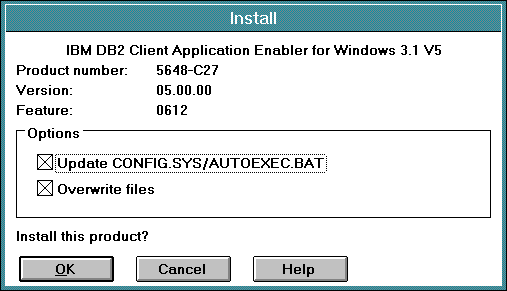
 |
The Overwrite files check box is selected by default, it is
recommend that you do not change this setting.
|
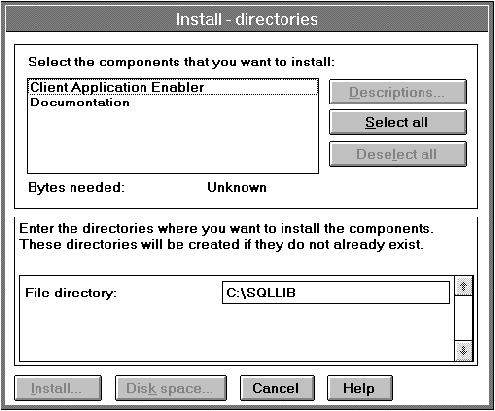
 |
If you are installing the DB2 Client Application Enabler for Windows
3.x on an OS/2 system that already has the DB2 Client Application
Enabler for OS/2 Version 5 product installed, enter the same directory in the
File directory field as the DB2 Client Application Enabler for OS/2
product. This will merge the two DB2 directories together, allowing
tools like the Client Configuration Assistant to be used to configure clients
to access a remote DB2 database for both Windows 3.x and OS/2
applications.
|
You can click on the Stop push button at any time to end the installation.
 | To configure your client to access remote servers, go to Chapter 14. "Configuring Client-to-Server Communications Using the CCA". |