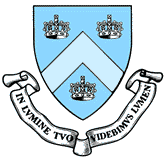|
||
| 3. APIS Imaging Information | ||
| Path:
Digital
Library Projects : APIS :
Imaging
|
A. File format(s) in which the APIS images were provided
Columbia University
- The original images are all in TIFF format.
- The derivatives produced by the APIS project through January 1998 are also in TIFF format.
University of Michigan
- masters are in BMP or TIFF (all new in TIFF)
- online are JPEG, except for thumbs which are GIF
Duke University
- "The data are saved in different formats. The archival master
set consists of 600dpi scans stored in TIFF with LZW compression.
Another set of 600dpi scans are stored with JPEG compression.
... Two derivatives are made of each 600dpi scan: a 150dpi
and a 72dpi scan. Both are stored in GIF and made available
over the internet."
- --from <http://scriptorium.lib.duke.edu/papyrus/texts/imaging.html>. 600dpi images exist for everything but P.Duk.inv. 300-717, which are at 300dpi.
Berkeley
- Digital masters (not publicly available): 24 bit, RGB TIFF uncompressed, gamma 1.8, 600 pixels per inch.
- Viewing files: 24 bit RGB JPEG compressed, gamma 2.2, at resolutions of 300, 150, 75 pixels per inch;
- thumbnails are RGB GIF, 220 pixel maximum dimension (wide or high).
Yale University
To come
Princeton University
To come
B. Image file naming conventions and relationship to metadata record numbers, names, etc.
Columbia University
University of Michigan
- http://images.umdl.umich.edu/info/mac/Papyrus_Digi_methods.htm [non-working as of 3/31/2001]
Duke University
- For a given inv.# N
- Record = <http://scriptorium.lib.duke.edu/papyrus/records/N.html>
- 72dpi = <http://scriptorium.lib.duke.edu/papyrus/images/72dpi/N-at72.gif>
- 150dpi = <http://scriptorium.lib.duke.edu/papyrus/images/150dpi/N-at150.gif>
- 300+600dpi images are NOT on-line but would be named on the same principles, i.e.
- 300dpi = <http://scriptorium.lib.duke.edu/papyrus/images/300dpi/N-at300.gif>
- 600dpi = <http://scriptorium.lib.duke.edu/papyrus/images/600dpi/N-at600.gif>
Berkeley
- Image filenames are based on 5-digit image ID number assigned by project tracking database, and not derived from other metadata such as cataloging information. The Digital master filenames (e.g., AP00610a.tif) consist of an unvarying prefix (AP), the image ID padded to 5 digits (00610), a lowercase letter identifying the particular version of the digital master (a) (needed in cases where faulty captures are re-captured), and the standard "dot 3" suffix for the file format (.tif). Filenames for viewing files are similar (e.g., AP00610aB.jpg), where the appropriate dot 3 suffix immediately follows an additional capital letter (B in the example) identifying the resolution class of the viewing file, as follows: "A" for 300ppi, "B" for 150ppi, "C" for 75dpi, and "D" for the GIF thumbnail.
Yale University
To come
Princeton University
To come
C. The capture device and medium (film, digital, etc.).
Columbia University
- A Phase One PowerPhase digital camera back attached to a Hasselblad 503CW camera with a Planar CF 3.5/100 mm lens. An extension tube is also used in order to bring the focal plane close enough to maintain the 600 dpi image resolution.
University of Michigan
- Kontron a.k.a. Progres 3012 digital camera, Windows NT, digital
- http://www.eyelike.com/
Duke University
- UMAX 800, 24-bit flatbed scanner -- see <http://scriptorium.lib.duke.edu/papyrus/texts/imaging.html>
Berkeley
- Since May of 1998, all "production" scanning has been done on an Epson 836XL flatbed scanner. This model features a 12x17 inch platen, and can be focused above the level of the platen to allow for glass mounts.
Yale University
To come
Princeton University
To come
D. Maximum (capture) resolution.
Columbia University
- Images produced by the APIS project through January 1998 attempted to place the entire object in one image and therefore are at a lower resolution (~500 ppi) than originally planned. Some are also slightly out of focus. The capture resolution for most images produced by the Preservation Division after February 1998 is a true 600 ppi or greater, and all are in focus. Views of oversized images are produced at lower resolutions, but individual sections of the oversized materials are produced at a resolution of at least 600 ppi.
University of Michigan
- Captured at 600 dpi (sometimes in multiple captures), with an overview at the greatest ppi possible given size of object
Duke University
- 600dpi for inv. #s 1-299, 718-1373
- 300dpi for inv. #s 300-717
Berkeley
- All production scanning has been done at 600ppi
Yale University
To come
Princeton University
To come
E. Conventions used for rulers, color and gray bars, or any other
Columbia University
- Metric and English Standard rulers.
- Opaque Kodak Color and Gray graduated scales.
University of Michigan
- Metric ruler
- Recent addition of Kodak Color and Gray Control Patches.
Duke University
- The librarian in charge of the scanning used a kodak color
bar and adjusted by eye. The following (from <http://scriptorium.lib.duke.edu/papyrus/texts/imaging.html>)
is more or less the extent of our awareness of what was done:
"Experience has shown that scanning through glass has another disadvantage. The effect of the glass on the registration of color by the scanner is quite noticeable. This also goes for using a digital camera on papyri framed in glass. During the first year of the scanning project the color spectrum of the scanner was not calibrated. The color of the scans was corrected manually and only approximates the colors of the originals. The second year, a special calibration tool was purchased that goes some way to correct for the glass, but it turned out to be unavoidable to manually correct the scan. Taking papyri out of the frame for scanning purposes would not be feasible for those papyri that consist of multiple fragments or are too fragile to handle upside down. Scanning unframed papyri seems impossible if it is done by an outside vendor."
- "It was decided early on to adjust the quality of the image through a minimum of manual operations. The color of the scans is off for reasons stated above and this needs to be corrected in the archival scans. To this end the histograms have been manipulated minimally through Adobe PhotoShop. To increase the contrast of the writing, the most important consideration for specialists, the target audience most likely to use the archival scans, the unsharp mask function has been applied consistently."
Berkeley
- All of our scans include a modified version of the Kodak Q-13 colortarget/grayscale, positioned along the right-hand side or the bottom of the mount. Our version is cut down to fit into a narrower area, and includes color targets, a grayscale, and a centimeter scale. The Q-13 is positioned on a small pane of glass alongside the papyrus mount to mimic the coloration of the glass-enclosed papyrus.
Yale University
To come
Princeton University
To comeReturn to Top
F. Filtration, if any, to compensate for the color of the glass.
Columbia University
- No external filtration is used.
University of Michigan
- None
Duke University
- See answer under section E above.
Berkeley
- Color is balanced using the scanner software, at the time of capture. Q-13 grayscale is used as neutral target. White backing paper in background is not corrected, and appears somewhat green.
Yale University
To come
Princeton University
To comeReturn to Top
G. Image manipulation for sharpness or color balance.
Columbia University
- Other than the production of lower resolution derivatives, the images have not been manipulated.
University of Michigan
- This has varied over time, but has always been none or minimal. Also varies depending on object being caputured (i.e, actual papyrus, print, film).
- + slight sharpening to compensate for digitization process
- + setting of black and white points
Duke University
- See answer under Section E above.
Berkeley
- Because the nominal reflectance values for the Q-13 grayscale patches are published, it is possible to compute theoretical RGB values for each step, for a given gamma value. The most useful steps on the grayscale are marked as "A" (bright white), "M" (middle gray), and "B" (medium black). We adjust the color capture settings in the scanner software to yield results close to the theoretical target values for the A, M, and B steps, and find that the RGB values for the entire range of the grayscale match the computed target values closely. We do not use any additional color management on these files. As for sharpening, we do not perform any sharpening on the digital masters before storing them, but we do use a moderate-level unsharp mask filter on the viewing files when they are created from the digital masters in Photoshop. The parameter values we are using are: for 300 and 150ppi: radius 0.4, amount 90, and threshold 1; for 75ppi: radius 0.4, amount 120, and threshold 1. The gamma of the digital masters is also adjusted in the process of creating the viewing files, from 1.8 to 2.2. This is accomplished using a Photoshop "Levels" command.
Yale University
To come
Princeton University
To come
[This information was assembled by Sy Bram, former APIS Imaging Coordinator, in Dec. 1998.]
Columbia
Libraries  Digital
Program Digital
Program |
|
Last revision:
12/01/03
© Columbia University |