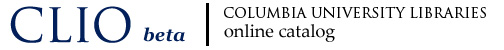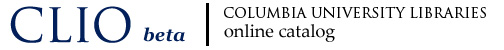|
Not on Shelf? Request an Item Search
If you cannot find an item, click on the "Place Requests" link on the blue bar the top every CLIO beta screen, or on the "Not on Shelf?" link on the CLIO beta sidebar, and fill-in the item search form; the item will be searched and you will be notified of its status.
Please Note:
 |
If you have borrowing privileges, use this online form. |
 |
If you do not have borrowing privileges, ask for assistance from staff at the circulation desk of the library you are using. |
How the on-line item search works:
 |
Use your UNI and password to sign-on. |
 |
Follow instructions on form. |
 |
Requests submitted by 5pm will be responded to no later than 5pm the next business day (Monday-Friday). |
 |
An email notification will be sent whether the item is found or not. |
 |
The Libraries reserve the right to limit the number of requests per day that will be filled for a person, depending on the number of overall requests received and available staff. |
If you have questions about your request, please call or email the library to which the request was submitted.
If you would like further
assistance, Ask a
Librarian for help.
|