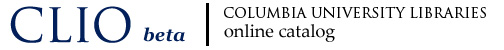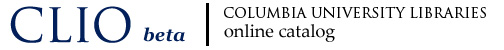|
My Account
Use My Account page to review your library transactions and account status, and to set preferences.
- See the materials that you have checked out and renew these items. Items requested via Borrow Direct will display in capital letters, and may be renewed for one additional 6-week period. Items requested via Interlibrary Loan do not display in My Account. Log in to your Interlibrary Loan account to view and renew your items.
- See the status of any holds, recalls, or Borrow Direct requests.
- View any outstanding fines, fees, or blocks on your account.
- Click on "View Personal Information" to review the address and phone number that you have on file with the library.
- Click on "Edit Preferences" to set your personal preferences for using the library catalog. Choose the Basic or Advanced search screen, the default search (e.g., Title, Author) if Basic is your preference, and the number of results per page. You will need to log in to My Account each time you start a new CLIO session in order to see these preferences.
BLOCKS
If this section appears in My Account, your borrowing privileges have been suspended for one of the following reasons:
- You owe in excess of $100 in fines and fees.
- You failed to return a recalled item by the recall due date.
- You failed to return a book borrowed via Interlibrary Loan or Borrow Direct.
LOGOUT
Always remember to logout when you are finished using My Account by clicking on the Logout link at the top right-hand side of the page.
If you would like further
assistance, Ask a
Librarian for help.
|