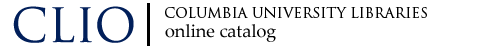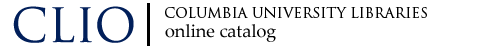CLIO offers 3 types of record views: Brief, Full and MARC. Each view includes many elements of the record.
In the Brief and Full views, some elements within the record are clickable. When clicked on, a search within CLIO will be performed using this element.
The display returns to the default, i.e. Brief, view each time you enter a new search or logout.
CLIO displays the first 10,000 records, 50 at a time. You can look at one record at a time and move to the previous or next record by using the Previous and Next buttons located at the top and the bottom of the record display.
Brief View
Full View
MARC View
You may select the
MARC view by clicking on the MARC button at the top of the results screen. This is the Machine-Readable Cataloging (MARC) record. It includes all elements of the record including the MARC tagging. No elements are clickable from this view.
If you would like further
assistance,
Ask a
Librarian for help.