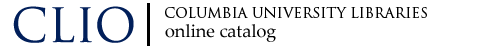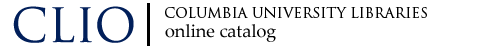A Guided Keyword search finds records using keywords located anywhere in a record, or only in specific areas of the catalog record (e.g., author, title, publisher, etc.). This search type is especially helpful if you are looking for specific items or if you would like to create a precise search strategy. Use distinctive keywords, avoiding articles and insignificant words (a, the, der, and, or, not, of, for, by, as, etc.) unless using the "as a phrase" option.
Click the Pre-set Limits icon if you want to limit your keyword search based on additional criteria. These limits must be set before the search is entered.
For best results do not use unlike operators (e.g. AND and OR) when using more than two search boxes. If operators are used, they should be all AND or all OR.
In the top Search For Keyword(s): box, type the search term(s) that you would like to find. You can type one or more terms in each box. Type a ? at the end of a term to find variant forms of the term (e.g.,
observ? will search for observe, observed, observing, observation, etc.).
Click the top
any of these pull-down list to select your option. Options are:

any of the search terms

all of the search terms

search terms as a phrase
Click the In pull-down list to select the areas from within the record to be searched. In options are:

Anywhere

Title

Author

Subject

Publisher

Place of Publication

Contents/Notes

ISSN (enter with dashes)

ISBN (enter without dashes)

Opus/Thematic #

Publisher no. (music, sound, video)

Form/Genre Terms
Click the radio button for the Boolean Operator - AND, OR, or NOT - to indicate how the search terms are to be combined.

AND means "find records containing both terms."

OR means "find records containing either one of the terms, or both."

NOT means "find records containing the first term but not the second."
You can then type additional search terms in the next Search for keyword(s): box.
Click the
Search button to begin your search. Click the
Reset button to clear the search page.
If you would like further
assistance,
Ask a
Librarian for help.