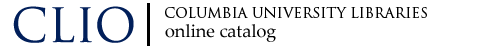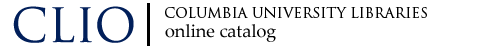A Title Search retrieves records for books, journals, newspapers, maps, e-books, e-journals, electronic resources, video and sound recordings, etc. This is the most efficient way to search for known items. Title searches are left-anchored, with right-hand truncation, meaning that you do not need to type the complete title, but the letters you type must be in exact word order from the start of the title:
last of the mohi
If the first word of a title is an article (the, a, an, le, la, etc.) always skip that article and start the search with the next word in the title.
Because journals often have brief or single word titles (e.g., Time, Circulation, Pediatrics), it is always best to search them using the Journal Title search. A Journal Title search will also retrieve records for ejournals.
To search by title, select Title from the search options and type the exact title or the first few words of the title.
Always omit initial articles (
a, an, the, das, un, el, la, l', etc.) in any language.
Boolean Operators do not function in a Title search.
Quick Limits may be combined with a title search.
Pre-set Limits offer greater options but should be set before typing search terms.
Try variations of forms if you are uncertain of exact form.
Examples:
Numbers as numerals or words:
50 or
fifty
Terms as one word or two:
child care or
childcare
Terms as hyphenated or one word:
e-mail or
email
And or &:
war and peace or
war & peace
When the exact title or word order is not known, try either a
Keyword search or a
Guided Keyword search using the words of the title you do know.
If you would like further
assistance,
Ask a
Librarian for help.