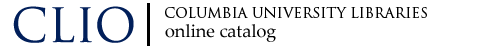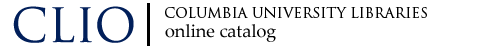If you cannot find an item, click on the "Recall / Other Requests" button on the CLIO tool bar and fill-in the item search form; the item will be searched and you will be notified of its status.
Please Note:
 |
If you have borrowing privileges, use this online form. |
 |
If you do not have borrowing privileges, ask for assistance from staff at the circulation desk of the library you are using. |
How the on-line item search works:
 |
Use your UNI and password to sign-on. |
 |
Follow instructions on form. |
 |
Requests submitted by 5pm will be responded to no later than 5pm the next business day (Monday-Friday). |
 |
An email notification will be sent whether the item is found or not. |
 |
The Libraries reserve the right to limit the number of requests per day that will be filled for a person, depending on the number of overall requests received and available staff. |
If you have questions about your request, please call or email the library to which the request was submitted.
If you would like further
assistance, Ask a
Librarian for help.
|