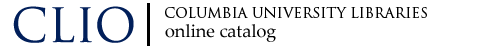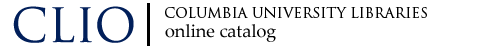CLIO is the online catalog for the Columbia, Barnard and Union Theological Seminary libraries.
CLIO does NOT include the collections of the Law Library, Jewish Theological Seminary, and Teachers College, which have their own separate catalogs.
What is in CLIO?
 |
Over 5 million records for over 95% of the Libraries' collections. |
 |
Catalog records for library materials (books, serials, journals, newspapers, online resources, government documents, microforms, sound recordings, video recordings, archival collections). |
 |
Catalog records for electronic versions of books and journals contain links to the online full text. |
 |
Records for items on order or in the process of being cataloged. |
What is not in CLIO?
 |
Citations to articles in magazines, journals, newspapers. CLIO includes records for the journals and newspapers that the Libraries subscribe to, but not the articles published in them. |
Some types of materials are only partially included in CLIO
 |
Manuscript materials and rare books (call or visit Rare Book & Manuscript Library).
|
 |
Collections of pamphlets acquired before 1970 (consult card catalog in Butler). |
 |
Some periodicals which ceased before 1985 are not fully cataloged in CLIO (check the Serials Catalog or Ask a Librarian). |
 |
Analytic entries for volumes in pre-1970 serials and sets (consult card catalog in Butler). |
 |
Some research collections in microform (consult card catalog in Butler and guides in Microform Reading Room). |
 |
Data (visit the Electronic Data Services in Lehman Library or use DataGate). |
What to do if you don't find what you want in CLIO
Is there an EndNote connection file for CLIO?
Can CLIO be accessed using a Z39.50 client?
What are the system requirements for using CLIO?
 |
CLIO can be accessed by any computer with a web browser, Z39.50 client. |
 |
We recommend the use of a browser not more than 2 years old |
 |
The built-in AOL web browser does not work properly with CLIO |
 |
CLIO is best viewed with a screen resolution of 1024 x 760 |
How do I keep CLIO from timing out?
|