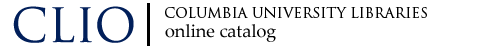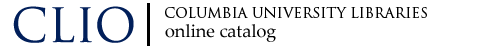Most items borrowed from the Libraries may be renewed up to 10 times from the original check-out date unless another borrower has requested it, it is needed for reserves, or your borrowing privileges are suspended. (Milstein items may only be renewed once, and Butler Media Collection materials may not be renewed.)
To renew an item from within CLIO:
- Click on My Library Account
- Enter your UNI and Password
- Click Log In
- You will see a check box next to each item you have checked out.
To renew a checked out item, click in the "Renew?" check box beside the item and then click the Renew Items button at the bottom.
(To uncheck the Renew? check boxes, click the Reset button.)
If you are unable to renew an item, it may be that the renewal limit has been reached. To avoid fines and fees, please return these items promptly.