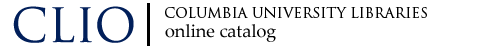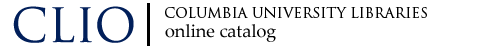You can limit your search to sound recording formats (music or spoken word) using either the Quick Limit or Pre-set Limits options. Limits can only be set for Keyword or Title searches, so you must use one of these search options when looking for sound recordings.
Using a Quick Limit:
 |
Before searching from the Basic Search screen, click on Music Sound Recordings in the Quick Limit menu. |
 |
Select a keyword or title search and enter your search terms. |
Using Pre-set Limits:
 |
Click on the Pre-set Limits icon from the Basic or Guided Keyword screen. |
 |
Go to the Format menu and click on Music Sound Recordings or Spoken Recordings. |
 |
Click on Set Limits icon. |
 |
Select a keyword or title search and enter your search terms. |
Searching by specific formats:
You can formulate your search to retrieve compact discs or LPs by adding an appropriate term to your Keyword search.
For compact discs, add the word "compact" to your keyword search.
Example:
 |
brahms quartets compact |
For LPs , add the initials "rpm" to your search.
Example:
 |
beatles rpm |
The Columbia libraries have very few recorded books (sometimes called books on tape, audio books, or recorded books), the
New York Public Library has an extensive collection (use the keyword audiobooks), as well as a collection of
e-audiobooks. You can also search
WorldCat for audiobooks and request them via
Interlibrary Loan.
If you would like further
assistance,
Ask a
Librarian for help.