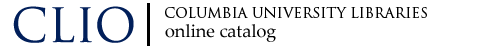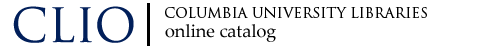| 1. |
From the Basic Search screen in CLIO, click on the Course Reserves tab.
|
| 2. |
Once you have logged into Course Reserves you will be presented with a list of your courses. If there is a reserves list,
click on the link to view it.
|
| 3. |
To find reserves lists for courses you are not taking, use the Browse all reserves lists feature. Search
by Instructor or Department/Course.
|
| 4. |
Course Reserves can also be accessed from:
- Library homepage - Use pull-down menu for Catalogs
- CourseWorks - Use either:
- My Reserves from your My Courses page
or
- Libr. Reserves from the sidebar on a Professor's CourseWorks page.
|
A Course Reserves list will display reserves items by author, title and link/call number. The
default arrangement will be by author’s last name. All fields can be sorted by clicking on the column name, i.e. author, title or
link/call number.
Course Reserves include all reserves lists from every reserves location. Each reserves location has its own loan and shelving policies.
If you need assistance, please contact the appropriate library or consult reserves policies at:
http://www.columbia.edu/cu/lweb/reserves/policies/index.html
Folders and e-reserves links will only show in Course Reserves. You cannot search for a folder or e-reserves item in CLIO.
For further assistance ask for help at a circulation/reserves desk.