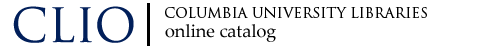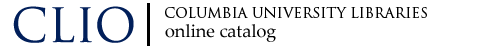|
Recent Acquisitions is a service used to generate lists of titles in all formats that have been received or cataloged during the last four weeks.
Bibliographic records for titles that have been ordered, but not yet received, are not included here. To check for an On Order title, search the CLIO
catalog.
Search Strategies
To generate a Recent Acquisitions List select a single location (e.g. business) or all locations, a time
period (up to four weeks) and how you would like the list to be sorted (call number, author, title).
To narrow your result, add a keyword or phrase in the Optional Keyword box. The optional keyword must be a single word or a phrase found in the
title, author, imprint (place, publisher, date) or call number fields. If you enter more than one term it will be searched as a phrase. Boolean
searching is not available in Optional Keyword.
Examples:
 |
lacan (word from author or title) |
 |
springer (word from imprint) |
 |
ML410 (word from call number) |
The option to narrow the result is only available before a list is generated.
Use the following terms to restrict your results to specific formats:
 |
For DVDs, videos, etc. use: |
videorecording |
 |
For electronic texts & ejournals use: |
electronic resource |
 |
For sound recordings use: |
sound recording |
Results List
The results list does not include circulation status. Click on the title to see the full CLIO record, which will include full holdings and
circulation information.
The options you selected to generate your list appear in a centered message above the list. You can
may use the search bar at the top of the screen to do a new search.
Record Display
When you click on the title a search is executed in the regular CLIO catalog that looks for: 1) an ISBN number, if available; 2) a title
match. If the title you have selected is very generic (e.g. Addresses) and lacks an ISBN number it may result in a titles list within CLIO. If
the status of the title you want is Checked Out, you may request it by clicking on the Recalls button on the
blue task bar. If the book is In Process, click on the Request It button found at the top right of the CLIO
catalog screen, and select "In Process/Ordered Request". Or connect from this link:
In Process Request
To return to your Recent Acquisition list results, use the Back button on your browser. The
Titles button within CLIO will only show the title you currently have displayed, it will not return you to
your Recent Acquisitions list results.
If you would like further
assistance, Ask a
Librarian for help.
|