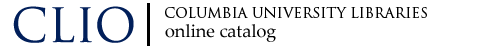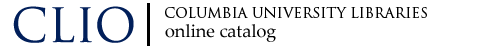|
My CLIO allows you to customize and store your search method preferences as a default setting.
Setting Search Method Preferences
Clearing Search Method Preferences
To clear set preferences, Login and click on the Clear button at the bottom of the page.
Logout
Always remember to Logout when you are finished using My CLIO, using the Logout button at the top or bottom or the page.
Resetting to Default Search Preferences
To return to the system default search preferences, you must Logout of My CLIO and start a new CLIO session by clicking on the word "CLIO" in the upper left corner of the screen.
If you would like further
assistance, Ask a
Librarian for help.
|